How To: Set up Age Verification Add-on¶
The Age verification add-on allows the administrator to limit the access to the categories and products by customer’s age.
To set up the add-on:
- In the Administration panel, go to Add-ons → Manage add-ons and switch to the Browse all available add-ons tab.
- Find the Age verification add-on and click Install.
If you have it installed, change its status to Active in the Installed add-ons tab.
Now you can specify age access for particular products or categories:
- Go to Products → Products or Products → Categories.
- Click on the product or category for which you want to define the age access. Open the Add-ons tab.
- Fill in the following fields in the Age verification section:
- Age verification — tick the check box to enable the add-on.
- Age limit — specify the age after which a customer can see the category (product).
- Warning message — type the text that a customer will see if his or her age is less than the limit.
- Click the Save button.
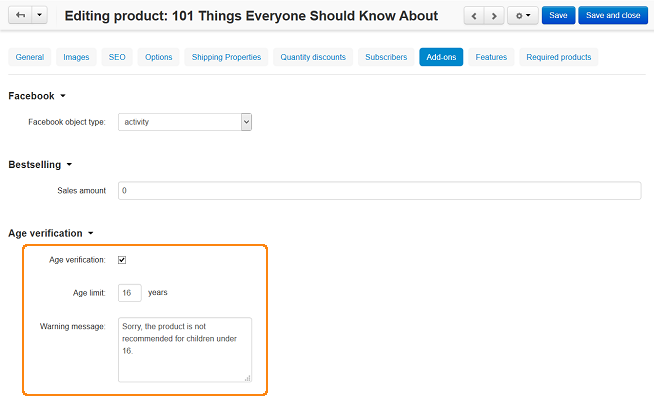
Now if a customer tries to open this category (product), he or she will need to verify his/her age first.
Note
Also the Birthday field is added to the customer profile. If a customer is logged in, his/her age will be automatically read from his/her profile.
Questions & Feedback
Have any questions that weren't answered here? Need help with solving a problem in your online store? Want to report a bug in our software? Find out how to contact us.