How To: Set up Anti Fraud Add-on¶
Note
CS-Cart is integrated with minFraud service that MaxMind offers. You are able to read about all features of this service here.
- In the Administration panel, go to Add-ons → Manage add-ons.
- Switch to the Browse all available add-ons tab and find the Anti fraud add-on. Click the Install button.
Note
If you have it installed, make sure that its status is Active in the Installed add-ons tab.
- Click the gear button next to the add-on and choose Settings.
- In the opened window enter your Maxmind license key and define the desired parameters in the following fields:
- Safe distance (km) — Maximum number of kilometers between the billing address that the user provides and the physical location of his/her IP-address. If the detected distance fits into this value, the order will be considered non-fraudulent. According to the service, a large distance increases the risk factor.
- Max order total — Maximum order subtotal to qualify the order as a safe one. If exceeded, the order subtotal is considered to be too large, and thus suspicious. According to the service, a large order subtotal increases the risk factor.
- Maximum risk factor (1...100) — Decimal fraction or an integer within 1 to 100 representing the maximum risk factor. The greater the value, the higher the possibility of a fraud. If the risk factor returned by the screening service exceeds the maximum value, the order is placed with the status Open even if the transaction has been successfully processed by a payment system. The store administrator is supposed to review such an order, and manually change its status to Processed or Failed. The recommended maximum risk factor is 25.
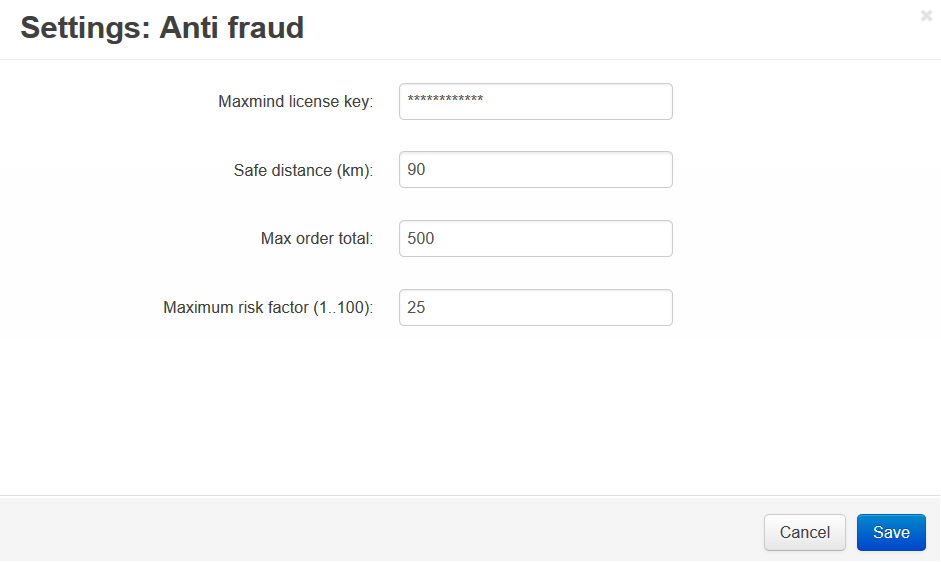
Questions & Feedback
Have any questions that weren't answered here? Need help with solving a problem in your online store? Want to report a bug in our software? Find out how to contact us.