Viewing Reviews and Comments¶
The Website → Comments and reviews section contains ratings, comments, reviews, and other customer communications. Here you can browse all feedback and communications in your store.
Note
For the Comments and reviews section to appear, install and activate the Comments and reviews add-on under Add-ons → Manage add-ons.
Important
Before customers can leave their comments, you need to enable comments and/or for respective objects such as products, categories, and pages on the Add-ons tab. For example, to enable ratings and comments for a category, go to Products Categories → <Desired Category>, switch to the Add-ons tab and set Reviews to Communication and rating.
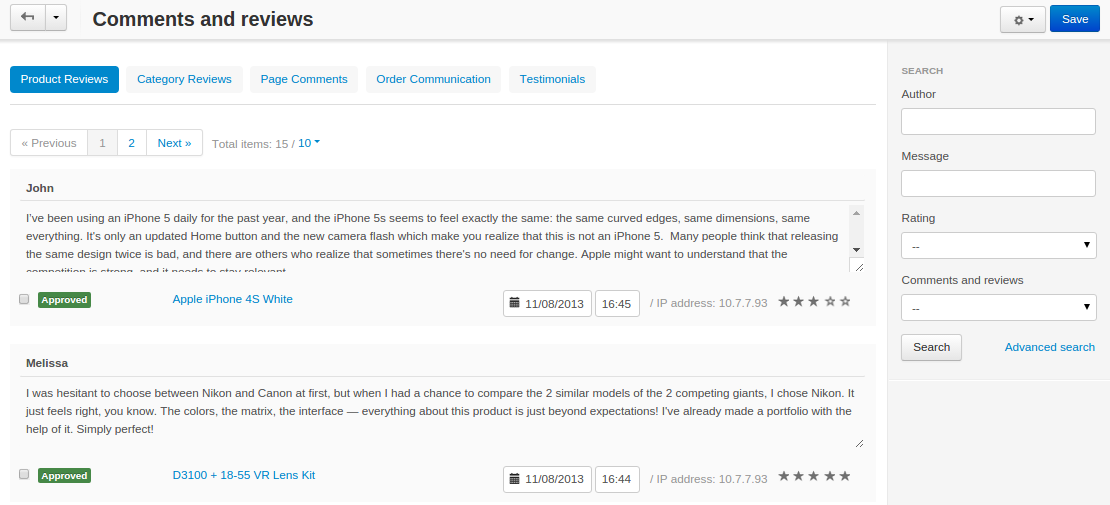
The section is divided into the following subsections:
- Product reviews
- Category reviews
- Page comments
- Order communication
- Testimonials
In this section you can edit comments or reviews title, as well as approve/disapprove or delete them.
Questions & Feedback
Have any questions that weren't answered here? Need help with solving a problem in your online store? Want to report a bug in our software? Find out how to contact us.