How To: Export Your Subscribers to MadMimi¶
The Email marketing add-on allows to export subscribers from the CS-Cart store to your account on MadMimi.
To start export:
- First of all you should log-in into your MadMimi administration panel. If you have no account on MadMimi, create it.
- If you have no lists on MadMimi yet, go to the Audience tab and click the Add a list button to create one.
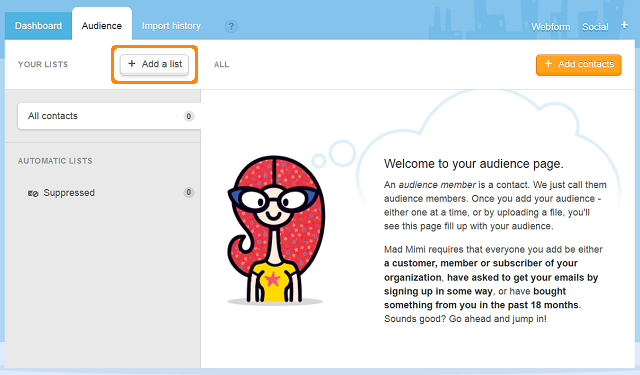
- To connect your store to MadMimi, in the upper panel choose Account and in the right part of the opened page find the Settings & Billing section.
- In this section choose the API tab and copy the Secret API key.
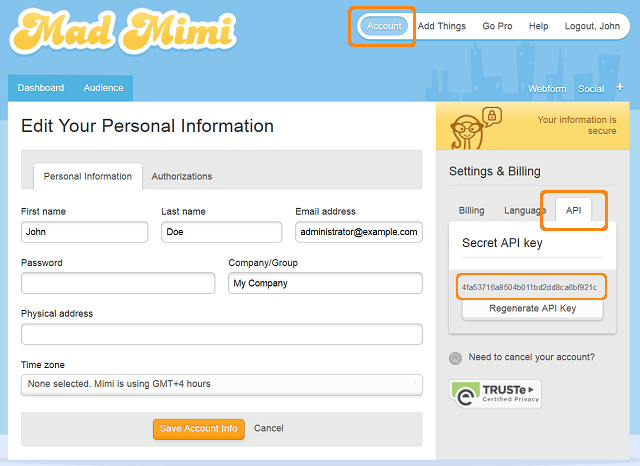
- After that, log in to your CS-Cart administration panel and go to Add-ons → Manage add-ons.
- Activate the Email marketing add-on and open its settings.
- In the General tab choose MadMimi in the Integration provider field and choose other prefernces:
- Newsletter checkbox on checkout - Allow users to subscribe for newsletters on checkout.
- Double opt-in - If enabled, when subscribing a user will receive a letter suggesting to confirm subscription.
- Send a welcome letter with the unsubscribe link - The user will receive a letter to the specified email that will contain the unsubscribe link. Using this link he/she will be be able to refuse receiving newsletters.
- Open the MadMimi tab, enter your E-mail specified at MadMimi and API Key and click Save.
- Choose the desired list from MadMimi in the List section.
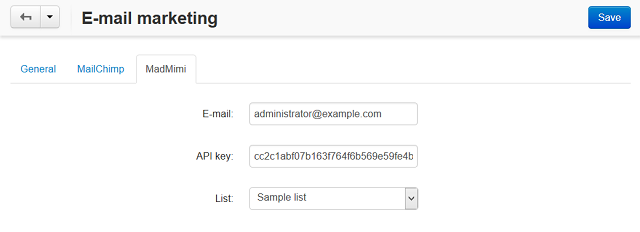
- Save your changes.
Now all the subscribers in CS-Cart will be synchronized with your account on MadMimi. All new subscribers will be authomatically added to the selected list in the MadMimi administration panel.
Questions & Feedback
Have any questions that weren't answered here? Need help with solving a problem in your online store? Want to report a bug in our software? Find out how to contact us.