Payment Dependencies¶
The Payment Dependencies add-on allows you to assign payment methods to shipping methods. This add-on doesn’t have any settings—install it, and you’re good to go.
Installation¶
- Open the Administration panel of your store.
- Go to Add-ons → Manage add-ons.
- Switch to the Browse all available add-ons tab.
- Click the Install button. The add-on will be activated automatically.
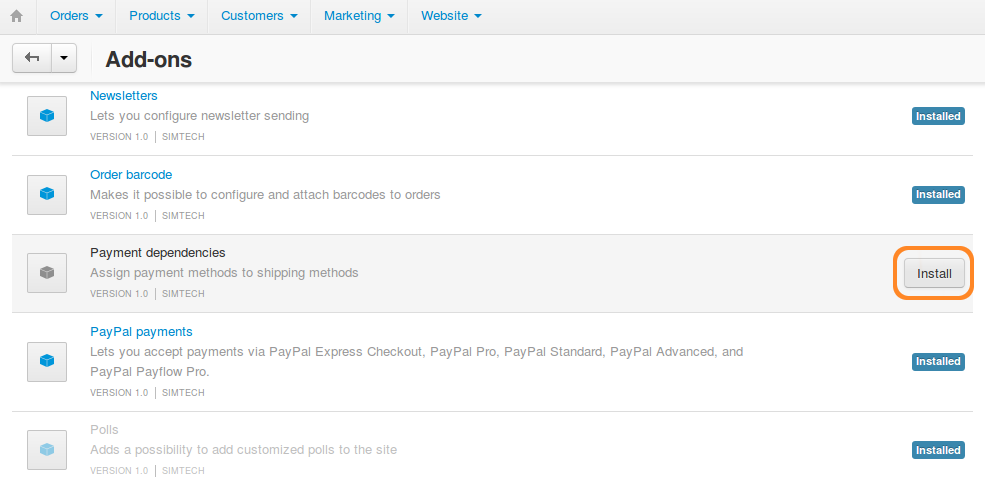
Changes in the Interface¶
Once you install the add-on, go to Administration → Shipping methods and click the name of any shipping method to edit it. In the Extra section you will see the checkboxes named after all the payment methods that exist in your store.
Tick the checkboxes of the payment methods you want to allow for the chosen shipping method, then save your changes.
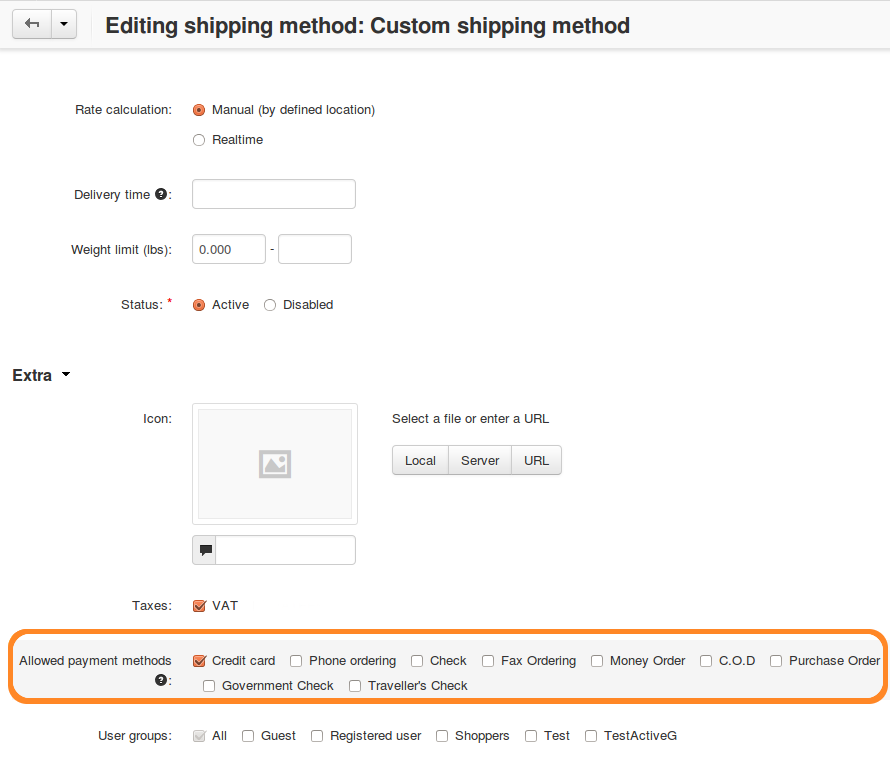
Questions & Feedback
Have any questions that weren't answered here? Need help with solving a problem in your online store? Want to report a bug in our software? Find out how to contact us.