SEO Add-on Functionality¶
The aim of the SEO add-on is to make the site more friendly for search engines.
For example, a category page will have the URL: http://demo.cs-cart.com/sports-and-outdoors/bikes/ instead of: http://demo.cs-cart.com/index.php?dispatch=categories.view&category_id=204
To enable the SEO add-on:
- In the Administration panel, go to Add-ons → Manage add-ons.
- Enable the SEO add-on (change its status to Active).
- Click on the name of the add-on and specify the settings in the opened window:
- Product SEO URL format - Pattern for clean URLs for storefront product pages.
- Category SEO URL format - Pattern for clean URLs for storefront category pages.
- Page SEO URL format - Pattern for clean URLs for other store pages.
- Other SEO URL format - Pattern for clean URLs for other items.
- Show language in the URL - If selected, URLs include the code of the language in which the referred page is displayed. The code follows the host name and the directory name.
- Use single URL for all languages - If selected, the same URL is used to address a page disregarding the current page language. Otherwise, the page is referred to by several separate URLs according to the languages that the page can appear in.
- Allow non-latin symbols in URL- If selected, URLs can contain symbols from different languages.
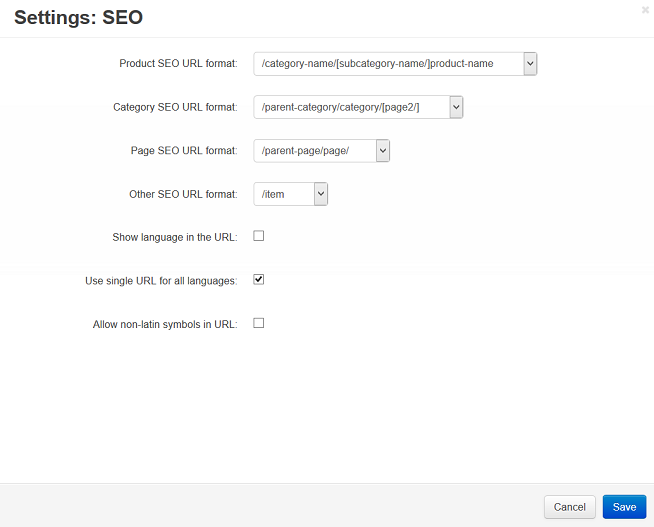
Questions & Feedback
Have any questions that weren't answered here? Need help with solving a problem in your online store? Want to report a bug in our software? Find out how to contact us.