Problem: A Customer Does Not See Prices for His/Her User Group¶
If a customer is supposed to be a member of the user group, but can’t see the prices specified for that group, make sure that the customer belongs to the necessary user group:
- In the Administration panel, go to Customers → Customers.
- Click on the username of the customer.
- Switch to the User groups tab.
- Make sure that the necessary user group has the Active status.
- Click the Save button.
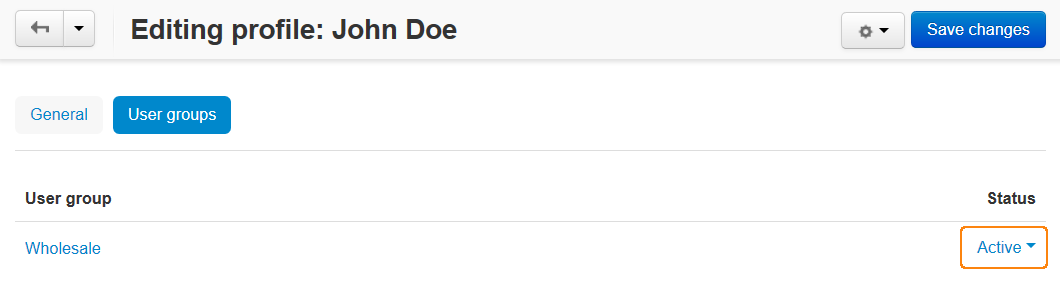
Questions & Feedback
Have any questions that weren't answered here? Need help with solving a problem in your online store? Want to report a bug in our software? Find out how to contact us.