How To: Offer Free Shipping for a Certain Product¶
Hint
Learn more about other ways to enable free shipping.
In the Administration panel, go to Products → Products.
Click the name of the product you want to edit.
Switch to the Shipping properties tab.
Tick the Free shipping checkbox.
Click the Save button.
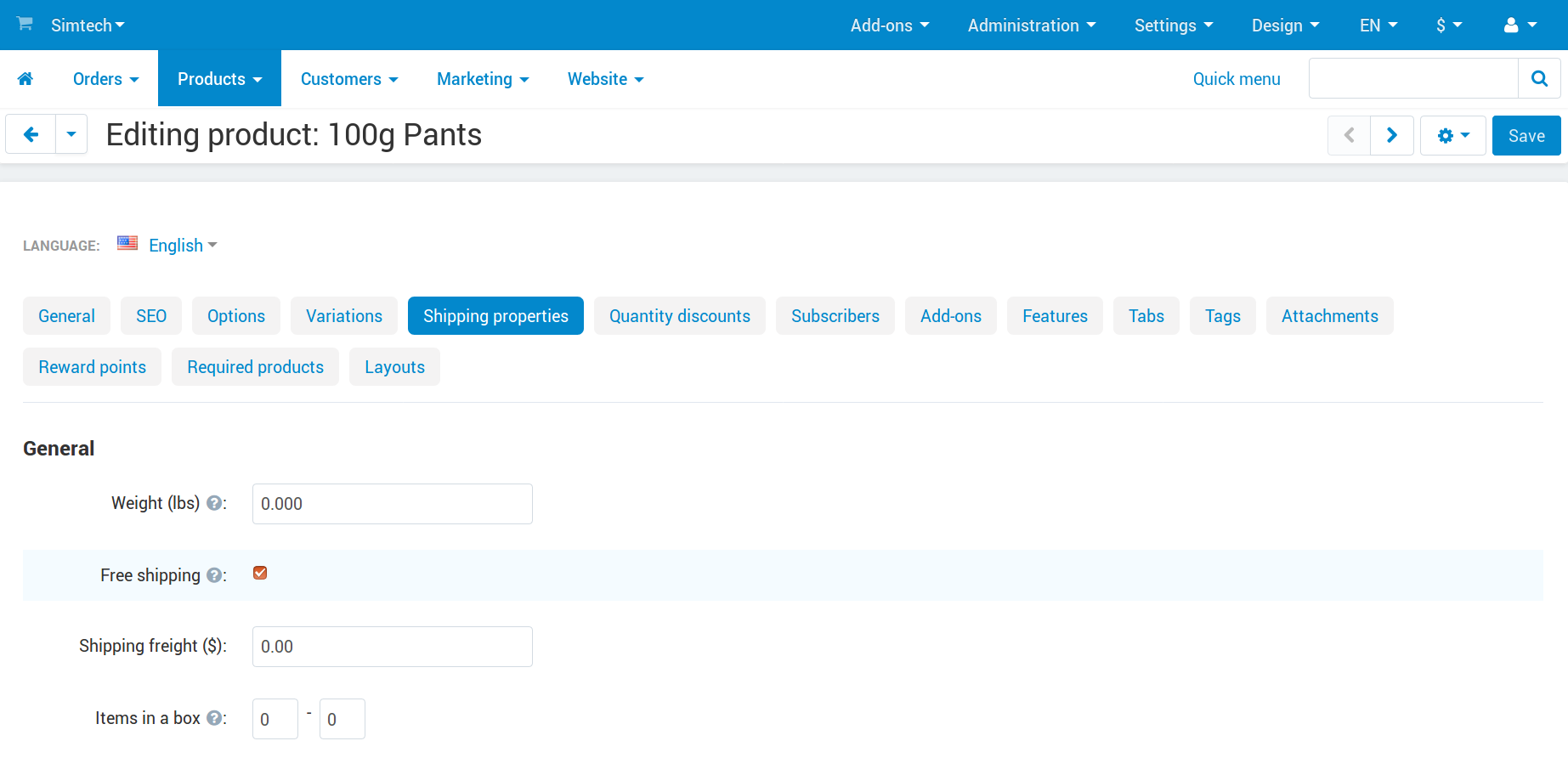
Configure the shipping method:
- Go to Administration → Shipping & taxes → Shipping methods.
- Click the name of the shipping method you want to edit.
- Tick the Use for free shipping checkbox.
- Click Save.
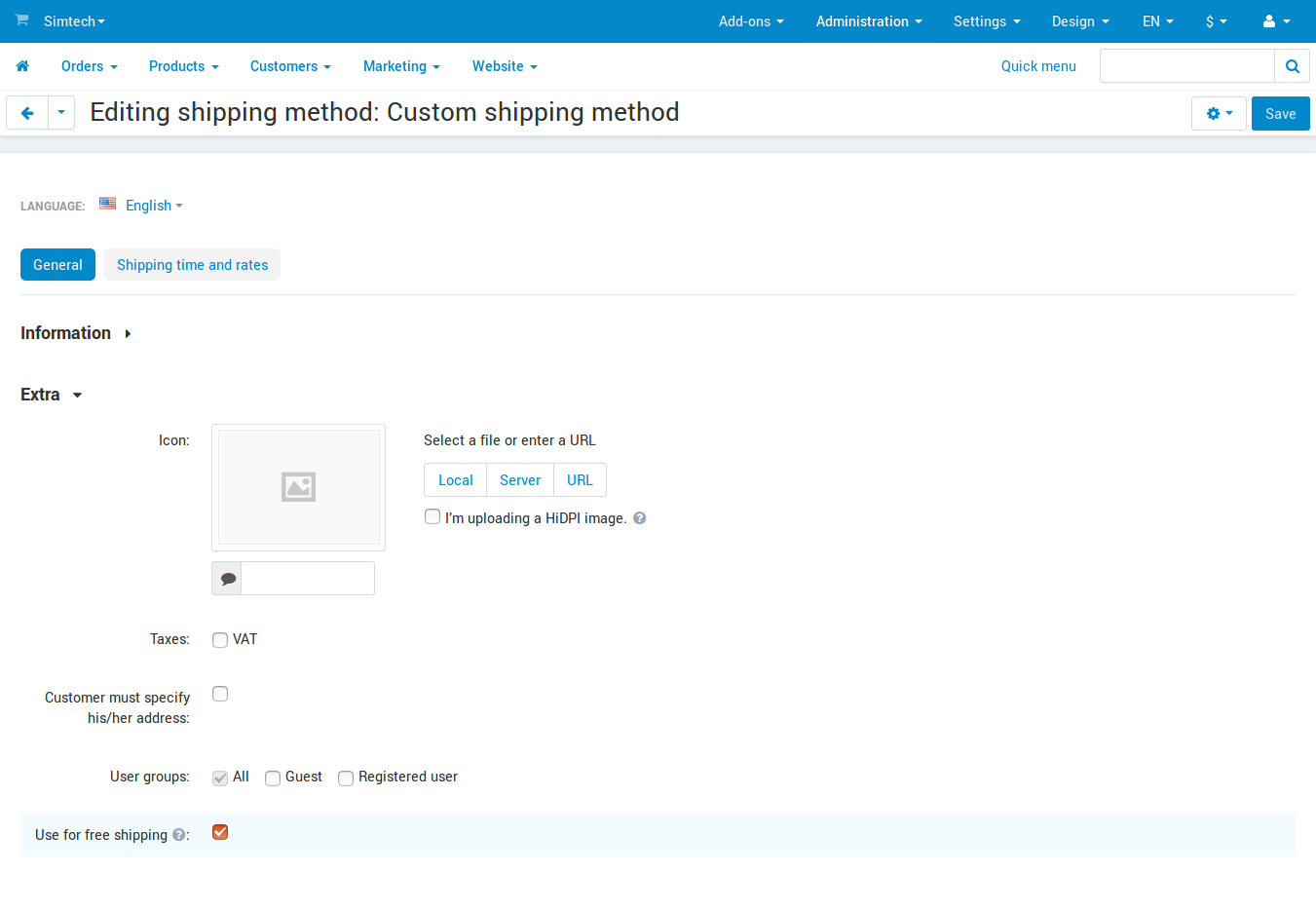
Hint
You can also enable free shipping for products by using product import. The description of the correct format can be found in this article.
Questions & Feedback
Have any questions that weren't answered here? Need help with solving a problem in your online store? Want to report a bug in our software? Find out how to contact us.