How To: Edit eBay Parameters in Bulk¶
Edit eBay Parameters in Bulk¶
Go to Products → Products.
Click on the products you’d like to edit; this will select the products.
Click the Edit selected button.
Click Unselect all in the open window.
Tick the checkboxes of the parameters you to modify.
Important
If you want to edit eBay product title and eBay product description, you’ll also need to tick Redefinition of product name and description on eBay. Tick Redefine product price to be able to edit eBay product price.
Click Modify selected.
Specify the parameters for the selected products.
Click Save.
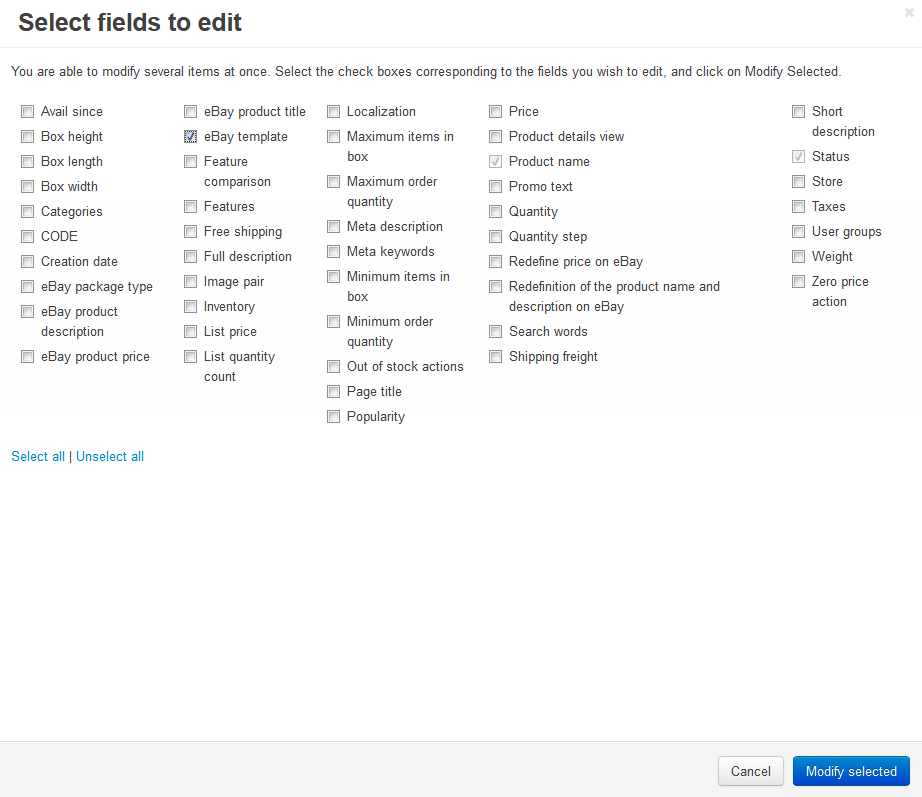
Export eBay Parameters to CSV¶
Another way to edit eBay-related data is via import/export. You export a .csv file, edit it in a spreadsheet program such as LibreOffice Calc or MS Office Excel, and then import the file.
To export eBay-related data to a .csv file, complete these steps:
Go to Administration → Export Data → Products.
Add the desired fields to the Exported fields. In this case we added original product name and price, as well as eBay parameter:
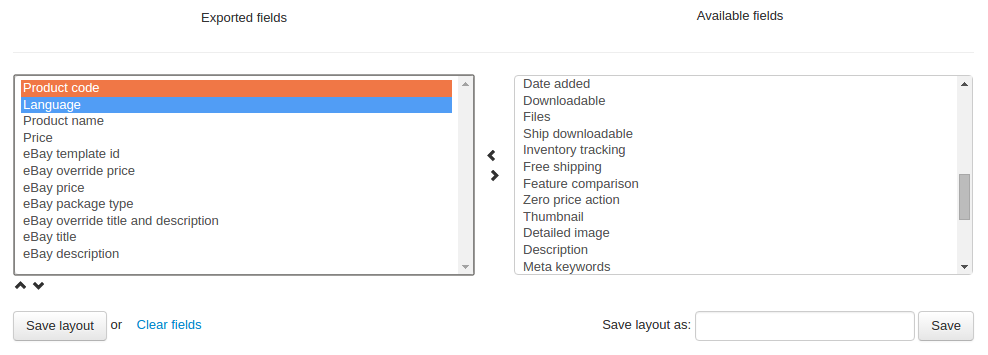
Specify any other parameters you need and press the Export button.
Hint
Learn more about exporting data in this article from CS-Cart/Multi-Vendor Documentation.
Questions & Feedback
Have any questions that weren't answered here? Need help with solving a problem in your online store? Want to report a bug in our software? Find out how to contact us.