Image Zoom Add-on Settings¶
Note
The Image Zoom add-on is installed by default.
Go to Add-ons → Manage add-ons.
Find the Image zoom add-on in the list. Make sure its status is Active.
Click the add-on’s name to open the settings:
Animation time—set the duration of the animation effects in milliseconds. The more the value, the slower the zoom picture appears on the screen.
Zoom position—specifies position of zoom window. Numeric (0-15) positions are relative to page image as shown by the following key (blue squares represent zoom window):
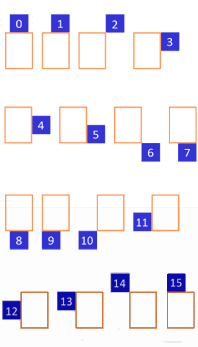
Questions & Feedback
Have any questions that weren't answered here? Need help with solving a problem in your online store? Want to report a bug in our software? Find out how to contact us.