PayPal Commerce Platform¶
By default, all the money from orders in Multi-Vendor goes to marketplace owner. After that, vendors can request that money when they decide to withdraw it. The marketplace owner then has to transfer that money to vendors by whatever means.
The PayPal Commerce Platform add-on allows marketplace owners to make the splitting process automatic. Money from each order is automatically distributed between the marketplace and the involved vendors.
Functionality¶
This add-on allows the marketplace owner to:
accept payments using different payment services;
split the payments between vendors.
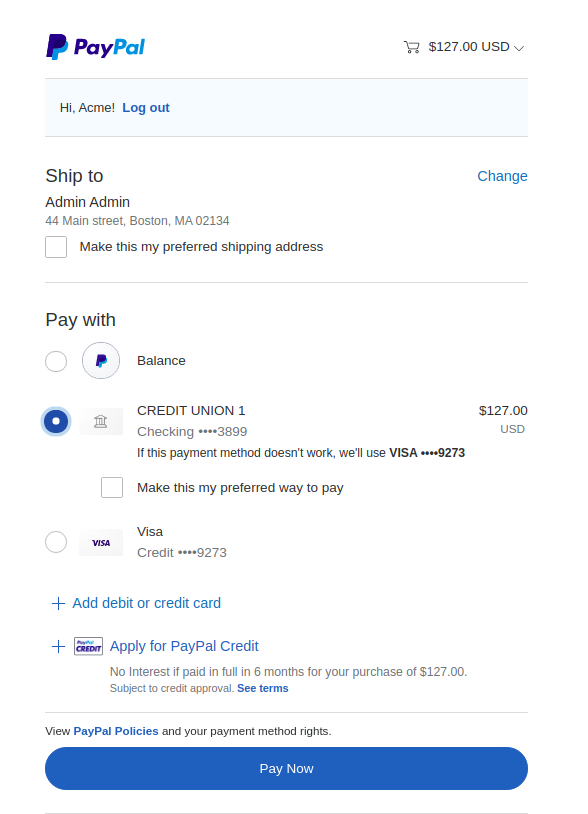
How to Install and Configure the Add-on¶
Install the PayPal Commerce Platform add-on just like any other add-on.
Configure the add-on. It has only one setting, and allows you to choose an order status on refund. This is the status which the order gets after a refund has been requested via PayPal or RMA. This setting will only appear if you have the RMA add-on installed.
Create a payment method that uses PayPal Commerce Platfrorm.
Have your vendors connect their PayPal accounts to your marketplace.That will allow them to receive money from orders.
Note
Learn more about setting up the payment method and connecting your vendors in a dedicated article.
Questions & Feedback
Have any questions that weren't answered here? Need help with solving a problem in your online store? Want to report a bug in our software? Find out how to contact us.