If SMS Notifications Are Not Sent¶
If SMS notifications are not sent, check your error logs:
In the Administration panel, go to Administration → Logs.
Click the Advanced search link to access more search parameters.
Set Type/Action to Requests.
Click Search.
Note
Requests related to SMS notifications should contain the http://api.clickatell.com/http/sendmsg link in the URL section.
If you see the following error in the found requests:
Response: ERR: 113, Max message parts exceeded
then the SMS notification text was too long to be sent.
To solve this problem:
Go to Add-ons → Manage add-ons.
Click on the name of the SMS notifications add-on to open its settings.
In the SMS content section, untick the Add payment info and Add customers e-mail checkboxes.
Click Save.
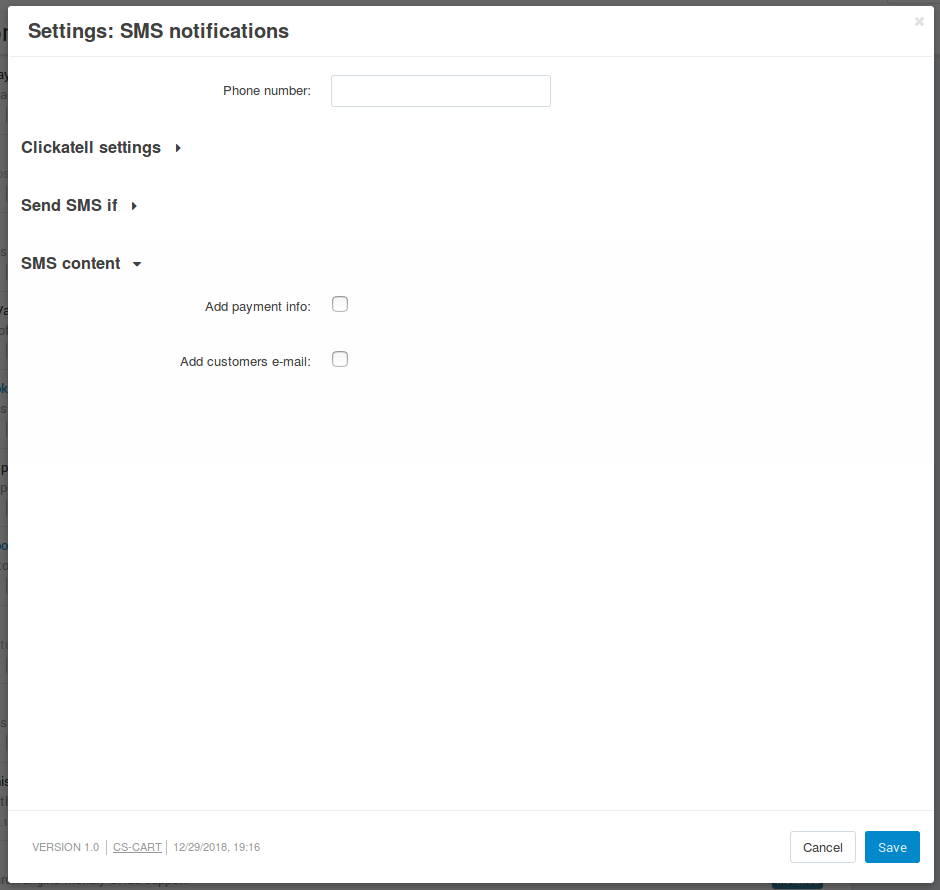
Questions & Feedback
Have any questions that weren't answered here? Need help with solving a problem in your online store? Want to report a bug in our software? Find out how to contact us.