How To: Apply Product Options in Bulk¶
If most of your products need to have the same option, you can create this product option only once, and then add it to any products quickly.
In the admin panel, go to Products → Options.
Note
If you haven’t created a product option yet, you’ll be able to do it here as well.
Click the gear button in the upper right part of the page and choose Apply to products. This will open a new page where you’ll be able to select which options to apply, and to which products.
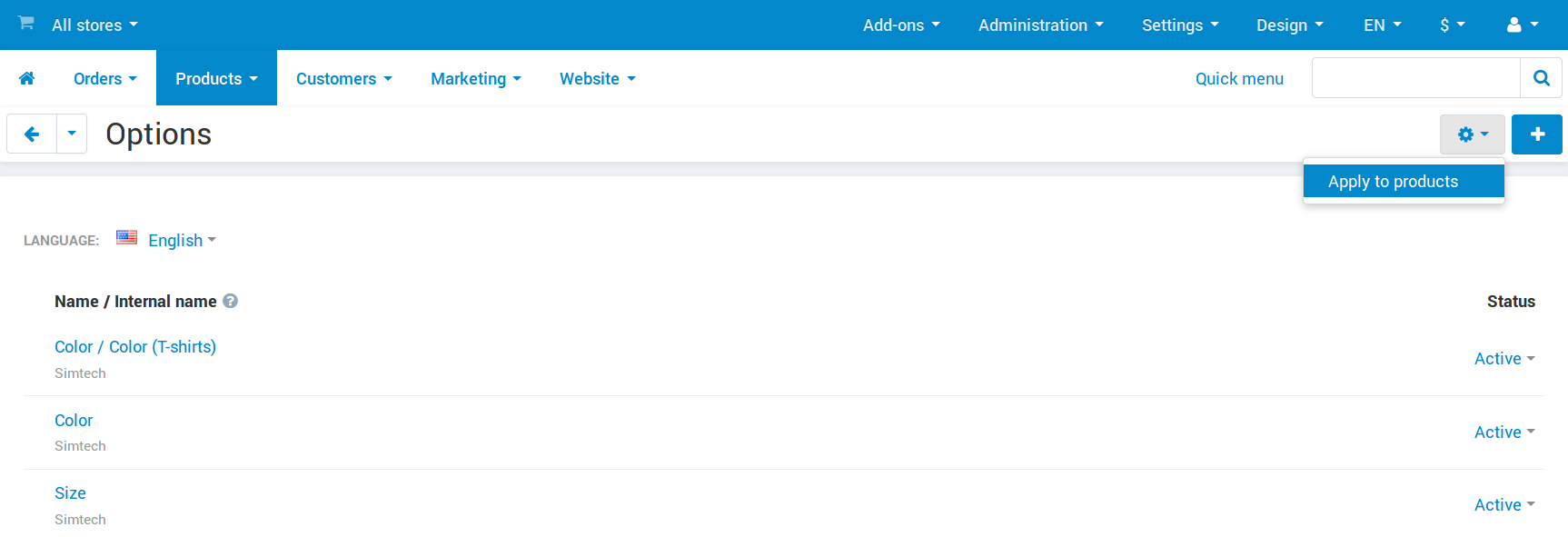
Click the Add products button and choose the products to which you want to apply options.
Tick the checkboxes of the options you’d like to apply.
Click the Apply button in the upper right part of the page.
Hint
If some variants of an option aren’t applicable for the product, then exclude those variants via allowed or forbidden combinations.
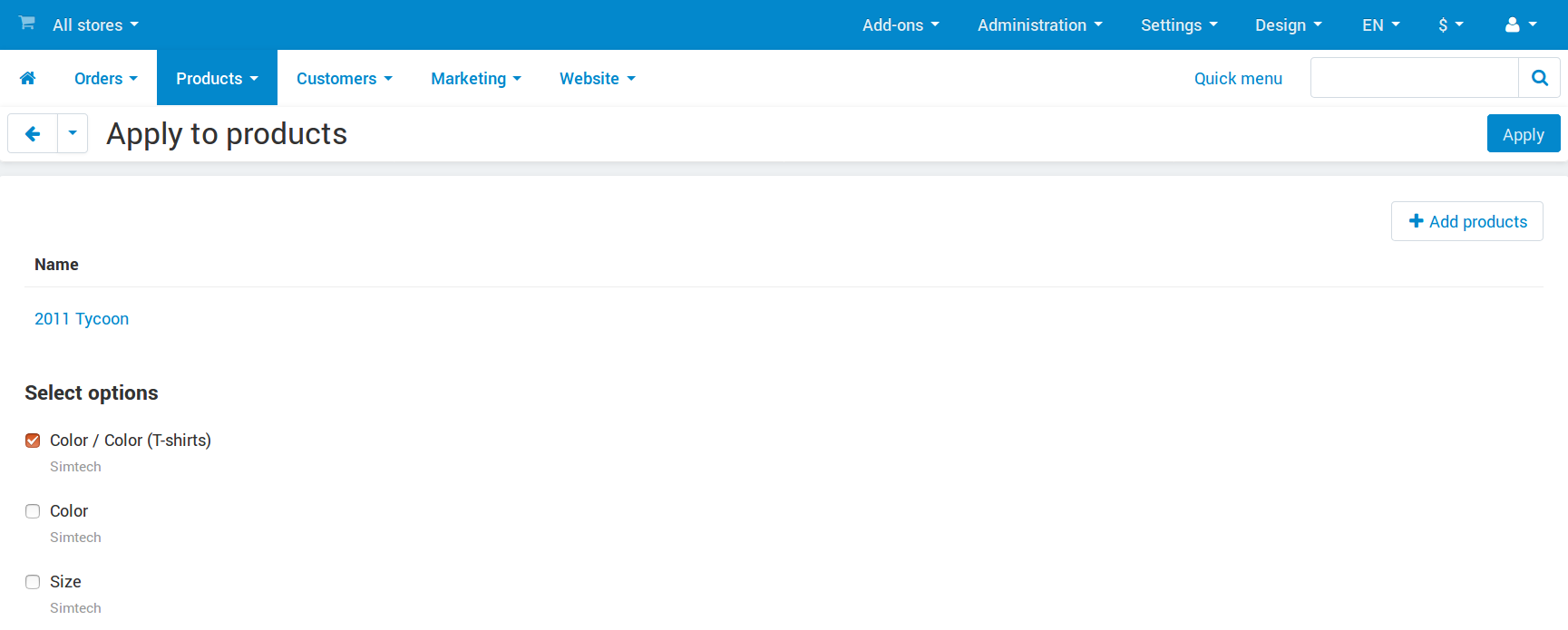
Questions & Feedback
Have any questions that weren't answered here? Need help with solving a problem in your online store? Want to report a bug in our software? Find out how to contact us.