Shipping-Related Product Properties¶
When you edit products, you can switch to the Shipping Properties tab. It contains parameters that are used for more precise shipping rate calculation for a product.
List of Properties¶
Weight—the weight of one product item. It is used for calculating the shipping cost. Products with zero weight are treated as if they had the minimal non-zero weight.
Hint
You can change the weight measurement unit on the Settings → General page.
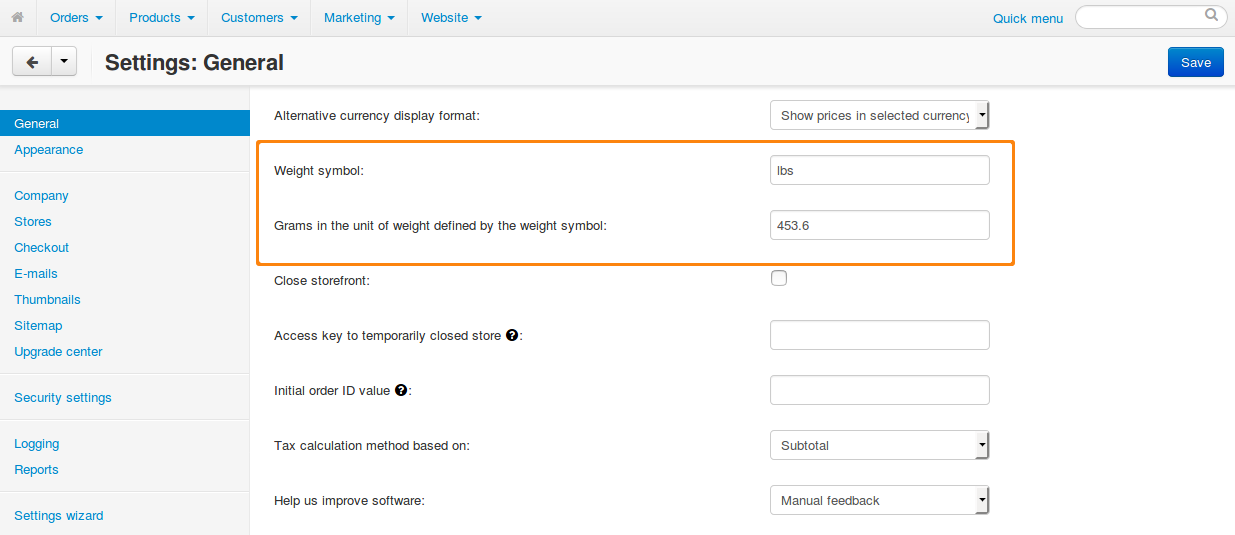
Free shipping—this product won’t be taken into account during shipping rate calculation, but only if the shipping method has the Use for free shipping checkbox ticked.
Shipping freight—the cost of shipping one item of this product in the primary currency of your store. This cost will be added to the calculated shipping rate.
Items in a box—the minimum and maximum number of items that can be shipped in one box. Enter a non-zero value and specify the dimensions of the box below.
Note
If you don’t split products into boxes and ship each item individually, use 1 — 1.
Box length, Box width, Box height—the size of one box that can hold the number of items specified above.
How to Change Shipping Properties¶
For a particular product: edit the product; you’ll find the necessary settings on the Shipping Properties tab.
For multiple products at once:
Use bulk product editing and alter the properties listed above.
Import the necessary properties in a CSV file:
Field name Description Value Product code A required field for identifying the product. The code of the updated product. Language The language; this field is required. en,de, etc.Weight The weight of a product item 0.25Shipping freight The cost of shipping one product item. 50.00Free shipping Determines whether or not this product can be shipped for free. NorYBox size The dimensions of the box. length:20;width:30;height:3Items in box The number of items in one box. min:1;max:1Note
We recommend configuring a few products manually first, and then exporting them to a CSV file. That way you’ll have an example which you’ll be able to use to edit entries for other products.
Important
Products are identified by code. For the import and export to work properly, specify a unique CODE for each product.
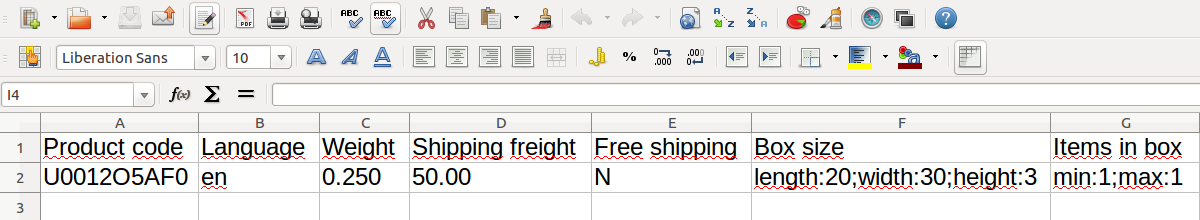
Questions & Feedback
Have any questions that weren't answered here? Need help with solving a problem in your online store? Want to report a bug in our software? Find out how to contact us.