How To: Assign Payment Methods to Shipping Methods¶
Note
Before you proceed, install the Payment Dependencies add-on.
By default, customers see all the payment methods available to them at checkout. This may be inconvenient when you have many payment methods. The Payment Dependencies add-on allows you to make certain payment methods unavailable when a customer selects a particular shipping method.
In this example we will make Phone ordering the only payment method available for the Custom shipping method.
In the Administration panel of your store, go to Administration → Shipping & taxes → Shipping methods.
Click the name of the shipping method you want to edit (in our example it’s Custom shipping method).
Find the Allowed payment methods setting, and set what payment methods you want to allow for the shipping method. In our case we leave only Phone ordering as available.
Save your changes. Now, if you try to buy a product and choose Custom shipping method at checkout, you will only have Phone ordering.
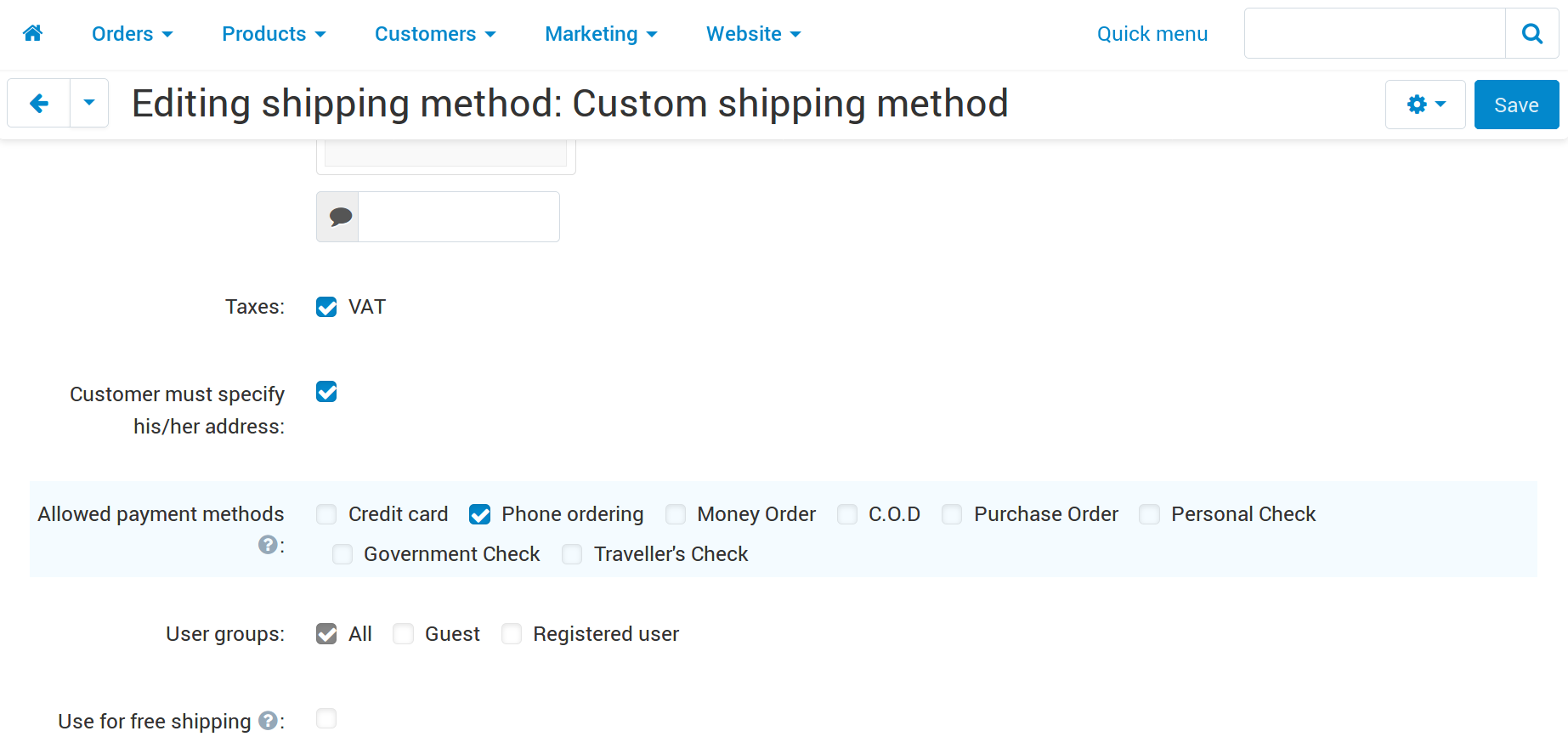
Questions & Feedback
Have any questions that weren't answered here? Need help with solving a problem in your online store? Want to report a bug in our software? Find out how to contact us.