Vendors¶
Important
Vendors are available only in Multi-Vendor.
Vendors are independent companies that sell their own products in your store. Every vendor has its own administration area, and can manage its own settings and products, configure shipping methods, etc.
View the list of the vendors in the Multi-Vendor administration panel under Vendors → Vendors.
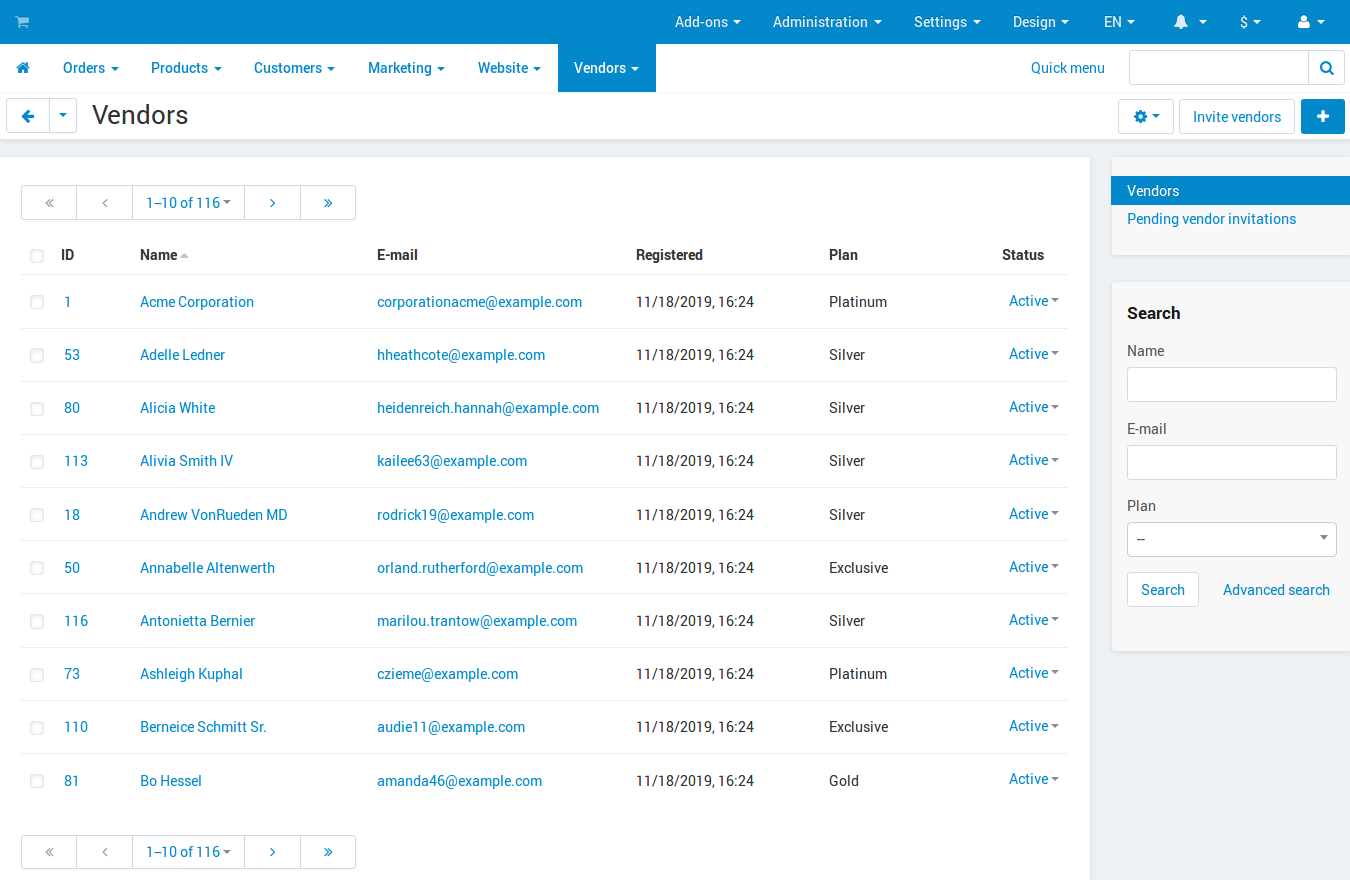
- Money Flow in Multi-Vendor and How to Control It
- Accounting
- How To: Manage Vendor Plans
- How To: Allow Customers to Become Vendors
- How To: Create a Vendor Account
- How To: Invite Vendors
- How To: Create a New User Group for Vendors’ Administrators
- How To: Merge Two Vendor Accounts
- How To: Approve/Disapprove Vendors’ Products
- How To: Allow Vendors to Edit Layouts and Styles of Their Stores
- Vendors and Categories
- Vendor Statuses
Vendors and Vendor’s Administrators¶
A vendor is an independent company with a separate administration panel. This panel can be accessed by the administrators associated with the vendor. These administrators are called vendor’s administrators; they can fill the catalog with the vendor’s products, manage the vendor’s sales, orders, shipping methods, control personal earnings and payout balance.
To view the list of vendor’s administrators, go to Customers → Vendor’s administrators. This section works as described in this document.
If you are the root administrator, you can assign a vendor’s administrator account to a vendor:
- Go to Customers → Vendor’s administrators.
- Click the name of the desired account.
- Specify the associated vendor in Vendor select box.
- Save your changes with the Save button.
Important
For a vendor to be able to log in to the administration panel, there must be at least one vendor’s administrator account associated with this vendor.
Questions & Feedback
Have any questions that weren't answered here? Need help with solving a problem in your online store? Want to report a bug in our software? Find out how to contact us.