How To: Approve/Disapprove Vendors’ Products¶
Important
This functionality is available only in Multi-Vendor.
Some marketplace owners want to check the products of their vendors before showing these products to customers. In Multi-Vendor, you can achieve this via the Vendor Data Premoderation add-on. The add-on provides new menus in the Products → Products section:
The Products on moderation page contains all the products that need to be reviewed by marketplace administrators. Vendors can see the product status here, and administrators see the Approve (thumbs up) and Disapprove (thumbs down) buttons.
The Disapproved products page contains all the products that were rejected by the marketplace administrators for some reason. These products have the Disapproved status. Vendors can check what products have been rejected and edit them. Once they do it, products will be on moderation again. Marketplace administrators can approve products from here by changing their status.
Hint
Select multiple products by clicking on them or using the checkbox in the upper left corner. That way you’ll be able to approve and disapprove them in bulk via the menu that will appear above them.
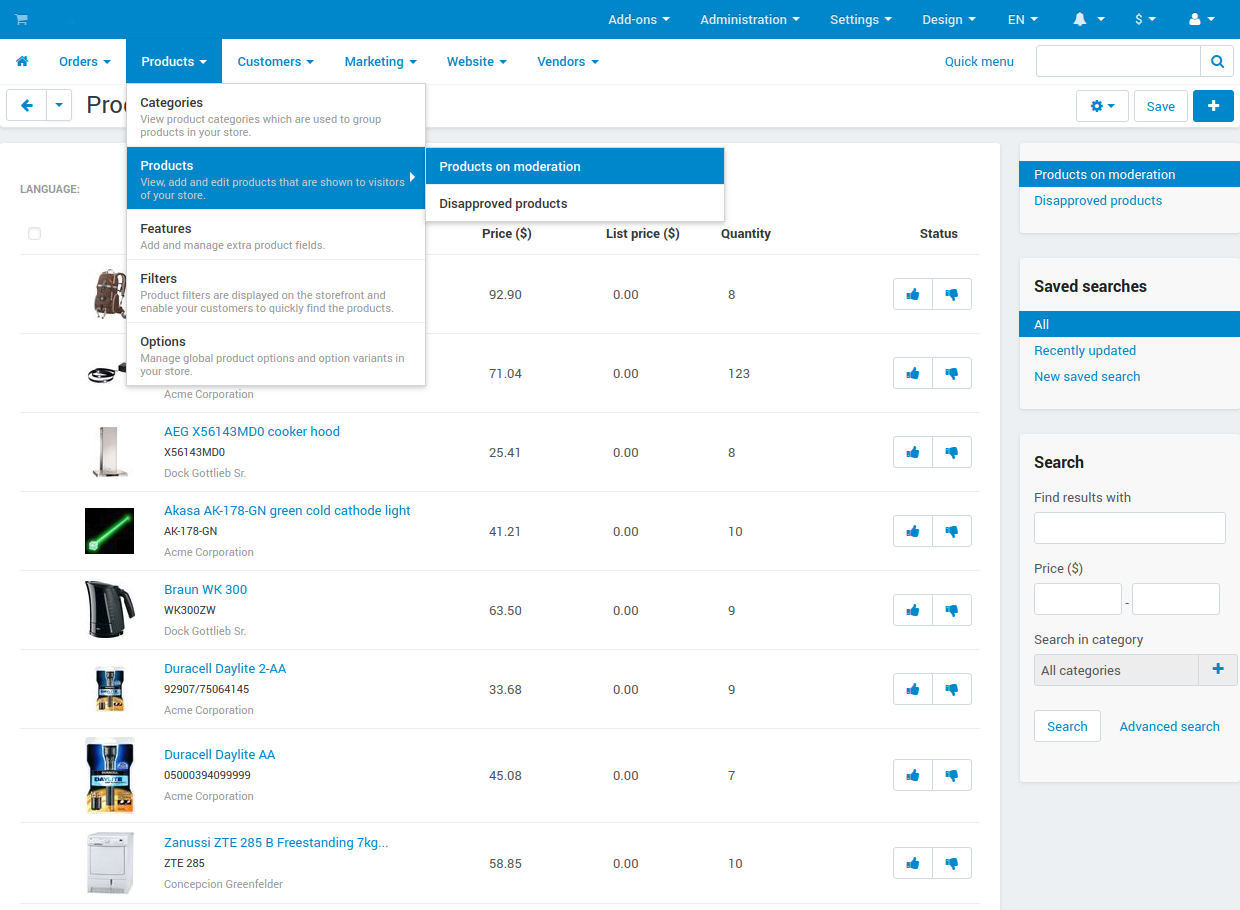
Questions & Feedback
Have any questions that weren't answered here? Need help with solving a problem in your online store? Want to report a bug in our software? Find out how to contact us.