Check the Server for PHP’s cURL Support¶
To check whether PHP’s cURL support is installed on your server, complete the following steps:
Log in to your administration panel.
Open this link in your browser: http://www.your_domain.com/your_cscart_directory/admin.php?debug
Replace www.your_domain.com with the name of your domain, your_cscart_directory with the name of the directory where CS-Cart is installed on your server; if your site is available directly at www.your_domain.com, remove your_cscart_directroy from the link entirely. For example, if your store is available at www.example.com, then the link will be http://www.example.com/admin.php?debug
Click on the bug icon, that will appear in the upper right corner of the page. The debugger panel will open.
Click on the Server section.
On the opened page, look for the box that is titled curl. It should look like:
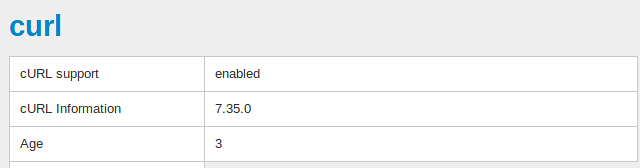
- If cURL support is disabled, contact your server administrator.
Questions & Feedback
Have any questions that weren't answered here? Need help with solving a problem in your online store? Want to report a bug in our software? Find out how to contact us.