How To: Make an Account Tax Exempt¶
Note
The Tax exempt checkbox is available only for the Customer type of user accounts.
In the Administration panel, go to Customers → Customers.
Select an account which will be tax-free.
Tick the Tax exempt checkbox in the User account information section.
Click the Save button.
Important
If you tick the Price includes tax checkbox when setting up a tax, customers won’t be exempt from that tax.
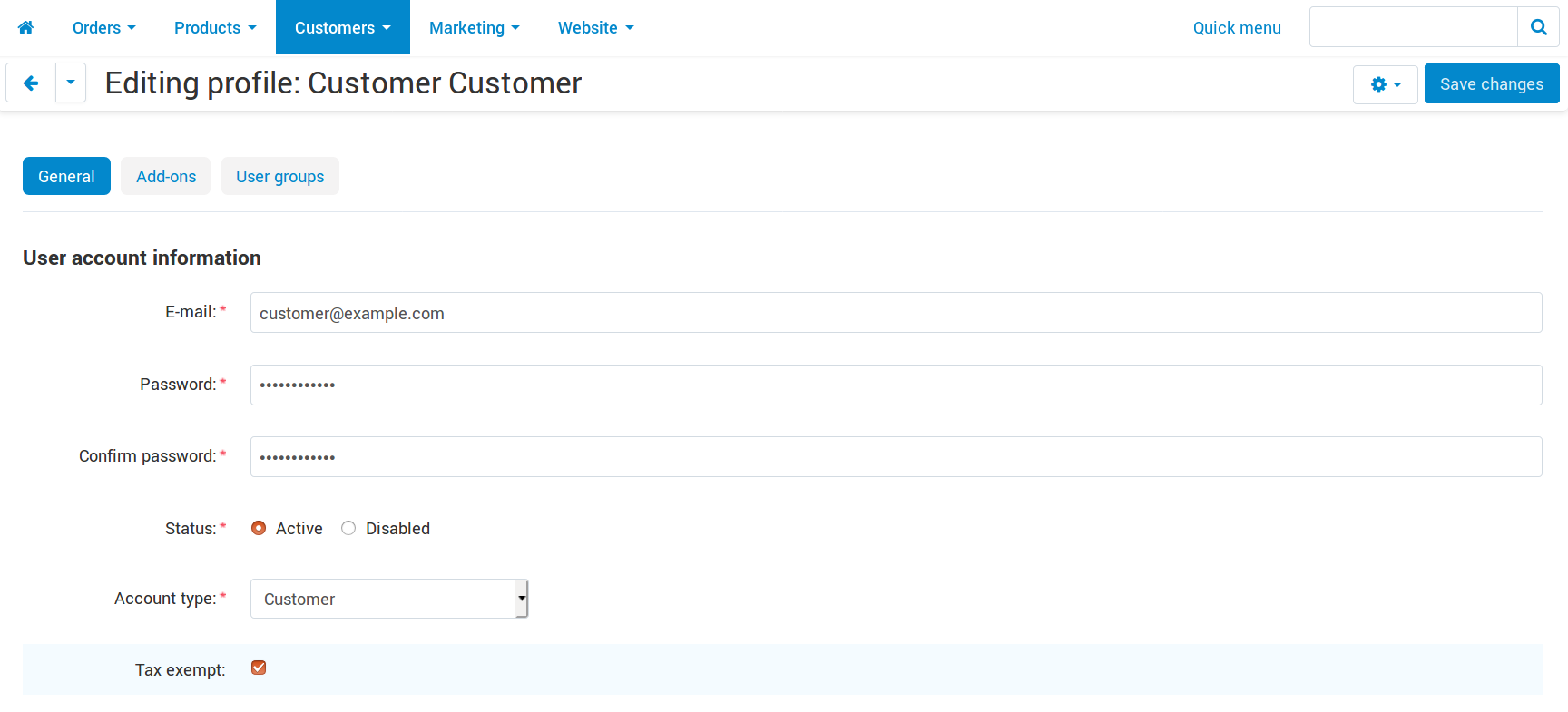
Questions & Feedback
Have any questions that weren't answered here? Need help with solving a problem in your online store? Want to report a bug in our software? Find out how to contact us.