How To: Set a Shipping Method Only for Your City¶
Let’s say, you have an online store in Boston. In Boston, you have your own delivery service, but you deliver to other states using third-party services, for example, DHL or FedEx. Meanwhile, you don’t want your customers from Boston to choose DHL or FedEx shipping methods. To do this, you have to follow several steps.
Create Rate Areas¶
Go to Administration → Shipping & taxes → Rate areas.
Create separate rate areas for the USA and Boston. This way you will “exclude” Boston from the rate area for the USA , and link those areas to different shipping methods.
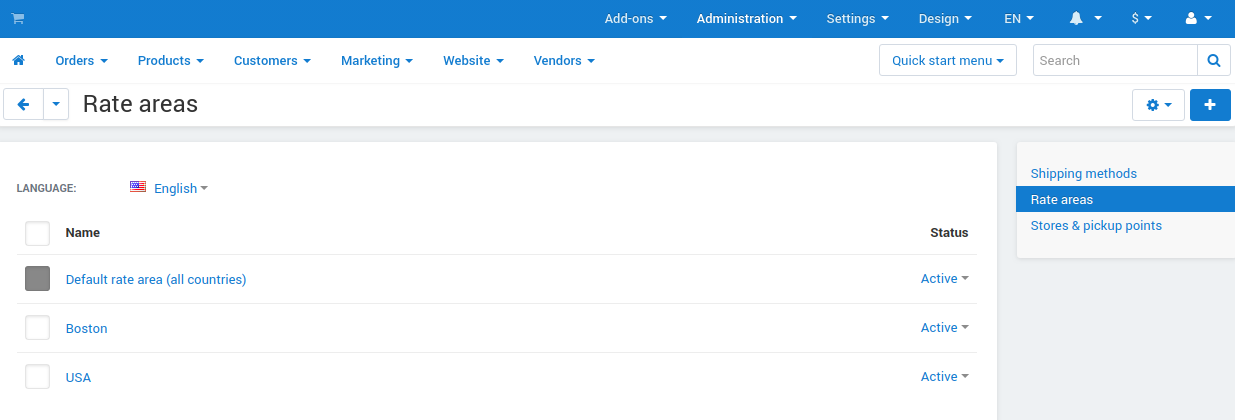
Create a Shipping Method for Your City¶
Go to Administration → Shipping & taxes → Shipping methods.
Create a shipping method for your city, for example, hand delivery.
Go to the Shipping time and rates tab in the shipping method settings.
Add the Boston rate area to the shipping method.
Click the Save button.
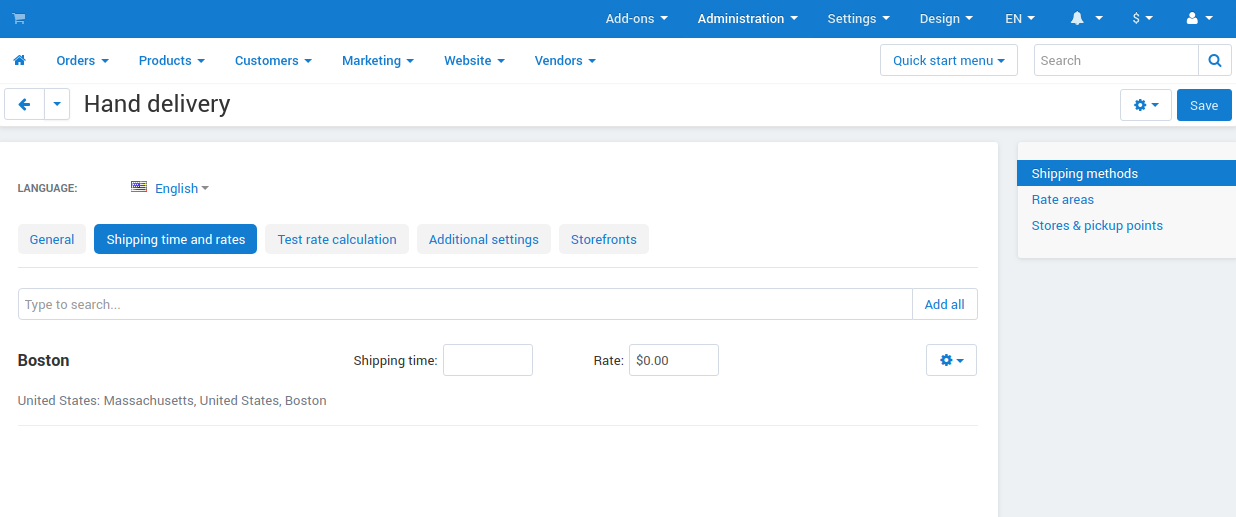
Create a Shipping Method for Other States¶
Go back to Administration → Shipping & taxes → Shipping methods.
Create a new shipping method for the USA.
Go to the Shipping time and rates tab in the shipping method settings.
Set the rate areas:
- For a manual shipping method: add just the USA rate area.
- For a real-time shipping method: remove all the areas except the USA rate area.
Important
Don’t forget to untick the Add in all realtime shipping methods checkbox when creating a new rate area. Otherwise, the new rate area will be added to all of your real-time shipping methods automatically. You will have to remove the new rate area manually, if you don’t want to offer those shipping methods in this rate area.
Click the Save button.
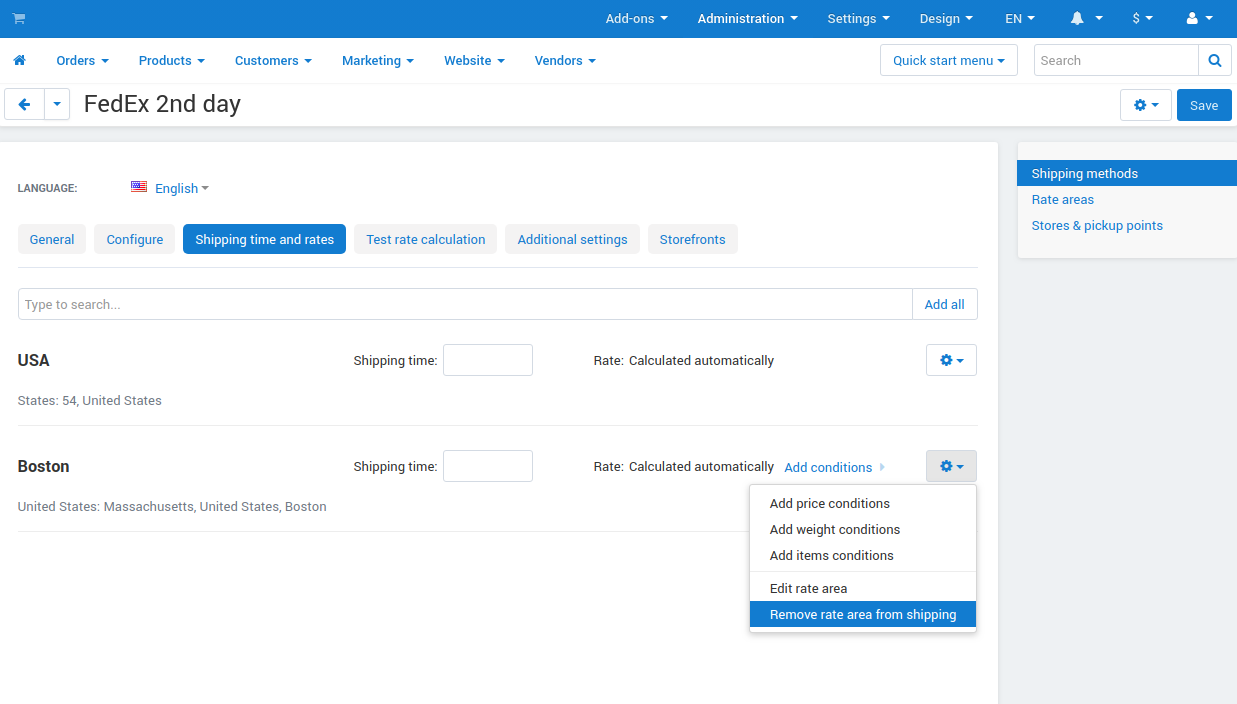
Questions & Feedback
Have any questions that weren't answered here? Need help with solving a problem in your online store? Want to report a bug in our software? Find out how to contact us.