How To: Create a Branch of Your Marketplace¶
Important
This article is about creating a storefront in Multi-Vendor Ultimate. There is another article for CS-Cart Ultimate.
Storefronts in Multi-Vendor allow you to branch out your marketplace. This function is useful for making an independent division of the main marketplace, tailored to the market of another region or country, or for a new product niche.
To create a branch of the marketplace:
Add a new storefront in the admin panel.
Set up the storefront on the server. Now you can switch between storefronts.
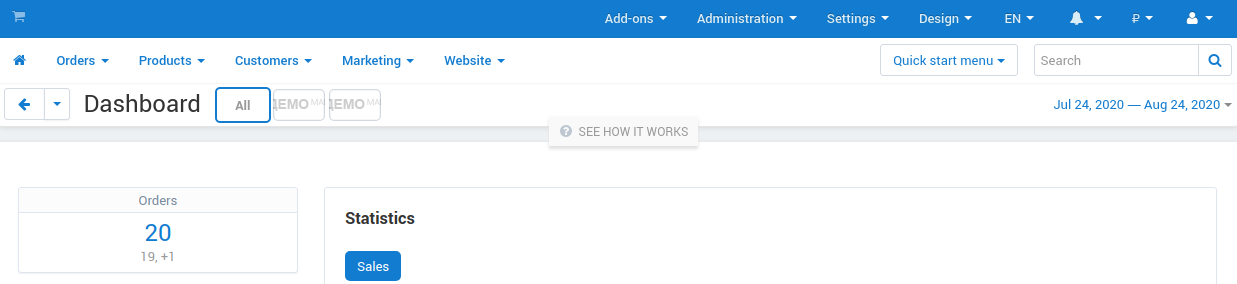
If the new storefront is for the market of another region or country, then set up an automatic redirection to the storefront created specifically for customer country.
Fill the new storefront with:
Products. In Multi-Vendor, a product is shown on those storefronts where the vendor of this product appears. Therefore, if you want a vendor’s product to appear in the branch of the marketplace, assign this vendor to the new storefront on the Vendors tab of the storefront settings.
In Multi-Vendor, a category is assigned either to all storefronts, or to a particular one. It is determined on the General tab of the category settings.
Payment and shipping methods. Payment and shipping methods can be either general for all storefronts or specific for a particular one. Assign this affiliation on the Storefronts tab of the payment or shipping method settings.
Configure other settings for language, currency, design, storefront appearance, customer actions, etc.
Questions & Feedback
Have any questions that weren't answered here? Need help with solving a problem in your online store? Want to report a bug in our software? Find out how to contact us.