How To: Give Free Product if Order Subtotal Exceeds Certain Value¶
СS-Cart allows you to make a promotion that applies only when the combined price of all products in the order is higher than a certain value. To create this promotion, follow the steps below:
In the Administration panel, go to Marketing → Promotions.
Click the + button in the top right corner and choose Add cart promotion.
Fill in the fields on the General tab. Make sure your promotion has a Name, and that the Status is set to Active.
Switch to the Conditions tab and click the Add condition button.
Select Order subtotal from the dropdown list. Then choose equal or greater and enter the desired subtotal value in the primary currency of your store.
Note
By subtotal we mean the combined price of all products that are currently in the cart.
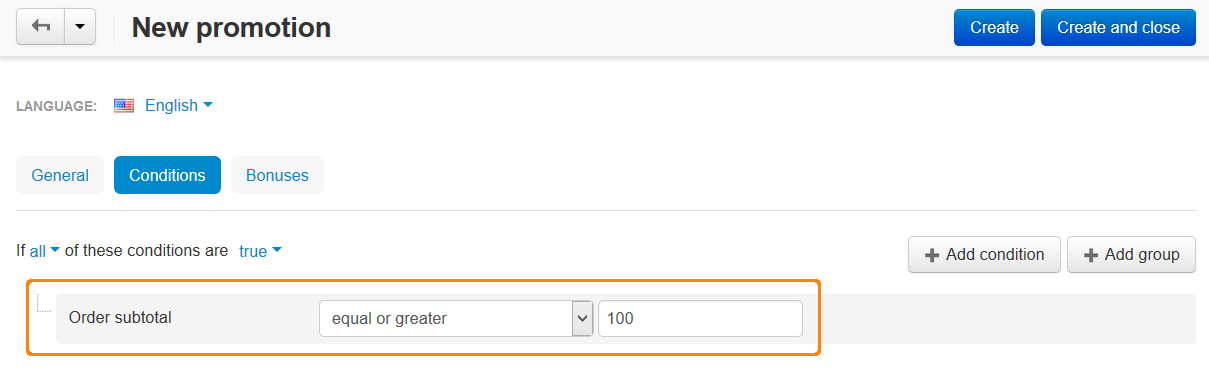
Switch to the Bonuses tab and click the Add bonus button.
Select Free products from the dropdown list, then click the Add product button.
A pop-up window will open. Find a product you’d like to give, tick the checkbox of that product, and click Add products and close.
Click the Create button. The free product will be added to cart when the conditions of the promotion are met.
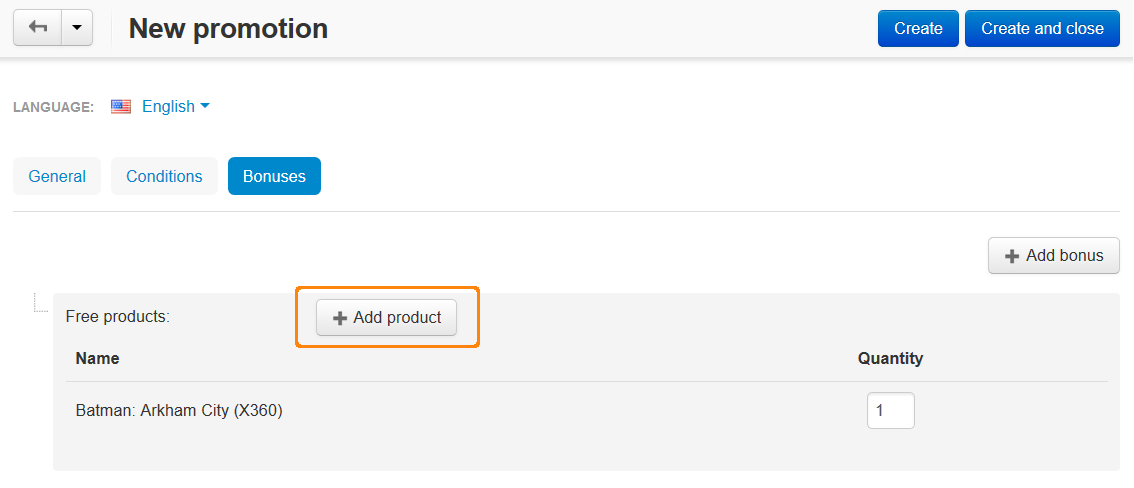
Questions & Feedback
Have any questions that weren't answered here? Need help with solving a problem in your online store? Want to report a bug in our software? Find out how to contact us.