Rate Areas¶
The Administration → Shipping & taxes → Rate areas page allows you to control where your store ships to. A rate area is a combination of parameters that represent a geographical area. Rate areas are used to calculate shipping rates and tax charges.
Important
If a customer’s address doesn’t match any existing rate area (or if no shipping methods have rates for the customer’s location), then the customer won’t be able to select a shipping method at checkout and place an order.
Hint
Default rate area (all countries) applies to the customers who don’t belong to any existing rate areas in your store. Create a shipping method called Discuss with manager and make it free for the default rate area. That way any customer will be able to place an order, unless that customer belongs to a non-default rate area without any shipping rates.
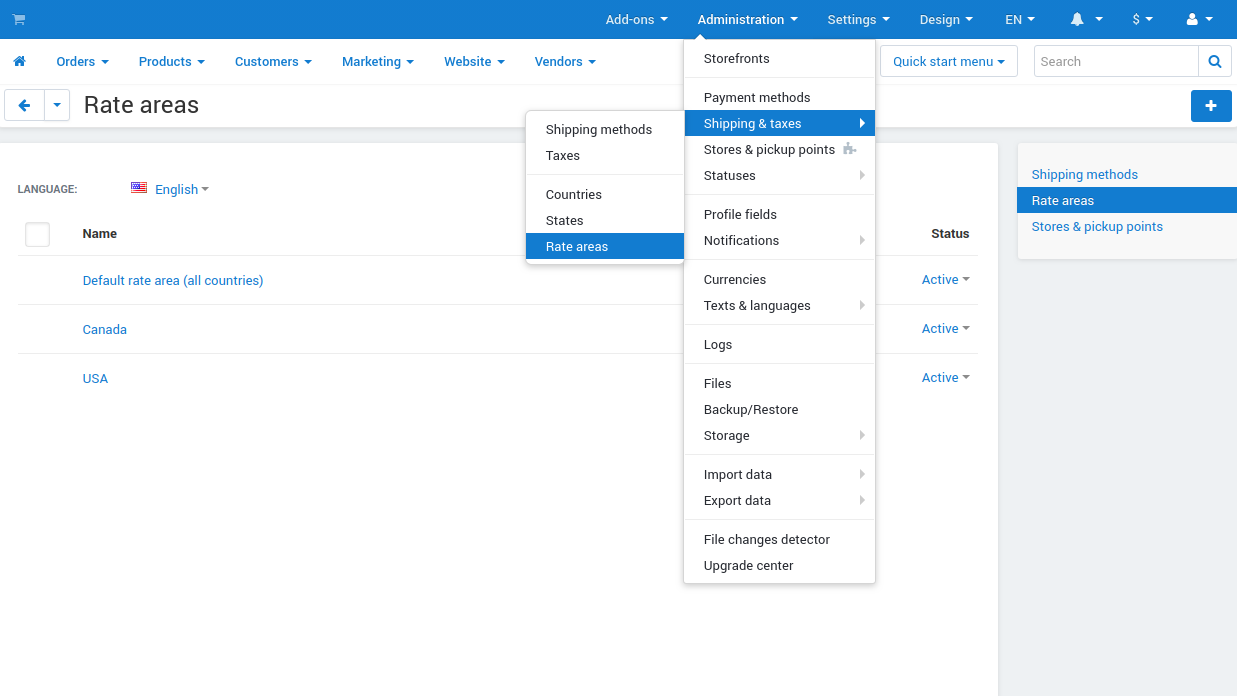
Questions & Feedback
Have any questions that weren't answered here? Need help with solving a problem in your online store? Want to report a bug in our software? Find out how to contact us.