SEO Rules¶
Important
To control the URL names in your store, enable and configure the SEO add-on under Add-ons → Manage add-ons.
The Website → SEO → SEO rules section allows you to define global rules for URL rewriting in your store. You can replace URLs like http://www.example.com/index.php?dispatch=auth.login_form with user-friendly URLs optimized for search engines, like http://www.example.com/login. Moreover, with the provided multi-language support, your shopping cart will be indexed by search engine crawlers in different languages (requires a purchased license).
Here you need to specify the URLs that should be rewritten and their substitution names.
- Dispatch value—the value of the
dispatchparameter from the standard URL (for example,auth.login_formfor the URL http://www.example.com/index.php?dispatch=auth.login_form) - SEO Name—the value to which the standard URL will be changed (for example,
loginfor auth.login_form). You can specify this value with .html extension if required.
You can use the following list as an example:
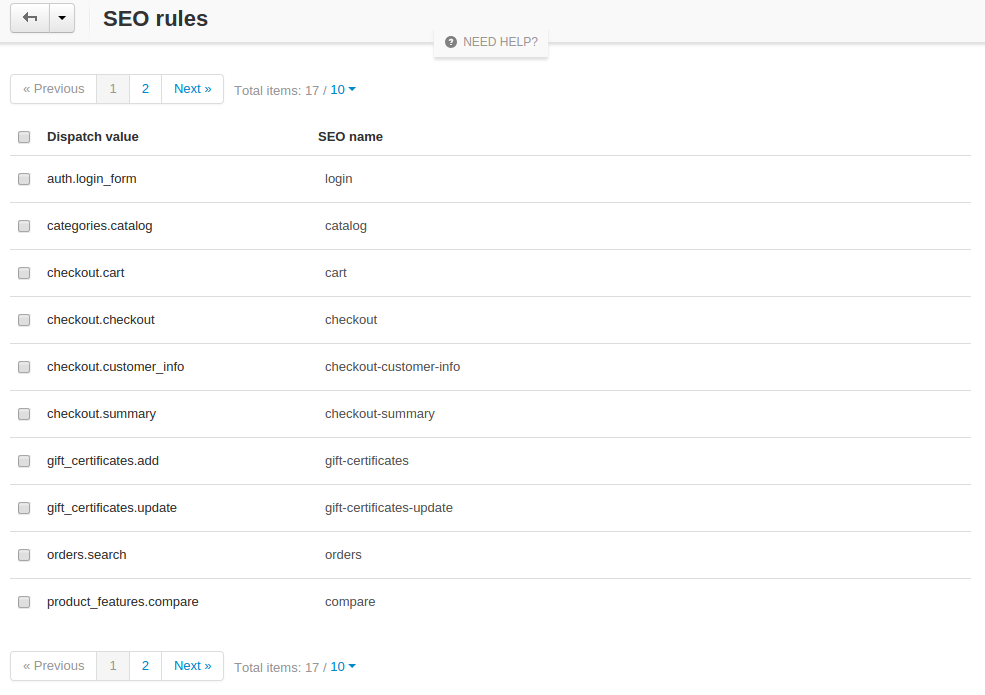
Questions & Feedback
Have any questions that weren't answered here? Need help with solving a problem in your online store? Want to report a bug in our software? Find out how to contact us.