How To: Display Wishlist Products in Alphabetical Order¶
By default, CS-Cart displays wishlist products in the sane order they were added to the list. But we have developed a free add-on that sorts wishlist products in alphabetical order.
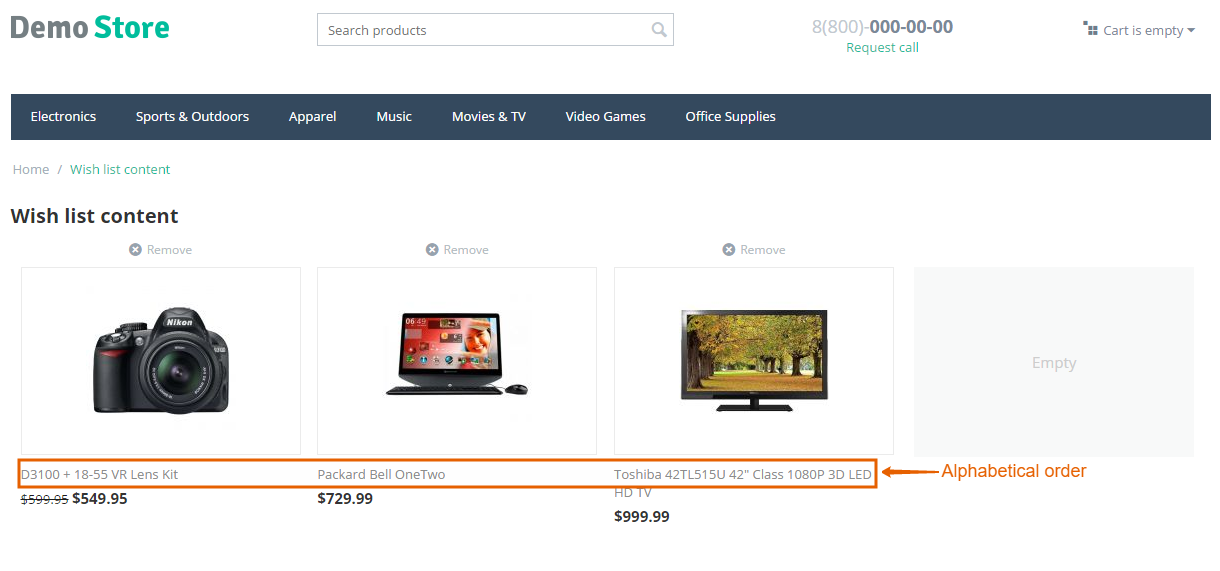
Installing the Add-on¶
- Download the Wishlist Products ABC add-on using this link. You’ll get a ZIP archive.
Note
You’re also welcome to visit the add-on’s repository on GitHub.
- Log in to the Administration panel of your store.
- Go to Add-ons → Manage add-ons.
- Сlick the + button to upload the add-on.
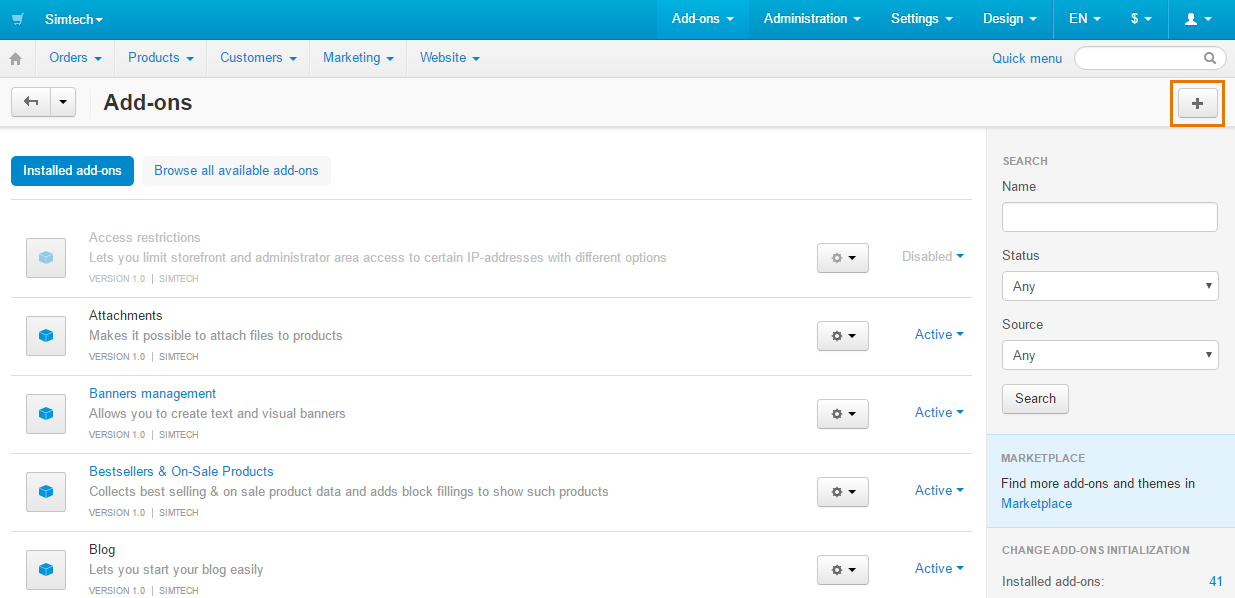
- In the pop-up window click Local, and choose the ZIP archive you downloaded earlier.
- Click Upload & install.
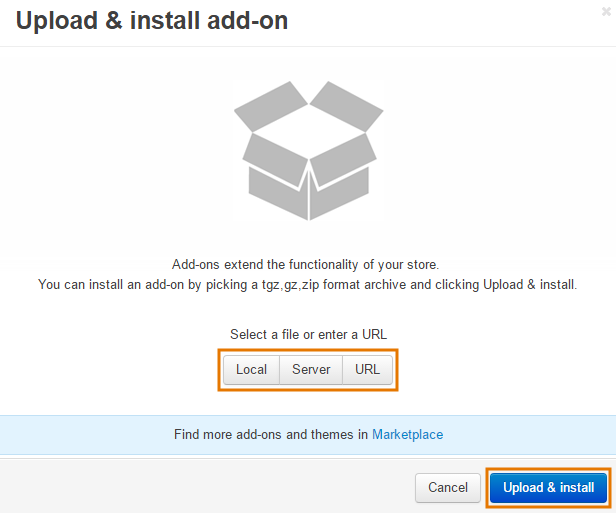
Important
Another way is to unpack the archive and copy the content of the resulting folder to the root directory of your store on the server. Then go to Add-ons → Manage add-ons, choose Browse all available add-ons and install the add-on.
After the installation is complete, you’ll see Wishlist Products ABC on the list of add-ons. The add-on is active by default, so it starts working as soon as you install it.
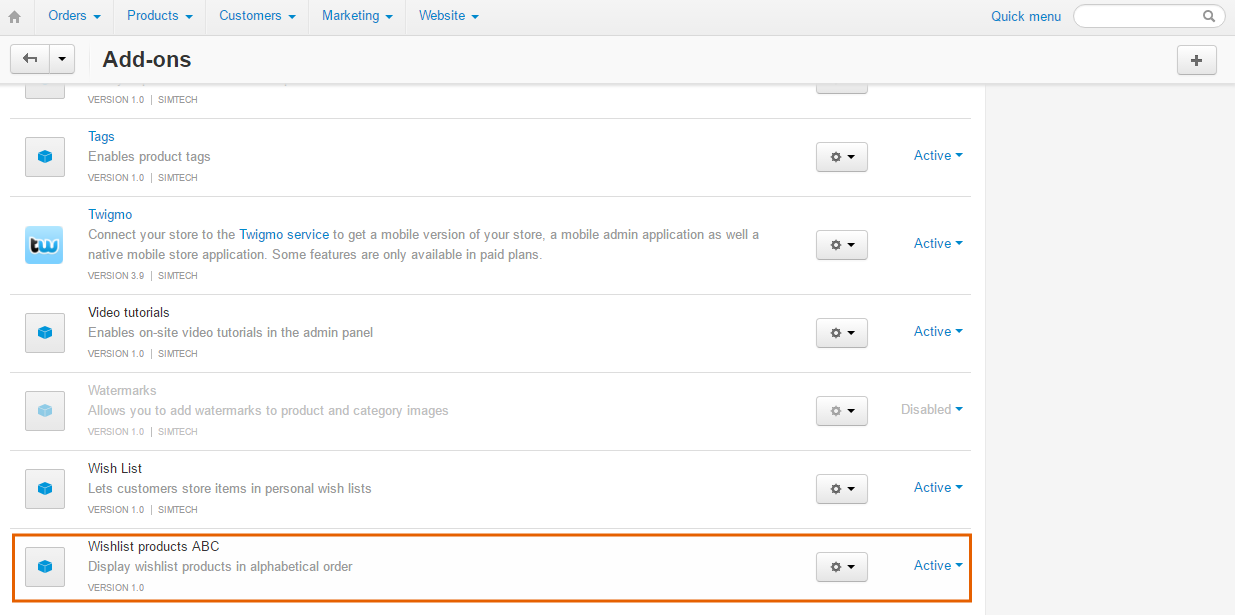
Questions & Feedback
Have any questions that weren't answered here? Need help with solving a problem in your online store? Want to report a bug in our software? Find out how to contact us.