How To: Sort Subcategories by Name on the Category Page¶
Use the Sort Subcategories by Name add-on for this purpose.
To get and install this add-on, follow the steps below:
- Download the Sort Subcategories by Name add-on archive using this link.
Note
If you want to check the add-on code, please, visit the add-on page on GitHub.
- Log in to the Administration panel of your store.
- Go to Add-ons → Manage add-ons.
- Сlick the + button to upload the add-on.
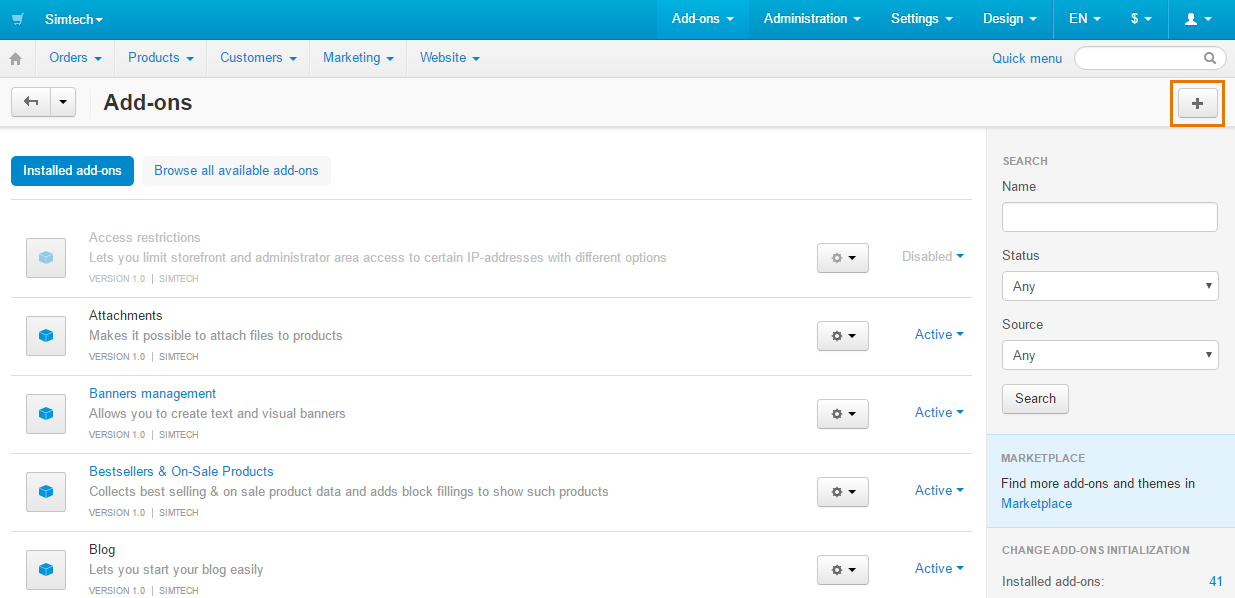
- In the pop-up window click Local, and choose the add-on archive.
- Click Upload & install.
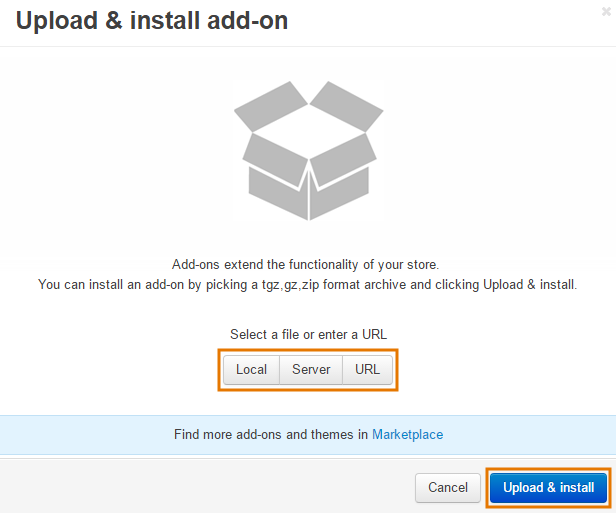
Important
Another way is to unpack the archive and copy the content of the resulting folder to the root directory of your store on the server. Then go to Add-ons → Manage add-ons, choose Browse all available add-ons and install the add-on.
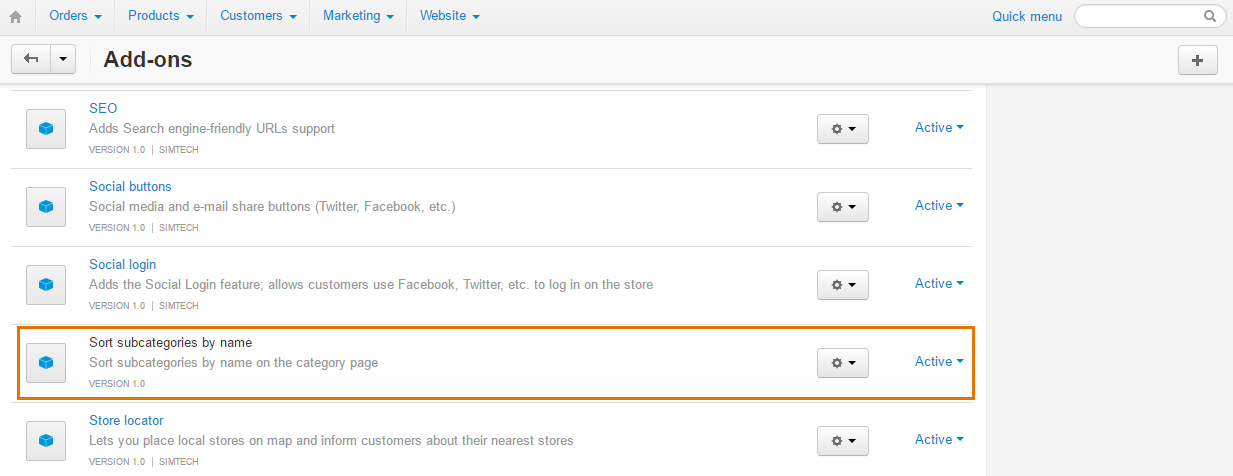
Note
The subcategories will be automatically sorted by name immediately after the add-on was installed and activated.
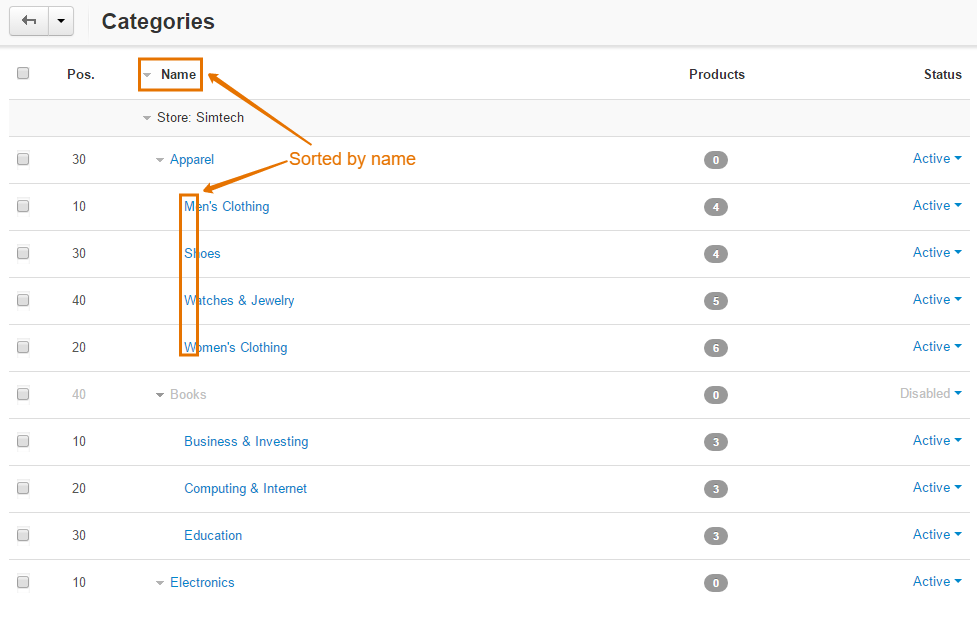
Questions & Feedback
Have any questions that weren't answered here? Need help with solving a problem in your online store? Want to report a bug in our software? Find out how to contact us.