How To: Disable Email Order Notifications to Administrator¶
To disable email order notifications to the administrator, but send them to customers:
In the Administration panel, go to Administration → Order statuses.
On the opened page click on the order status to open the Editing status page.
Untick the Notify orders department check box.
Click the Save button to apply the changes.
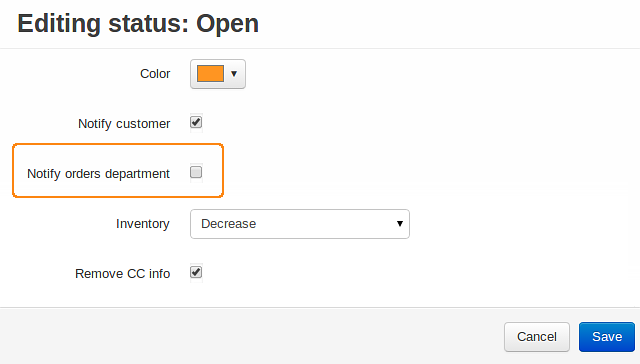
After that no email notifications of the changed order status will be sent to the administrator. Repeat these steps for other statuses that the administrator shouldn’t be notified about.
Questions & Feedback
Have any questions that weren't answered here? Need help with solving a problem in your online store? Want to report a bug in our software? Find out how to contact us.