How To: Specify a Commentary for all Shipping Methods¶
Note
This tutorial is primarily intended for CS-Cart & Multi-Vendor 4.3.7, as the behavior of the used language variable is different in earlier versions.
In the Administration panel, go to Administration → Languages → Translations.
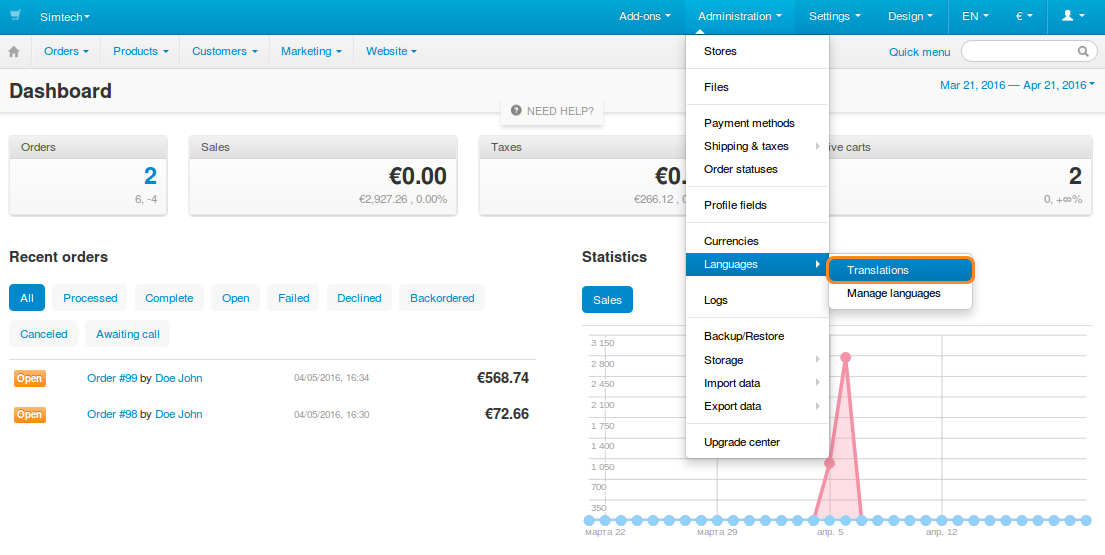
Find the
shipping_tipslanguage variable.Hint
You can use the search menu on the right to find the language variable you need.
Enter the desired value of the language variable.
Click Save.
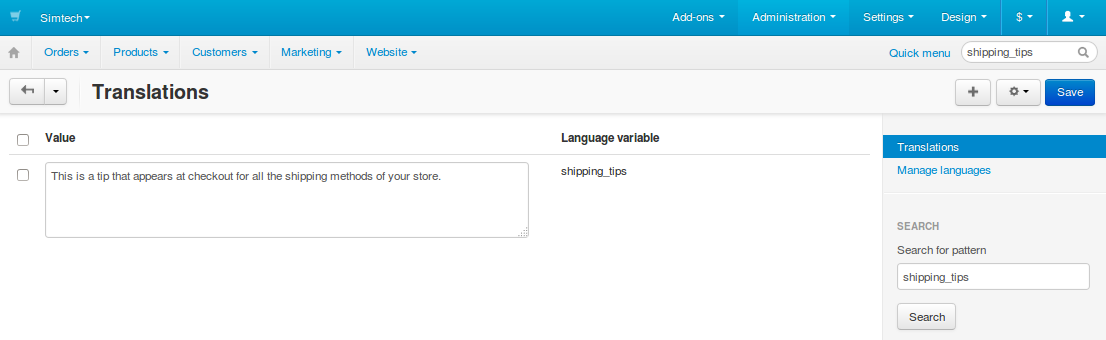
If you go to checkout, you’ll see the text that you entered.
Note
The value of the
shipping_tipslanguage variable will appear for all shipping methods.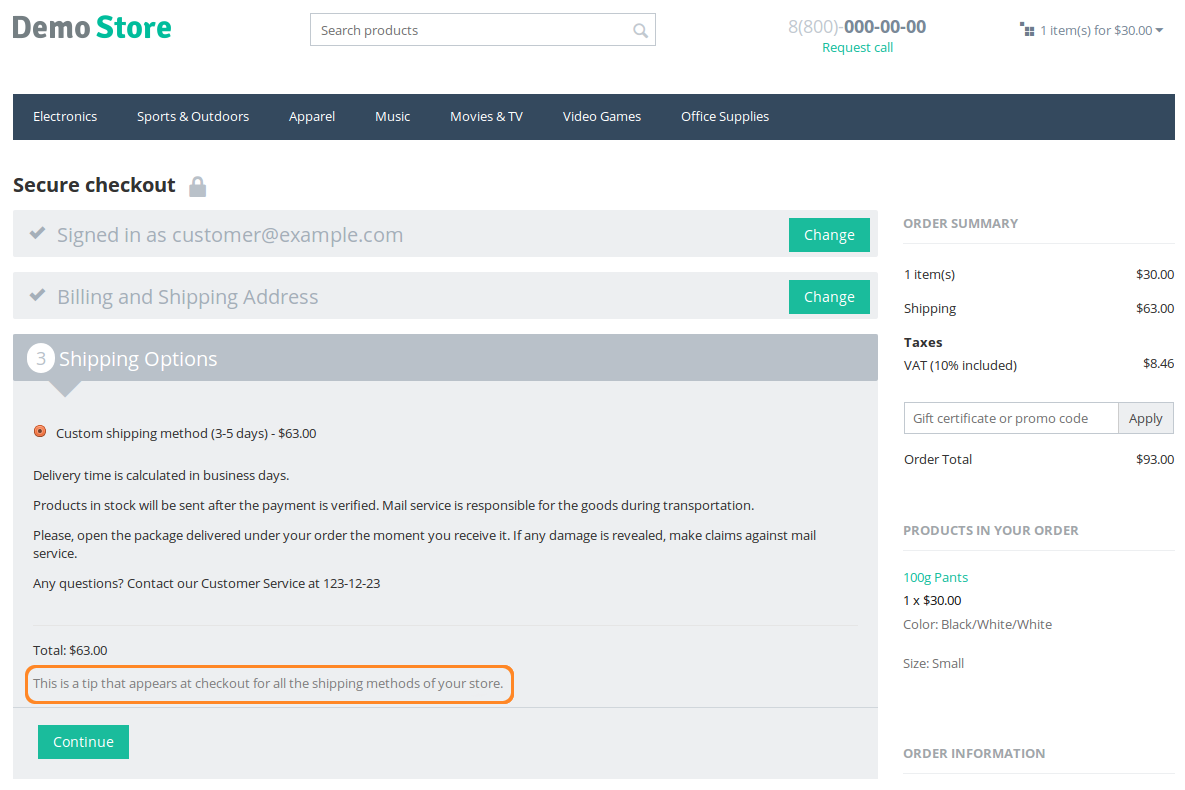
Important
In CS-Cart & Multi-Vendor 4.3.5 and earlier the
shipping_tipsanddelivery_times_textlanguage variables contained a single description for all shipping methods in your store. These language variables didn’t exist in CS-Cart & Multi-Vendor 4.3.6.
Questions & Feedback
Have any questions that weren't answered here? Need help with solving a problem in your online store? Want to report a bug in our software? Find out how to contact us.