Vendor Statuses¶
Vendors can have one of the following statuses:
- New—when a customer applies for a vendor account, the newly-created vendor gets this status. The administrator can either approve, or reject the application by changing the vendor’s status.
Note
Once you change a vendor’s status, you can’t set it back to New.
- Active—vendor’s administrators can work in the administration panel of the store. The products of an active vendor appear in the store, unless they require prior approval.
Note
When the administrator creates a vendor, the status of that vendor is set to Active.
- Disabled—vendor’s products won’t appear in the store, and vendor’s administrators won’t be able to log in to the Administration panel.
- Pending—vendor’s administrators can work in the Administration panel of the store, but the vendor’s products don’t appear in the store.
Important
Before Multi-Vendor 4.3.6 you couldn’t change the status of a vendor from Active or Disabled to Pending. This restriction was removed in 4.3.6: now store owners can pause a vendor’s sales while allowing the vendor’s administrators to access the Administration panel.
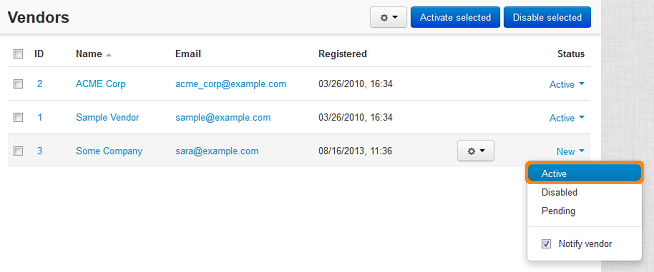
Questions & Feedback
Have any questions that weren't answered here? Need help with solving a problem in your online store? Want to report a bug in our software? Find out how to contact us.