Format of SEO Names¶
To change the format of SEO names:
In the Administration panel, go to Add-ons → Manage add-ons.
Click on the name of the SEO add-on.
In the opened window you can edit the following settings:
Product SEO URL format — specifies the product page name.
Category SEO URL format — specifies the categories page name.
Page SEO URL format — specifies names for other store pages.
Other SEO URL format — specifies names for other items.
Use single URL for all languages — if enabled, URL of the base language will be used for all the other languages (for backward compatibility with old systems).
Show language in the URL — defines whether to display the language name in the SEO names.
Note
For example: If the Show language in the URL option is enabled and the English language is used, the SEO name will be
http://demo.cs-cart.com/en/adidas-mens-climacool-mesh-polos.html.
If the Show language in the URL option is disabled, the SEO name will be
http://demo.cs-cart.com/adidas-mens-climacool-mesh-polos.html.
Allow non-latin symbols in URL — if selected, URLs can contain symbols from different languages.
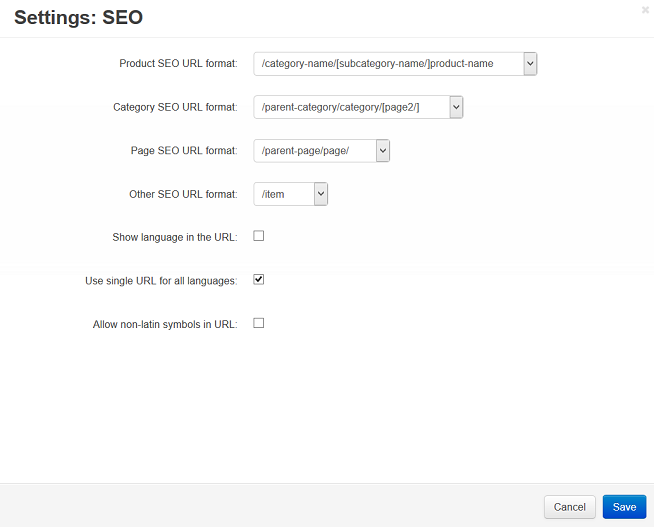
Questions & Feedback
Have any questions that weren't answered here? Need help with solving a problem in your online store? Want to report a bug in our software? Find out how to contact us.