How To: Change the Company Logo¶
In the Administration panel, go to Design → Themes.
In the currently used theme click the Theme Editor button.
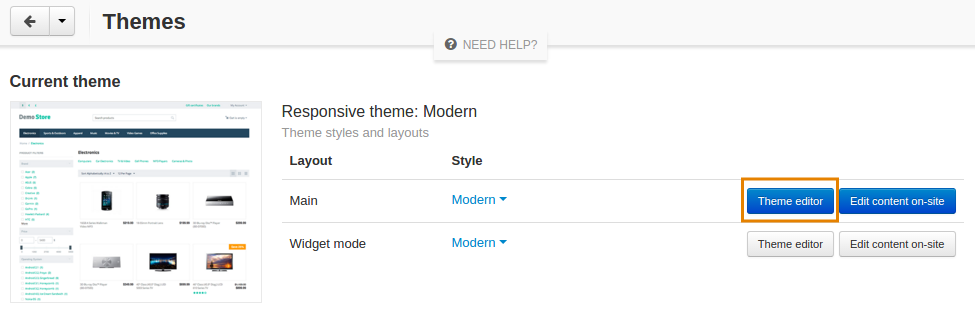
In the Theme Editor panel select Logos from the drop-down menu of the Customize field.
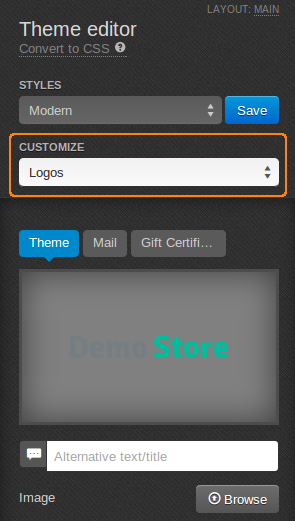
Choose the Theme, Mail, and Gift Certificate tabs to edit corresponding logos. Click the Browse button to upload images for logos.
If you don’t have a logo yet and don’t know a professional artist to make one for you, you can order it at DesignContest. Set your requirements and budget for the logo, and designers will come to you.
Important
Default styles can not be modified. Create a new style to upload your logos. To do it, choose one of the default styles, click the Save button near it, and type a new style name in the pop-up window.
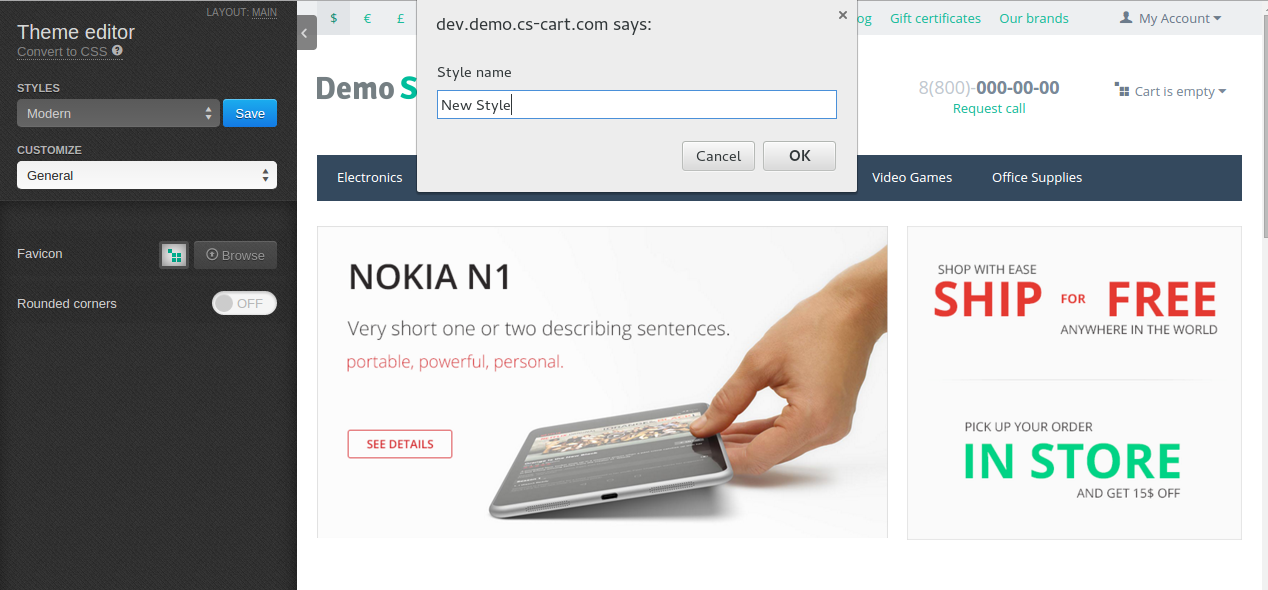
Click the Save button.
Questions & Feedback
Have any questions that weren't answered here? Need help with solving a problem in your online store? Want to report a bug in our software? Find out how to contact us.