How To: Close Your Storefront¶
There are times when you don’t want anyone to access your store: for example, you’re working on some changes and don’t want the customers or search engines to see the work in progress.
To close the storefront, complete the following steps:
- In the Administration panel, go to Settings → General.
- Tick the Close storefront checkbox.
- Fill in in the Access key to temporarily closed store field.
Note
You can use the access key to view the closed storefront. If your site is available at http://example.com and you entered secret in the Access key to temporarily closed store field, you will be able to access the closed storefront by the following URL: http://www.example.com/index.php?store_access_key=secret
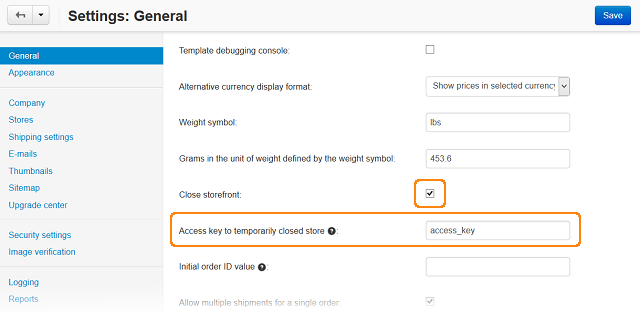
- Click the Save button.
Note
The store will be closed during the upgrade process. You will need to open it after the upgrade is completed.
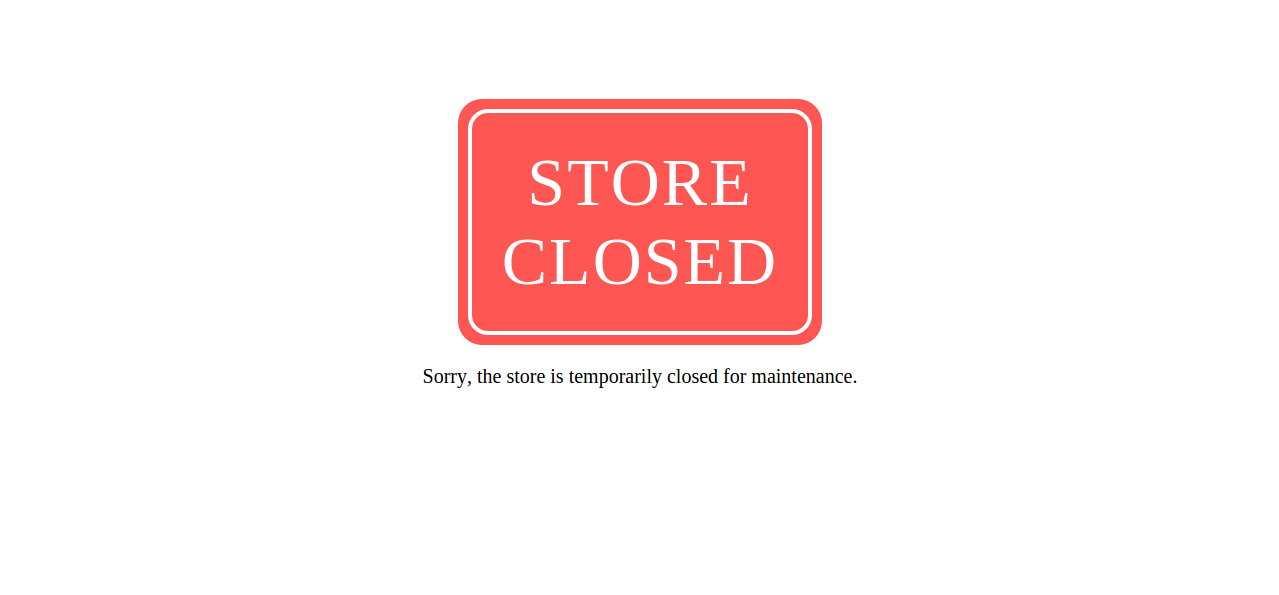
Questions & Feedback
Have any questions that weren't answered here? Need help with solving a problem in your online store? Want to report a bug in our software? Find out how to contact us.