How To: Translate Fields of the Contact Us Form¶
To translate the fields of the form on the Contact Us page, follow the instructions:
- In the Administration panel, go to Website → Pages.
- Click on the Contact Us link and switch to the Form builder tab.
- Choose the desired language from the Language select box.
- Replace the values in the Name column with your translations.
- Click the Save button to save the changes.
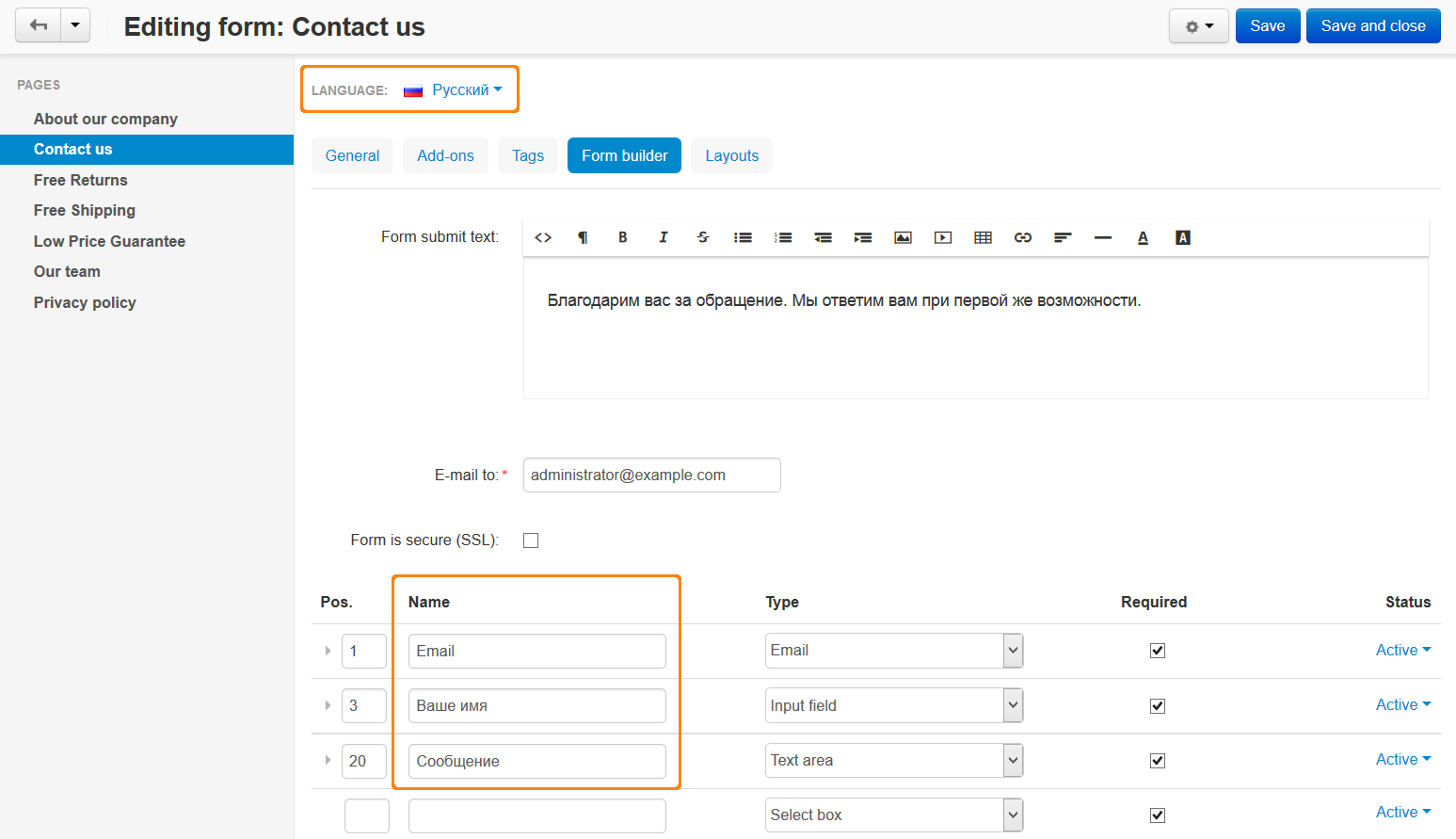
Questions & Feedback
Have any questions that weren't answered here? Need help with solving a problem in your online store? Want to report a bug in our software? Find out how to contact us.