How To: Set up a Manual Shipping Method¶
To set up a manual shipping method with pre-determined rates depending on a location:
In the Administration panel, go to Administration → Shipping & taxes → Locations and create the necessary locations.
Go to Administration → Shipping & taxes → Shipping methods.
Add a new shipping method by clicking the + button in the upper right part of the page, or choose an existing one by clicking on its name.
Set Rate calculation to Manual.
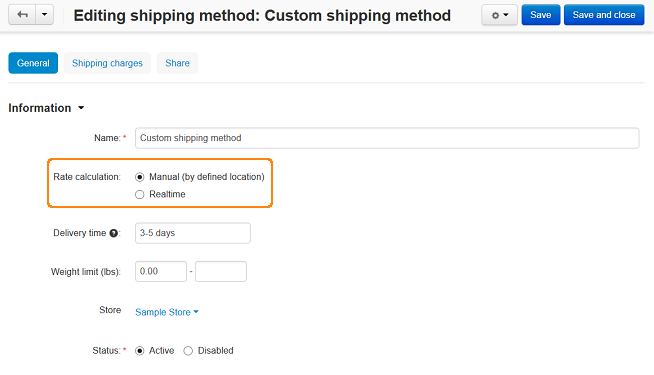
Switch to the Shipping charges tab.
Select the location for which you’d like to specify rates in the the Show rates for location section.
Specify the rates for the shipping method. The rates are separated into 3 sections and can depend on:
Note
The rates within each section are not summed up. Let’s use Cost dependencies as an example: if you specify the Rate value of 20 for the More than $0 condition, and you want a rate of 30 for orders with the total greater than $50, then the More than $50 condition should have the Rate value of 30, and not 10.
Select other locations and set the desired shipping rates for them.
Click the Save button (or Create, if you’re adding a new shipping method).
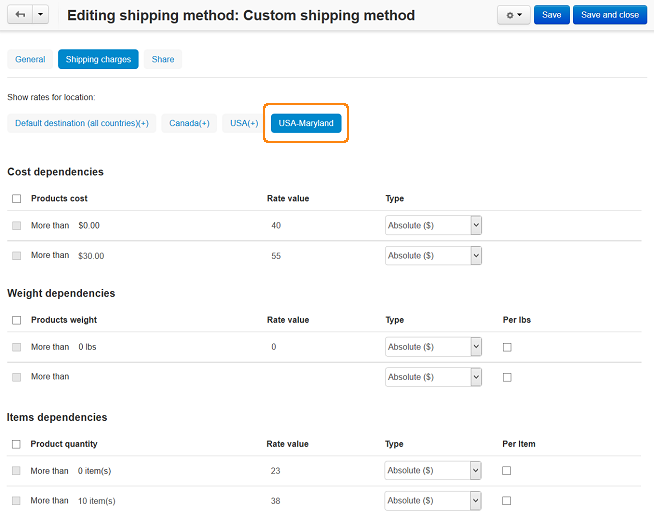
Questions & Feedback
Have any questions that weren't answered here? Need help with solving a problem in your online store? Want to report a bug in our software? Find out how to contact us.