How To: Create a New Storefront¶
Important
This article applies only to CS-Cart, not Multi-Vendor.
- Go to the Administration panel of your CS-Cart installation.
- Make sure to select All stores in the store selector.
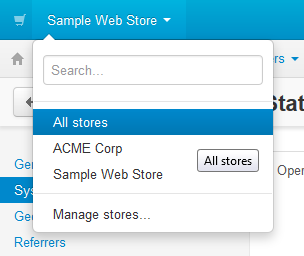
- Go to Administration → Stores and click the + button to open the storefront creation form.
- If you already have storefronts, you can copy or share objects from one of them for the new storefront.
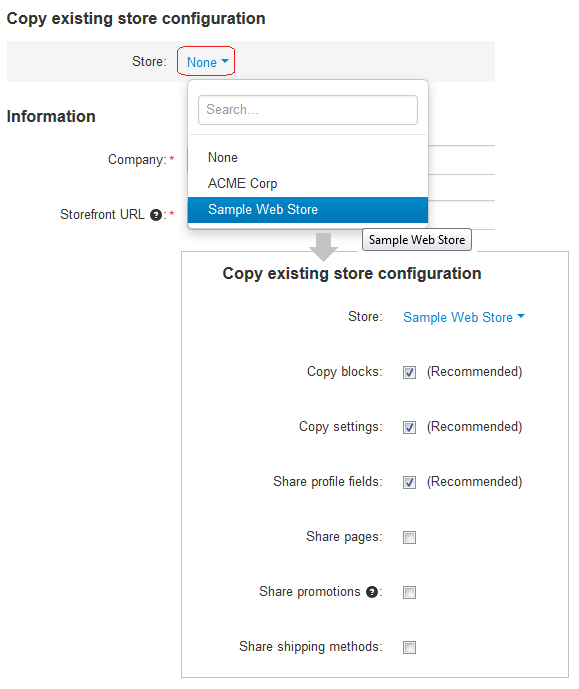
- Specify the properties of the new storefront.
- Click Create and close to create the new storefront and close the form.
Note
To manage multiple storefronts with one administration panel, purchase additional storefront licenses or specify the desired number of storefronts when you buy a CS-Cart license. Starting with version 4.4.2, there is also CS-Cart Ultimate, which offers an unlimited number of storefronts.
Questions & Feedback
Have any questions that weren't answered here? Need help with solving a problem in your online store? Want to report a bug in our software? Find out how to contact us.