How To: Restrict Access to Store for Customers from Certain Countries¶
- In the Administration panel, go to Add-ons → Manage add-ons.
- Enable the Access restrictions add-on (change its status to Active).
- Refresh the page and go to Add-ons → Access restrictions.
- On the opened page in the IP or Domain sections add the IPs or domain names, for which you want to restrict access to your store. To do it, click the + button on the right and fill in the information in the opened window.
- Click Create.
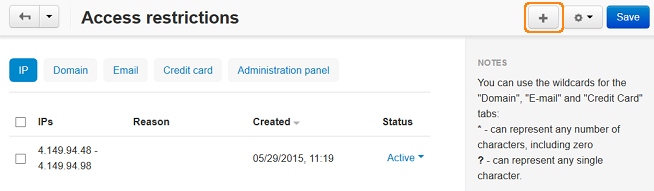
Hint
For geolocation, we use GeoLite2 databases created by MaxMind, available from https://www.maxmind.com.
Questions & Feedback
Have any questions that weren't answered here? Need help with solving a problem in your online store? Want to report a bug in our software? Find out how to contact us.