Widget Mode¶
You can embed your store in any other web-page thanks to the Widget Mode.
Go to Design → Layouts, and in the upper right part of the screen you’ll see the Widget code. Copy this code and use it to embed your store as a widget in any other web page.
Click the NEED HELP button at the top of a page to see the video describing the features of the Widget mode.
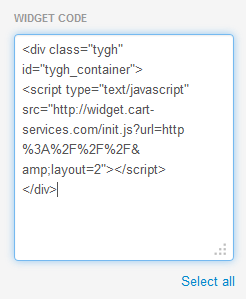
Note
Some websites don’t allow external JavaScript files, so the CS-Cart widget will not work on such sites.
Questions & Feedback
Have any questions that weren't answered here? Need help with solving a problem in your online store? Want to report a bug in our software? Find out how to contact us.