How To: Create a Product Option¶
This article describes how to create an option for a particular product. If you sell multiple products that all have the same options (such as color or size), it may be better to use global product options.
In the Administration panel, go to Products → Products.
Open the product editing page and then switch to the Options tab.
Сlick the Add option button and fill in the form in a pop-up window:
- Name—the name of the product option as it appears on the storefront.
- Position—the position of the product option relatively to other options in the list.
- Store—the storefront to which the option originally belongs.
- Inventory—if you tick this checkbox, you’ll be able to track the quantity of a product with this option selected via option combinations.
- Type—the type of the product option: Select box, Radio group, Check box, Text, Text area, or File. Depending on the type, options may have additional properties.
- Description—the description of the product option as it appears on the storefront under the question mark sign next to the option name.
- Comment—the comment to be displayed below the option on the storefront.
- Required—if you tick this checkbox, customers will have to select/enter the variant of this option.
- Missing variants handling—this setting determines what happens when all the variants of the option are disabled or not specified at all:
- Display message—the option will appear on the product page, but will be marked as not available. If the option is mandatory (see the previous setting), customers will not be able to add the product to cart.
- Hide option completely—the option will be hidden; even if the option is mandatory (see the previous setting), customers will still be able to add the product to cart.
Click the Create button.
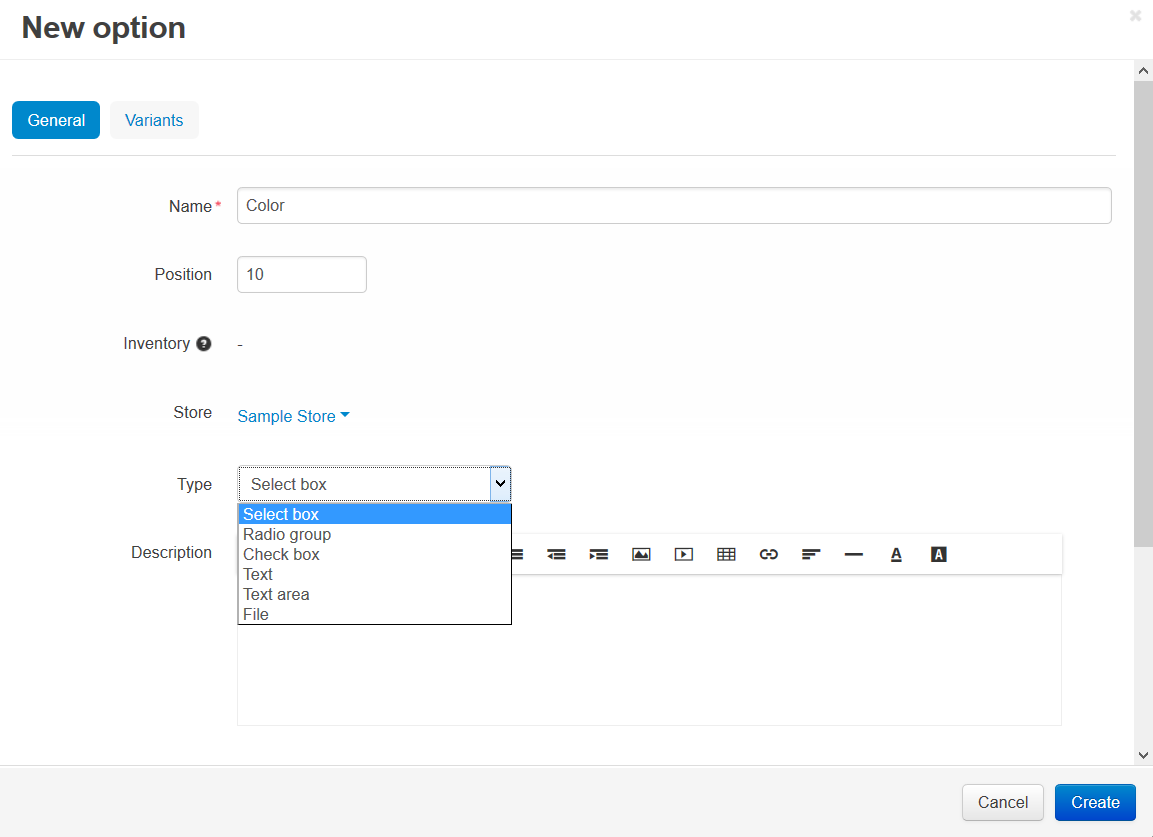
Now if you return to the product editing page and go to the Options tab, you’ll be able to create option combinations.
Hint
Options for a product can also be added via CSV import.
Questions & Feedback
Have any questions that weren't answered here? Need help with solving a problem in your online store? Want to report a bug in our software? Find out how to contact us.