Taxes¶
The Administration → Shipping & taxes → Taxes page contains the list of taxes used in your store. You can use this page to add new tax calculation rules or edit and remove existing ones.
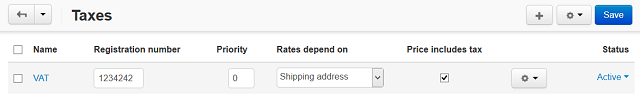
Actions on Taxes¶
To add a new tax, click the + button in the upper right part of the page.
To edit an existing tax, click on its name.
Hint
When you add or edit a tax, switch to the Tax rates tab to specify rates.
To apply multiple taxes to all products in the catalog, tick the checkboxes to the left of the desired taxes, then click the gear button in the upper right part of the page, and choose Apply selected taxes to all products.
To remove selected taxes from all products, tick the checkboxes to the left of the desired taxes, then click the gear button in the upper right part of the page, and choose Remove selected taxes from all products.
To delete a tax, hover the mouse pointer over the tax, then click the gear button that will appear, and choose Delete.
To make tax calculation rule active or disabled, set its Status to Active or Disabled.
Questions & Feedback
Have any questions that weren't answered here? Need help with solving a problem in your online store? Want to report a bug in our software? Find out how to contact us.