How To: Add the Bestsellers, On sale, Final sale, and Newest Products Pages to the Storefront¶
The Bestsellers, On sale, Final sale, and Newest products pages are added to the storefront using following URLs:
- Bestsellers - products.bestsellers
- On sale - products.on_sale
- Final sale - products.final_sale
- Newest - products.newest
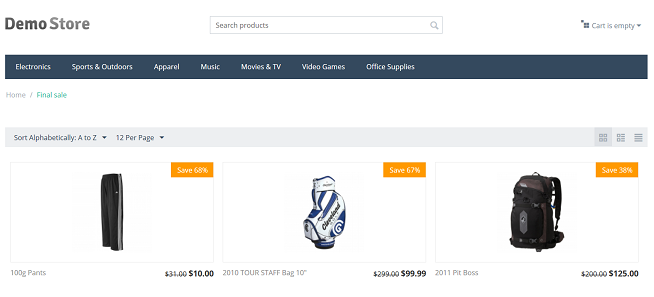
Only thing you have to do, is to give customers access to these pages from some part of the storefront, for example, using menu:
- In the Administration panel, go to the Design → Menus section.
- Click the + button in the top right corner of the page.
- Fill in the Name field and click Create.
- In the Items for menu section click the + button to add menu items.
- Fill in the Name field. In the URL field, write the desired URL as described above: products.bestsellers, products.on_sale, products.final_sale, or products.newest.
- Click the Create button.
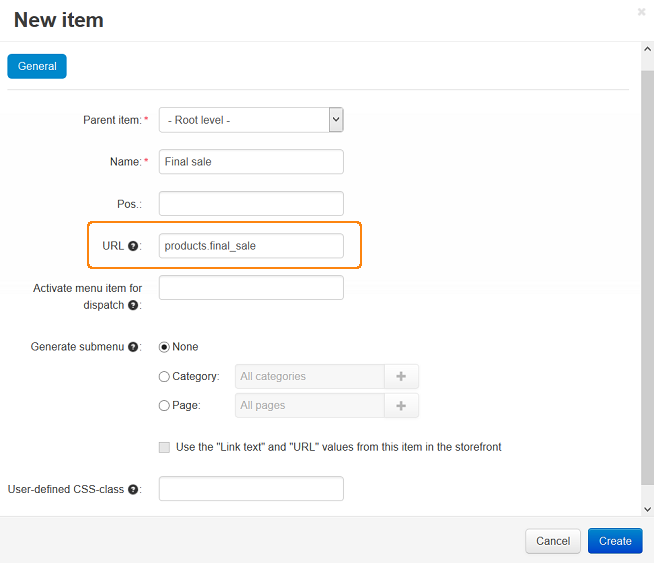
Now customers will be able to access the Final sale page (in this example) by clicking the menu on the storefront.
Another way to access these pages is using banners:
Create a banner:
- Go to Marketing → Banners.
- Click the + button in the top right corner of the page.
- In the Type select box choose Graphic banner.
- Fill in the Name field. In the Image field upload an image for your graphic banner.
- In the URL field, write the desired URL as described above: products.bestsellers, products.on_sale, products.final_sale, or products.newest)
- Click the Create and close button.
Add the banner to the storefront
- Go to Design → Layouts and switch to the layout page where you want the banner to appear.
- Choose the desired container, click the + icon on it, and click Add block.
- In the opened window switch to the Create New Block tab and click the Banners button.
- Fill in the Name field and switch to the Content tab.
- In this tab pick Manually in the Filling select box, and click the Add banners button.
- Here you can see the list of banners in your store. Pick the banner you have just created and click Add banners and close.
- Click the Create button.
Now customers will be able to access the page by clicking the banner on the storefront.
Hint
Some settings of the products displaying on these pages you can find in the Add-ons → Manage add-ons → Bestsellers & On-sale products section.
Questions & Feedback
Have any questions that weren't answered here? Need help with solving a problem in your online store? Want to report a bug in our software? Find out how to contact us.