How To: Apply Same Value to All Products¶
To apply the same value to all products at once:
In the Administration panel, go to Products → Products.
In the Total items section above the list select 100.
Select all products in the displayed page by ticking the left top check box.
Click the gear button in the right corner of the page and select Edit selected.
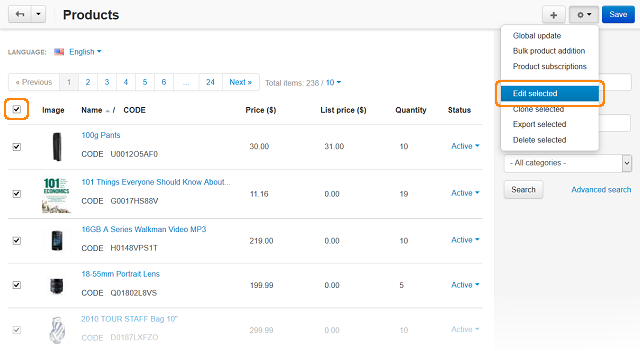
In the opened Select fields to edit window, click on the Unselect all link and select the check box corresponding to the necessary option (e.g. Inventory). Click the Modify selected button.
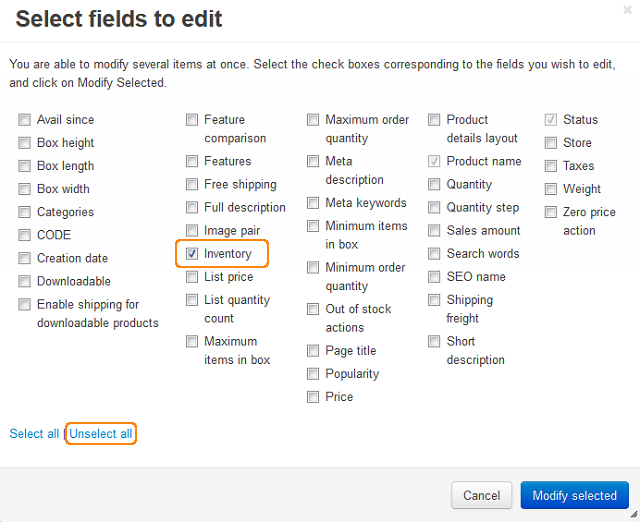
Click on the Apply values to all selected products link. This will open a new small section.
Select the check box corresponding to the necessary field and enter the necessary text or select the necessary variant in the field next to the selected one.
Click the Apply button to apply the selected value to all products.
Repeat these steps for all pages in the list of products.
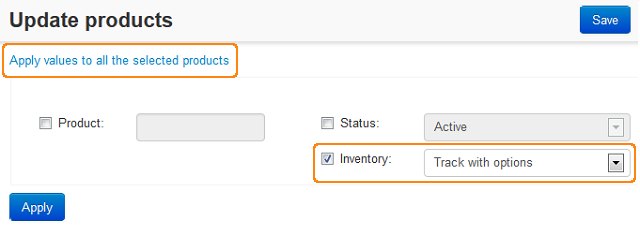
Questions & Feedback
Have any questions that weren't answered here? Need help with solving a problem in your online store? Want to report a bug in our software? Find out how to contact us.