How To: Turn Option Combinations into Product Variations¶
Note
Product variations first appeared in CS-Cart & Multi-Vendor 4.6.1 as an alternative to option combinations. To create variations, you need to install and enable the Product Variations add-on. The add-on is currently at the beta stage.
After you install and enable the Product Variations add-on, you’ll be able to choose the product’s type when you create a product:
- Simple products can have option combinations.
- Configurable products can have variations.
If your store existed before version 4.6.1, then it already has products. After you upgrade to version 4.6.1, all those products will be considered simple. However, if you want to take advantage of the new opportunities provided by product variations, you’ll be able to convert a simple product and its option combinations into a configurable product and its variations.
To turn a simple product into configurable:
Go to Products → Products in the Administration panel of your store.
Click the name of a simple product for which you’d like to create variations.
The editing page of the product will open. Click the gear button in the upper right part of the page and choose Convert to configurable product. Confirm your decision.
Warning
You won’t be able to turn a configurable product back into a simple one, unless you restore the database from a backup or re-create the product and its option combinations manually.
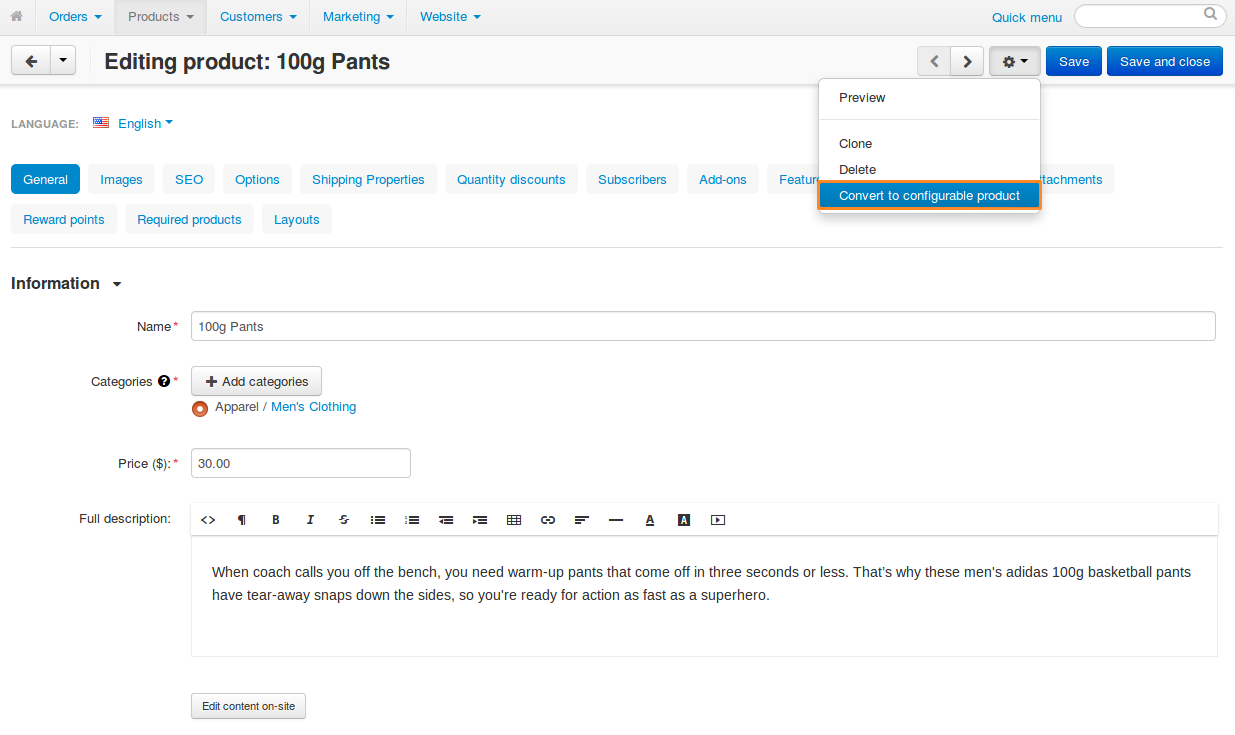
After that a simple product will become configurable. The option combinations of that product will turn into variations automatically, with the allowed and forbidden option combinations of the product being considered:
- If a product has allowed combinations, then variations will be generated only from these combinations.
- If a product has forbidden combinations, then variations won’t be generated from these combinations.
Questions & Feedback
Have any questions that weren't answered here? Need help with solving a problem in your online store? Want to report a bug in our software? Find out how to contact us.