Quick Actions¶
The Orders → View orders page allows you to carry out many routine tasks for multiple orders, including bulk order exporting and invoice printing in one click.
Tick the checkboxes of the orders you want to take action on.
Click the gear button in the upper right part of the page. This will show the list of available actions.
Click on the required action in the list.
Important
The Export to MYOB, Export to Quickbooks, and Get eBay orders actions are available when the MYOB, Quickbooks, and eBay synchronization add-ons are installed and configured.
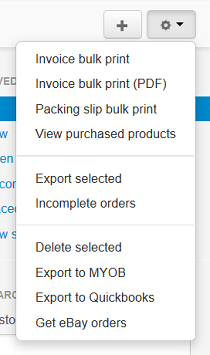
Questions & Feedback
Have any questions that weren't answered here? Need help with solving a problem in your online store? Want to report a bug in our software? Find out how to contact us.