How To: Set up a Maximum Order Quantity for a Product¶
To set up a maximum order quantity for a product:
In the Administration panel, go to Products → Products.
Click on the name of the product you’d like to edit.
Enter the desired number in the Maximum order quantity input field under the Pricing/Inventory section.
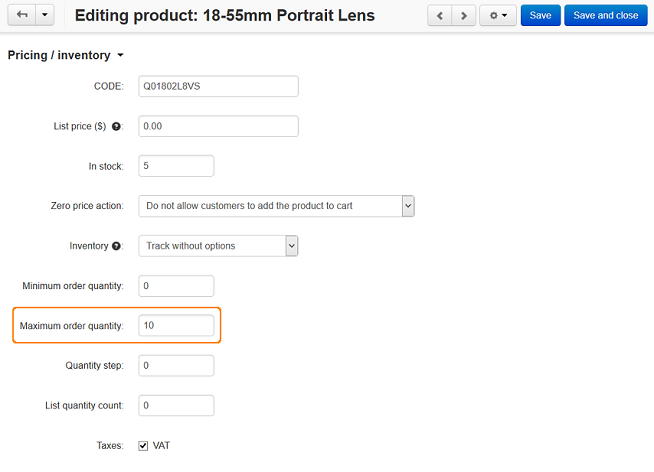
Click the Save button.
Important
After that, a customer will not be able to order more items of this product, than the number set up in the Maximum order quantity option, at once.
Questions & Feedback
Have any questions that weren't answered here? Need help with solving a problem in your online store? Want to report a bug in our software? Find out how to contact us.