Global and Storefront-Specific Settings¶
Setting Types¶
When working with multiple storefronts, remember that CS-Cart has different types of settings:
- Global settings affect overall store functionality and the behavior of the Administration panel. They include logging, usage of secure connection in the administration panel, base for tax calculation methods, and so on.
- Storefront-specific settings affect a particular storefront and its behavior. These settings include storefront appearance options (for example, thumbnail dimensions), usage of secure connection at checkout, company information, and so on.
Note
Different storefronts also have different block placement, site maps, menus, etc.
Configure Settings¶
The general rule for updating settings is as follows:
To update storefront-specific settings, choose the desired storefront in the selector in the upper left part of the page.
To update global settings, choose All storefronts in the selector in the upper left part of the page.
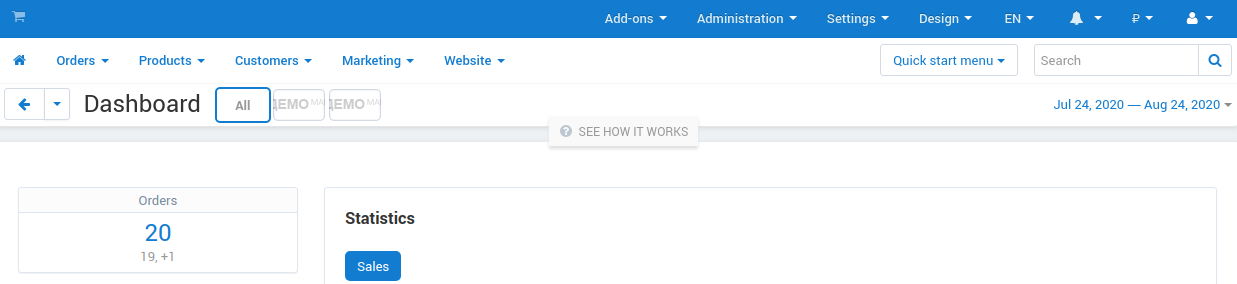
Normally, storefront-specific settings are grayed out in the root administrator mode to prevent unintended editing. You can disable this protection:
- on the Settings → Stores page in CS-Cart;
- on the Settings → General page in Multi-Vendor.
You can also use the root administrator mode to update storefront-specific settings for all the storefronts at once. To do so, follow these steps:
When applicable, disable the protection of the setting that you want update.
If a storefront-specific setting is protected, it is grayed out. To disable protection, click the three people icon.
If a storefront-specific setting is not protected, it can be edited, and its three people icon is highlighted.
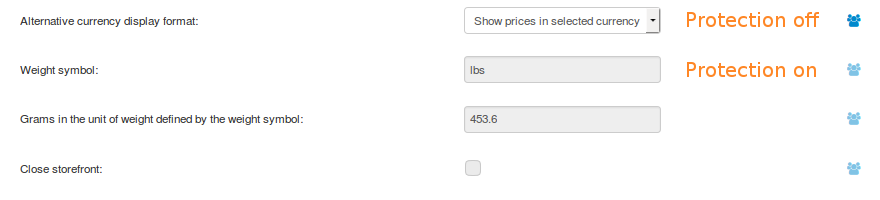
Update the setting as required.
Click Save to apply the changes. The setting will get updated for all storefronts.
Note
When you have only one storefront, the three people icon won’t appear, because your changes are supposed to affect only one storefront.
Questions & Feedback
Have any questions that weren't answered here? Need help with solving a problem in your online store? Want to report a bug in our software? Find out how to contact us.