Vendor Statuses¶
Starting from the version 4.14.1, the administrator can allow and prevent vendor registration. When a customer applies for a vendor account, then they, as a newly-created vendor, gets one of the three statuses:
New—vendor’s administrators can’t work in the administration panel of the store, vendor’s products don’t appear on the storefront.
The New status is not displayed anywhere. If a marketplace administrator approves a vendor, the vendor gets the Active status. But if an administrator decides to disapprove a vendor, this vendor gets the Disabled status.
Note
The newly-created vendors will get the New status if the Review new vendors before granting access to the admin panel is checked in the Settings → General → Vendors section of the store.
Active—vendor’s administrators can work in the administration panel of the store. The products of an active vendor appear on the storefront, unless they require prior approval.
When the administrator creates a vendor, the status of that vendor is set to Active.
Pending—vendor’s administrators can work in the administration panel of the store, but the vendor’s products don’t appear on the storefront.
Note
The newly-created vendors will get the Pending status if the Approval of newly-created vendors parameter in the settings of Vendor Data Premoderation add-on is enabled.
Vendors can have other statuses:
Suspended—vendor and his products won’t appear on the storefront. In the admin panel, the vendor receives a warning that his account has been suspended.
If you have the Vendor-to-Admin Payments add-on installed in your store, the Suspended status is automatically assigned to those vendors who are in debt to the marketplace. As soon as a debtor pays off his debt, his status is automatically changed to Active.
Disabled—vendor’s products won’t appear on the storefront, and vendor’s administrators won’t be able to log in to the administration panel.
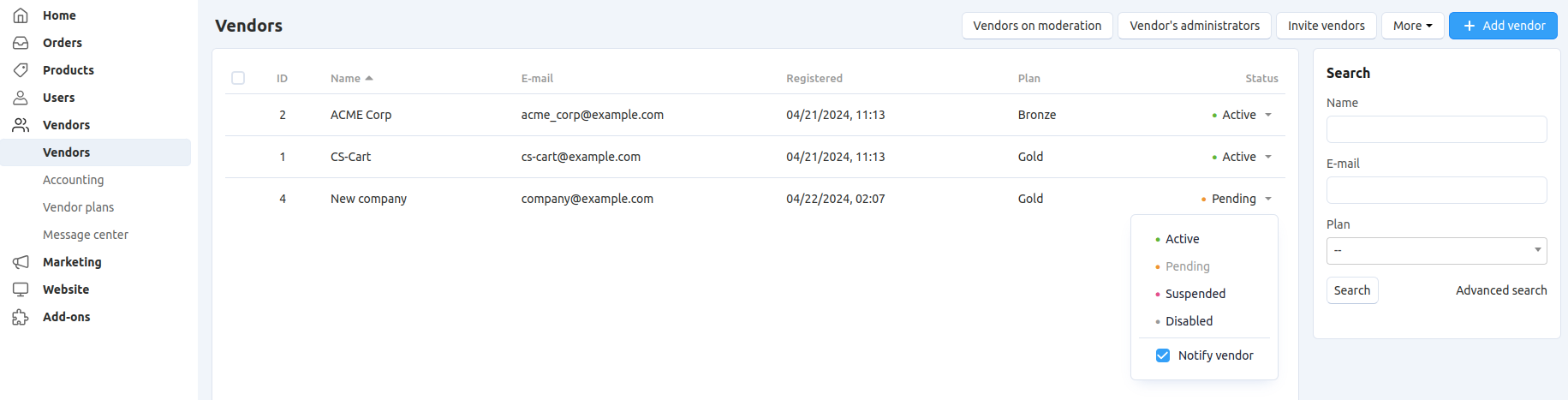
Questions & Feedback
Have any questions that weren't answered here? Need help with solving a problem in your online store? Want to report a bug in our software? Find out how to contact us.