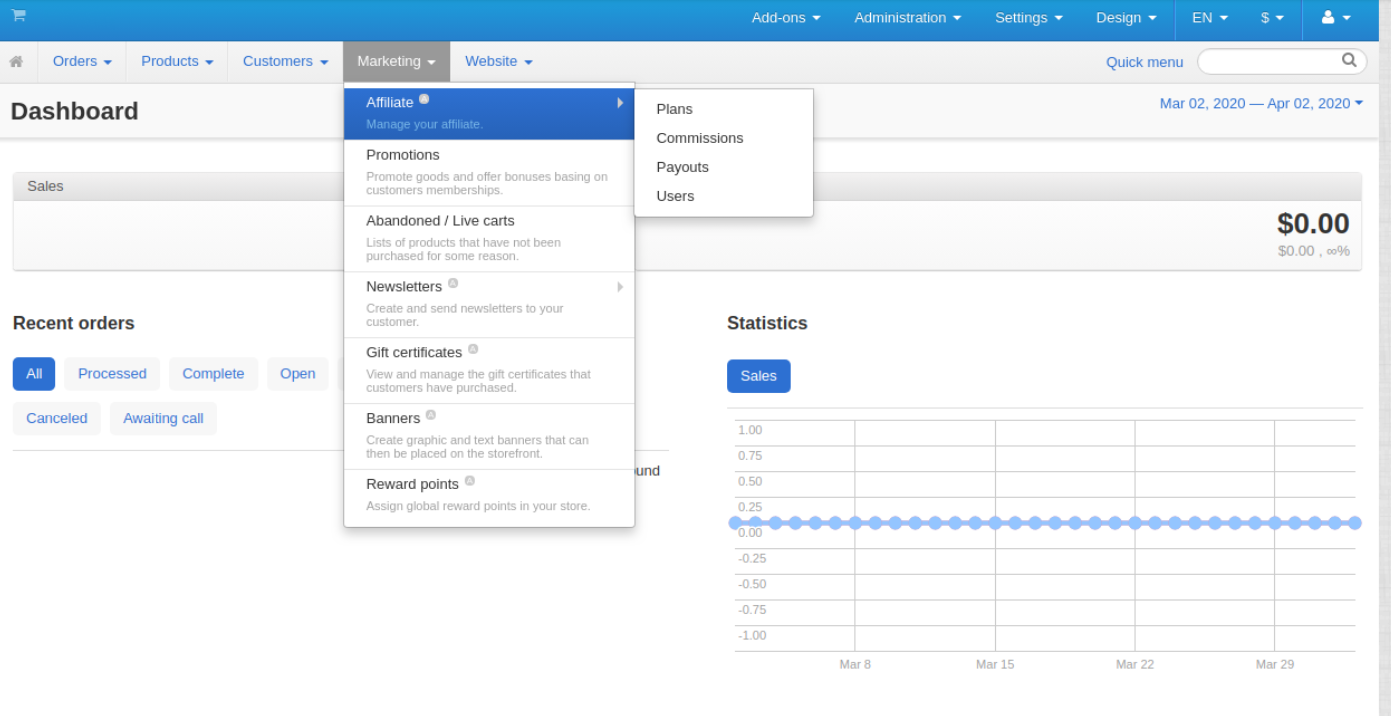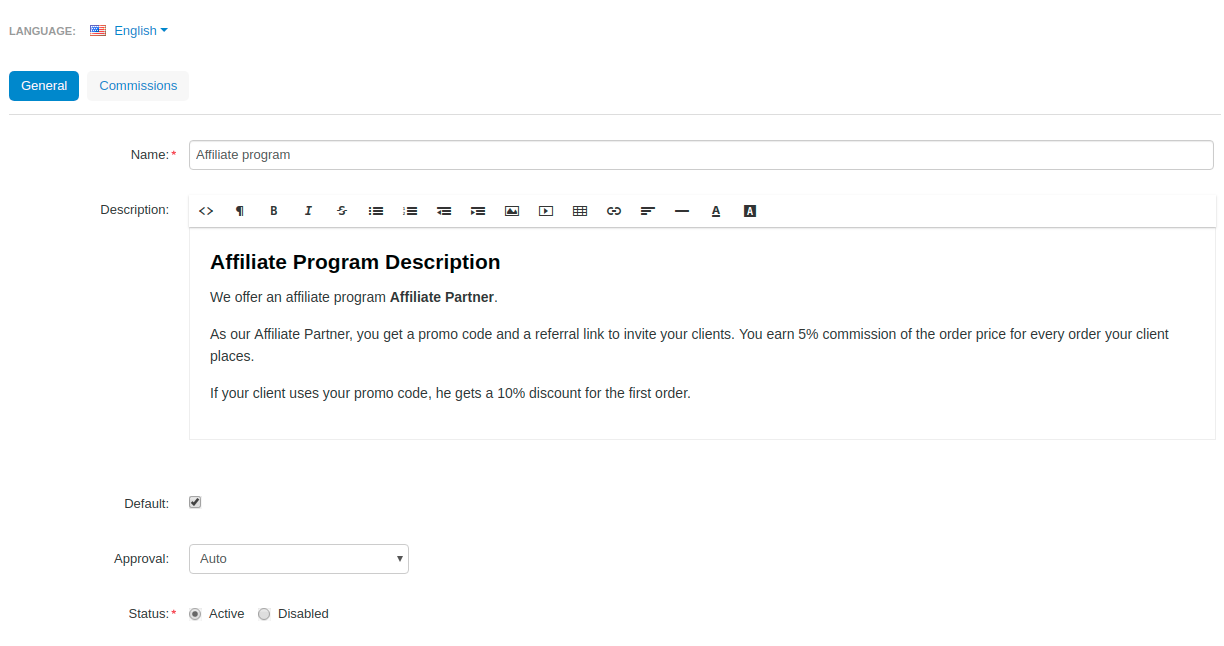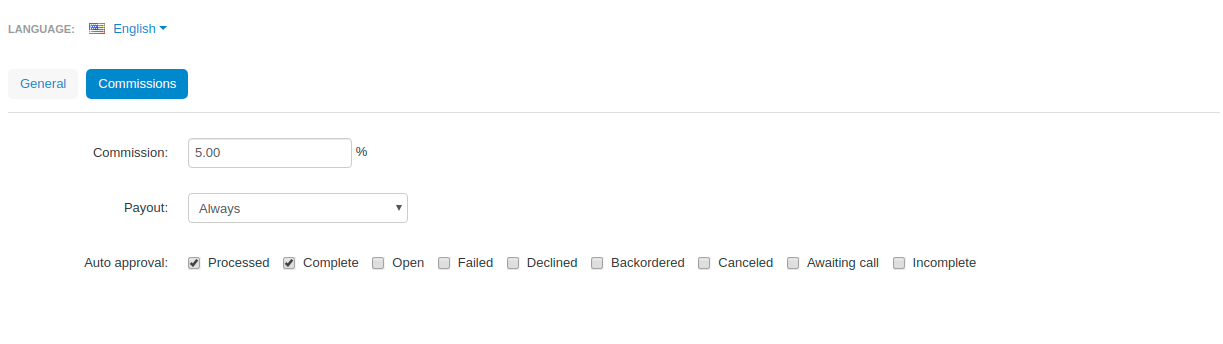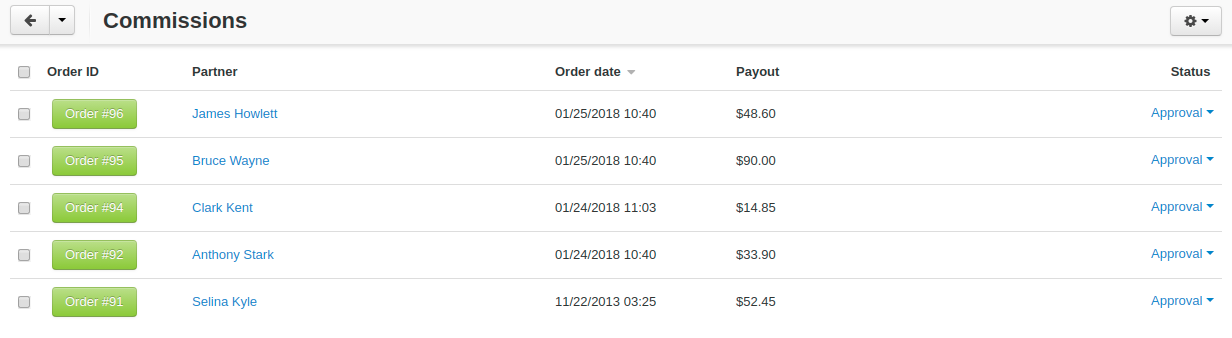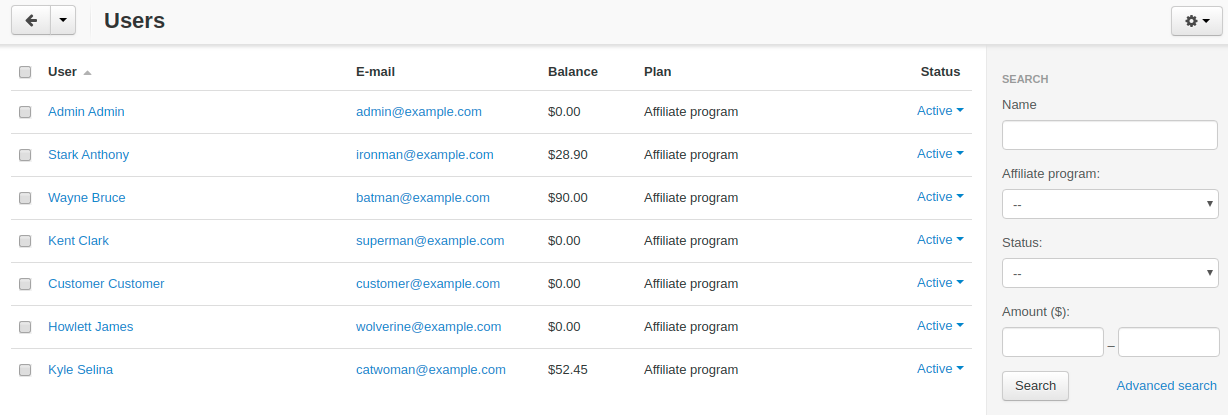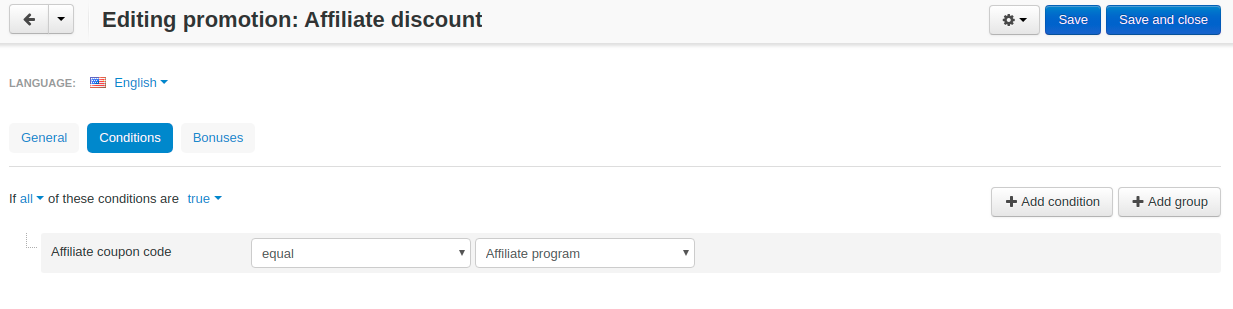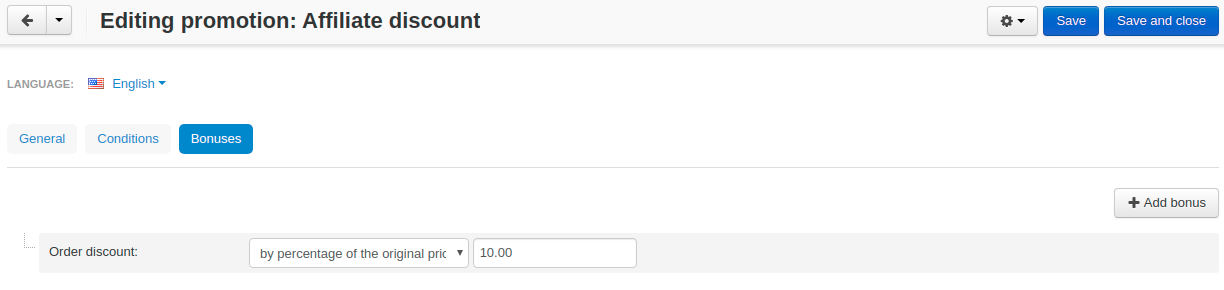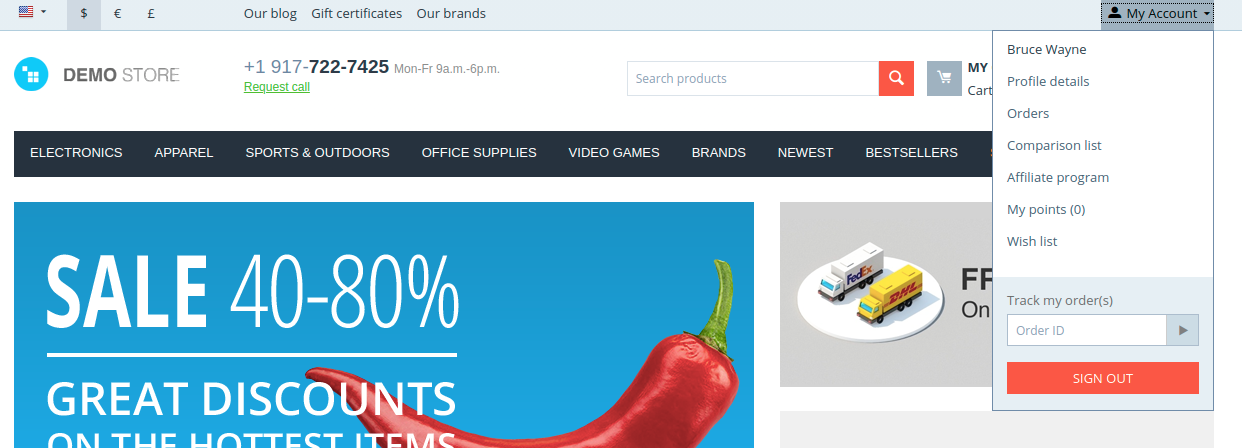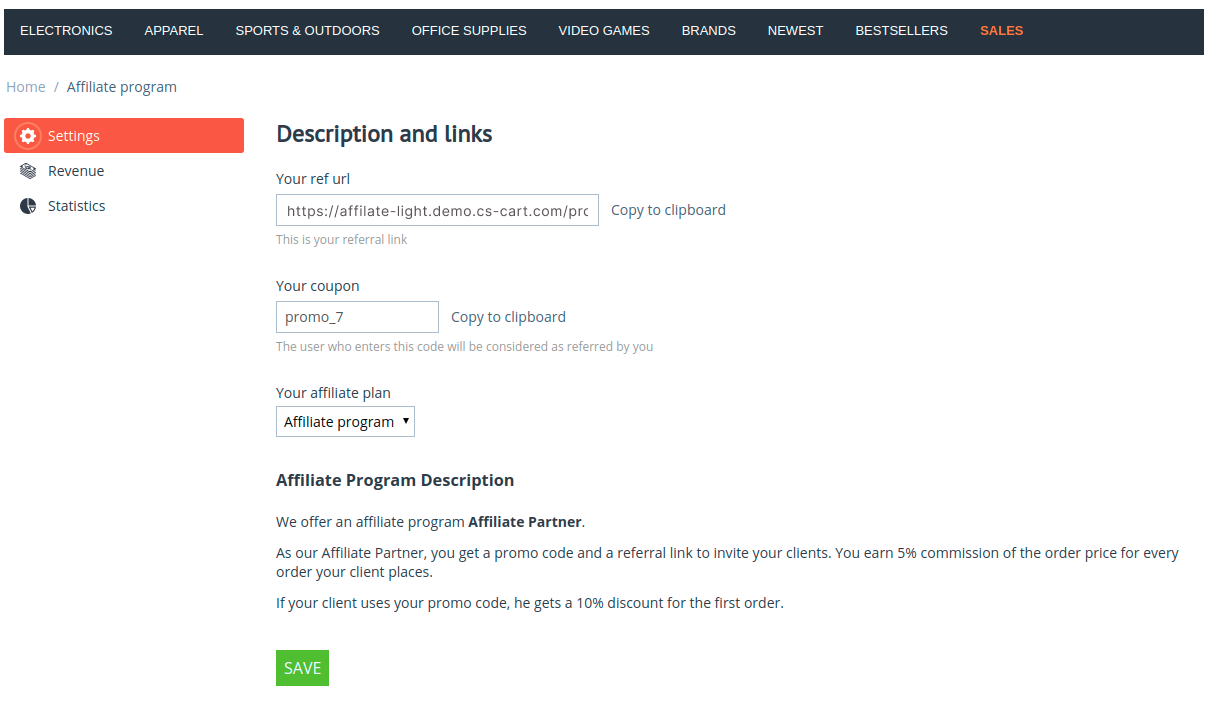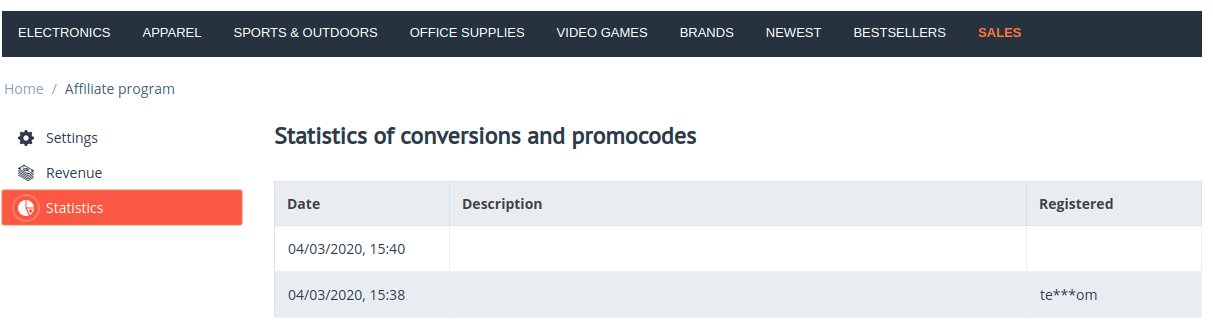Affiliate Light¶
Overview¶
Affiliate Light add-on allows you to easily manage payouts, generate referral links, and track all the stats to measure your promo effectiveness. It is a simple solution which allows you to launch an affiliate program in your business fast and easy. Provide your affiliates with commissions for selling with a referral link or an affiliate coupon code!
Key features¶
- Simple setup and seamless integration with CS-Cart and Multi-Vendor stores.
- Intuitive interface and simple dashboard to get a clear view of all payouts, commissions, track stats, and manage promos and referrals.
- Automatic generation and copying of referral links.
- Affiliate program allows you to pay commission fees for orders made in the store.
Two methods are available for a partner to gain more referrals: * Promo Code; * Referral link.
Customers who use an affiliate’s promotional code become referral partners. Customers can receive discounts on order while making a purchase with promo code. Customers clicking on a referral link and signing up become referrals.
Compatibility¶
The add-on is compatible with CS-Cart and Multi-Vendor 4.9 and above, but only versions 4.12.x and above are supported. Minimum required PHP version is 7.1.
See more information about compatibility of our add-ons here.
Note
The Affiliate Light add-on is incompatible with the Affiliate PRO add-on.
Support¶
You are guaranteed a quality add-on supported by the future versions. If you need help, please contact us via our help desk system.
Demo¶
Check out the Affiliate Light add-on in our demo store.
Note
Every half an hour the demo store is reset to the default state.
Managing in the admin area¶
Installing the add-on¶
Install the “Affiliate Light” add-on on the add-ons list page (“Addons” → “Manage add-ons”). Click the + button in the top right corner, select an archive and click Upload & install. You can now find the installed add-on in the list of installed add-ons, just make sure it is set to Active.
Managing the affiliate program¶
Commissions¶
Note
The commissions are calculated from the product price only, tax and shipping rates are not calculated.
Payouts¶
On this page, you can see current payouts to affiliates. Payouts can have the Open (awaiting payout), Paid (successfully paid payout) or Rejected status.
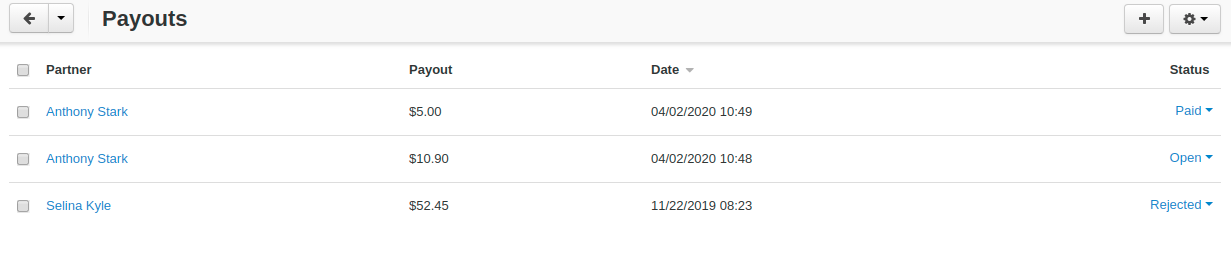
Warning
The add-on does not make any money transfers from the administrator’s account to the affiliate’s one. All the payouts registered in the store are required as notes only. And the add-on does not allow to perform money transactions between the administrator and the affiliate.
Managing affiliate promotions¶
Note
For all users, a promotional code starts with the prefix promo_ and ends with a user ID (for example, promo_3). The prefix can be changed in the add-on’s config.php file
Questions & Feedback
Have any questions that weren't answered here? Need help with solving a problem in your online store? Want to report a bug in our software? Find out how to contact us.