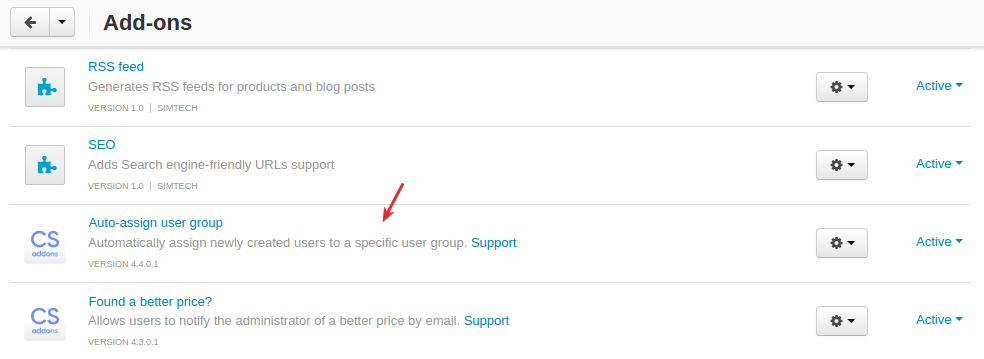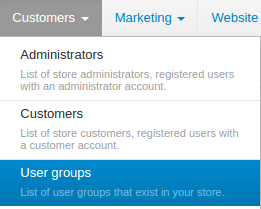Auto Usergroups¶
Overview¶
The Auto Usergroups add-on allows you to automatically assign newly created users to a specific user group.
The main benefit of the add-on is that it simplifies management of new users:
- automatically assign a user group (Customer → User groups)
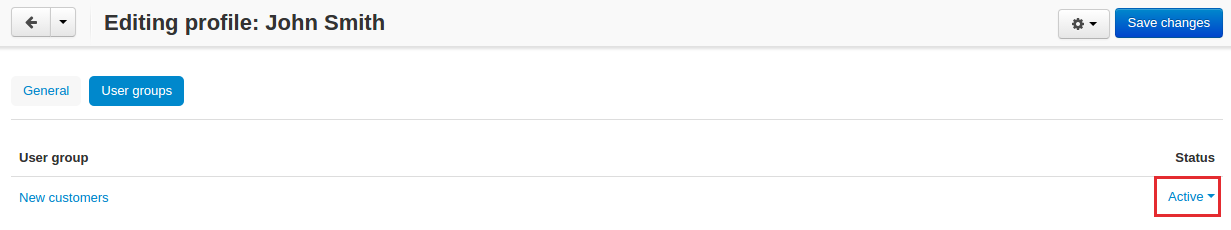
- automatically grant reward points (Marketing → Reward points)
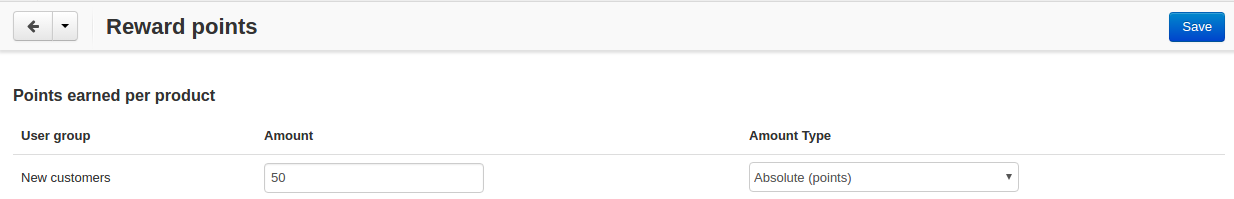
- create promotions (Marketing → Promotions)
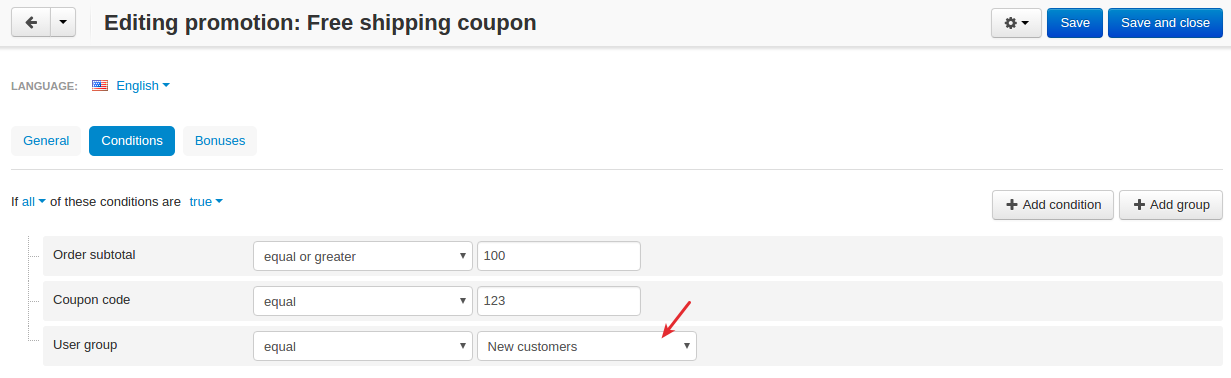
- set quantity discounts (Products → Quantity discounts)
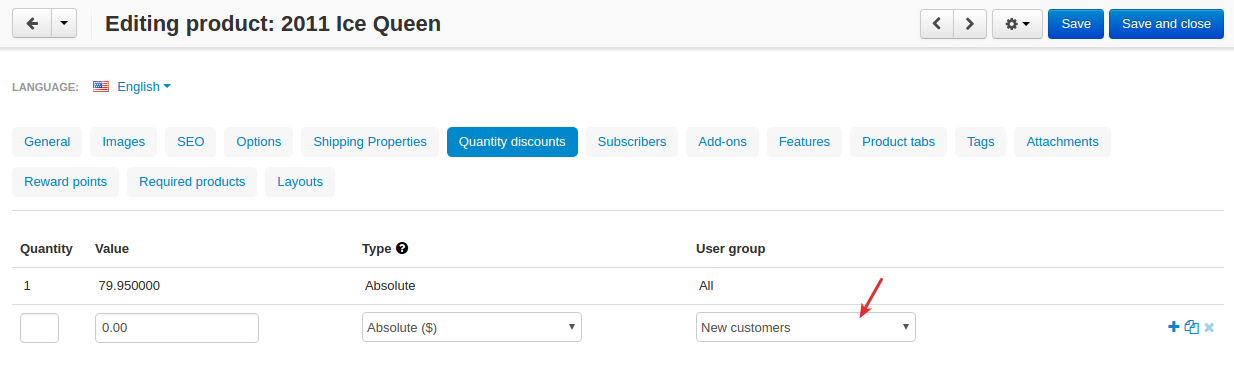
- hide specific shipping methods from new users (Administration → Shipping & taxes → Shipping methods)
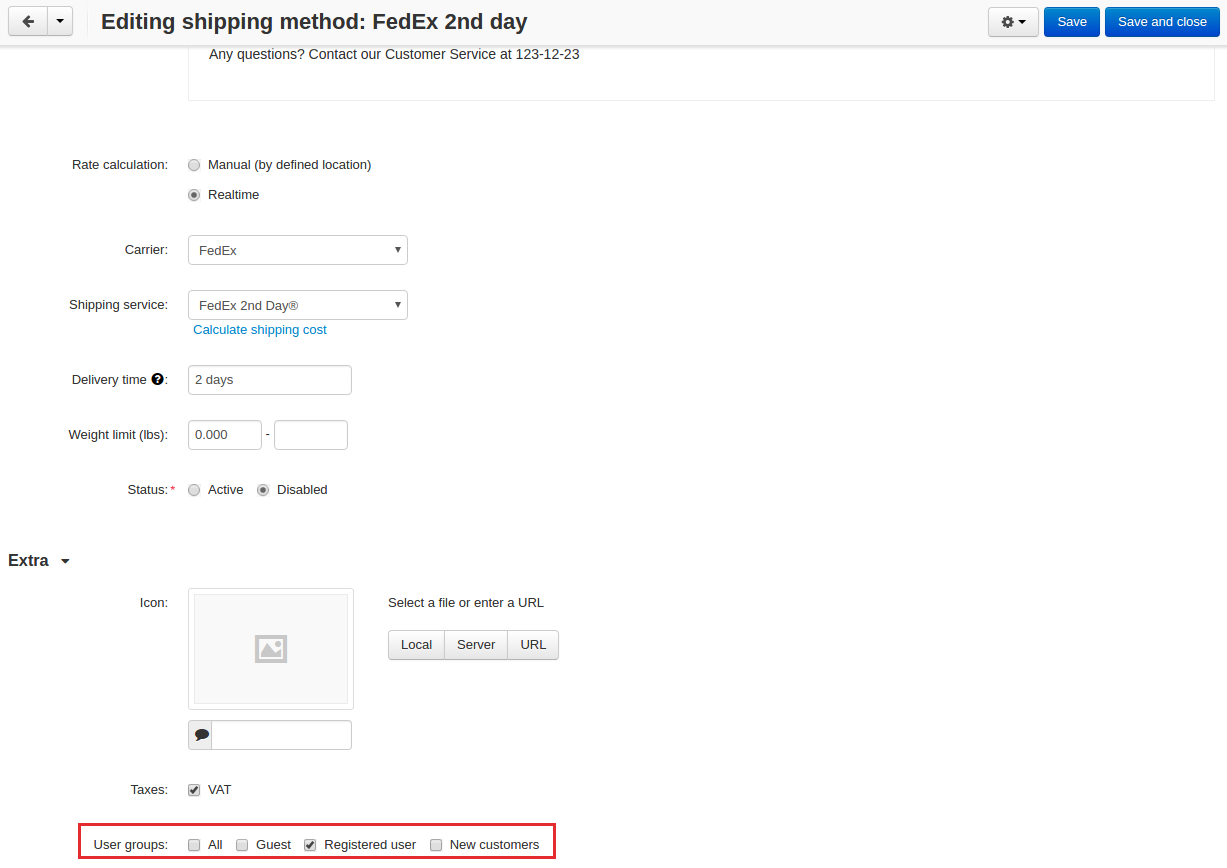
To learn the basics of user groups, you may want to have a look at CS-Cart Docs.
Compatibility¶
The add-on is compatible with CS-Cart and Multi-Vendor 4.5 and above, but only versions 4.12.x and above are supported. Minimum required PHP version is 5.6.
See more information about compatibility of our add-ons here.
Support¶
You are guaranteed a quality add-on supported by the future versions. If you need help, please contact us via our help desk system.
Managing in the admin panel¶
Setting up the add-on¶
You will see a list of available user groups in the Default user group select box. Simply select a group that a new user should be automatically assigned to, and hit Save. From that point on, every new user created via registration form will automatically belong to the specified group.
If no user group has been created yet, you’ll see only the No option.
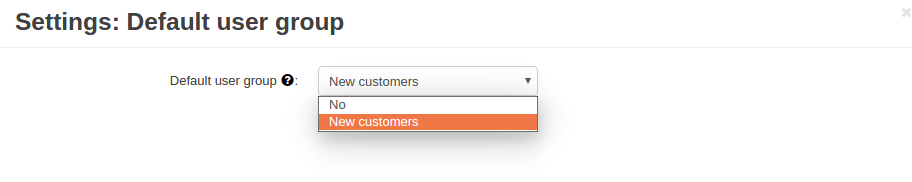
Questions & Feedback
Have any questions that weren't answered here? Need help with solving a problem in your online store? Want to report a bug in our software? Find out how to contact us.