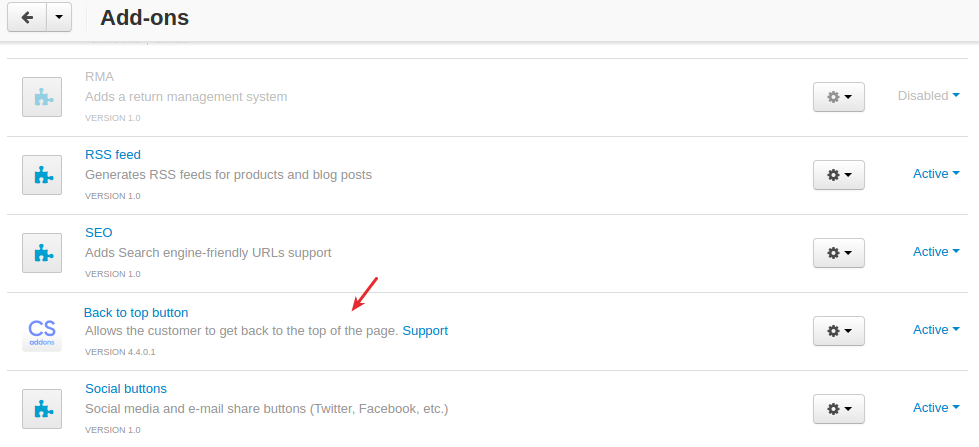Back to Top¶
Overview¶
Let your customers easily scroll to the top of your website with a smart Back to Top.
When a user has sufficiently scrolled down the page, this helpful button appears that brings your shoppers back to the top of the page with a smooth scrolling animation.
It’s an especially useful feature if you are showing a lot of products on product and category pages. It will save time and free your customers from the need for vertical scrolling with the mouse.
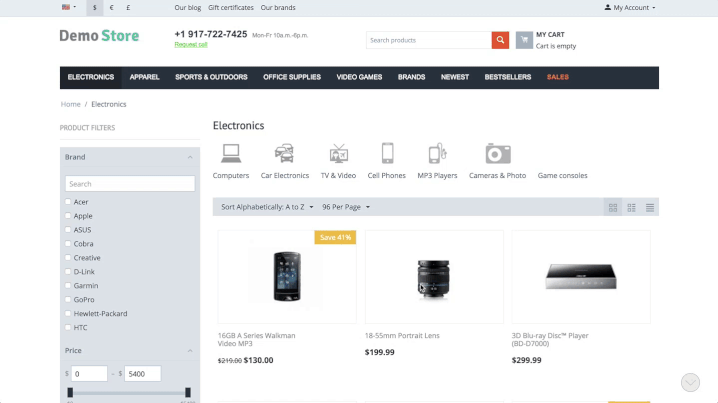
Create a good user experience with our Back to Top add-on!
Features¶
- Add Back to Top on your website.
- Show a stripe on the left or on the right side of the page.
- Select the speed of moving up/down.
Compatibility¶
The add-on is compatible with CS-Cart and Multi-Vendor 4.9 and above, but only versions 4.12.x and above are supported. Minimum required PHP version is 5.6.
See more information about compatibility of our add-ons here.
Support¶
You are guaranteed a quality add-on supported by the future versions. If you need help, please contact us via our help desk system.
Managing in the admin panel¶
Setting up the add-on¶
Here are available settings of the Back to Top add-on.
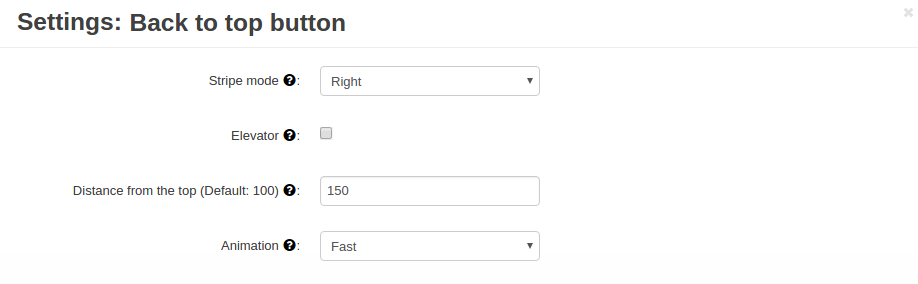
- Stripe mode—Shows a stripe on the left or on the right side of the page. Works only in the Desktop mode. Options are: Right, Left, Disable.
- Elevator—Allows the user to scroll from their current position to the top/bottom.
- Distance from the top—The distance between the top of the page and the position where the button is shown.
- Animation—The speed of moving up/down. Options are: Slow, Fast, None.
Questions & Feedback
Have any questions that weren't answered here? Need help with solving a problem in your online store? Want to report a bug in our software? Find out how to contact us.