Purchase Link¶
Overview¶
The Purchase Link add-on generates a link to quickly purchase any product in your store.
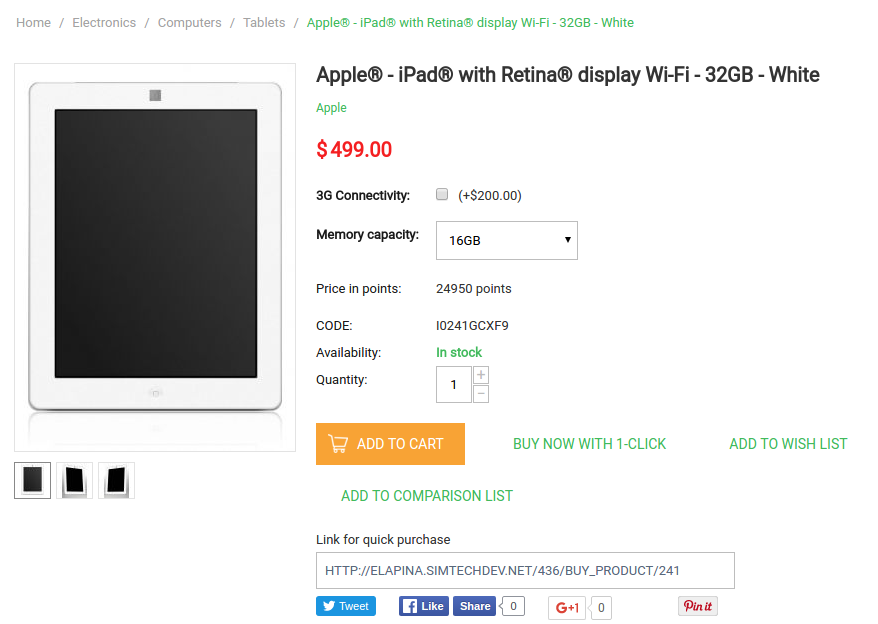
You can send the link to the customer in a social network, or your customers can send the link to their friends or share it on Facebook, Twitter, etc.

Clicking on the link will take your customers either to the cart or checkout page to place the order right away.
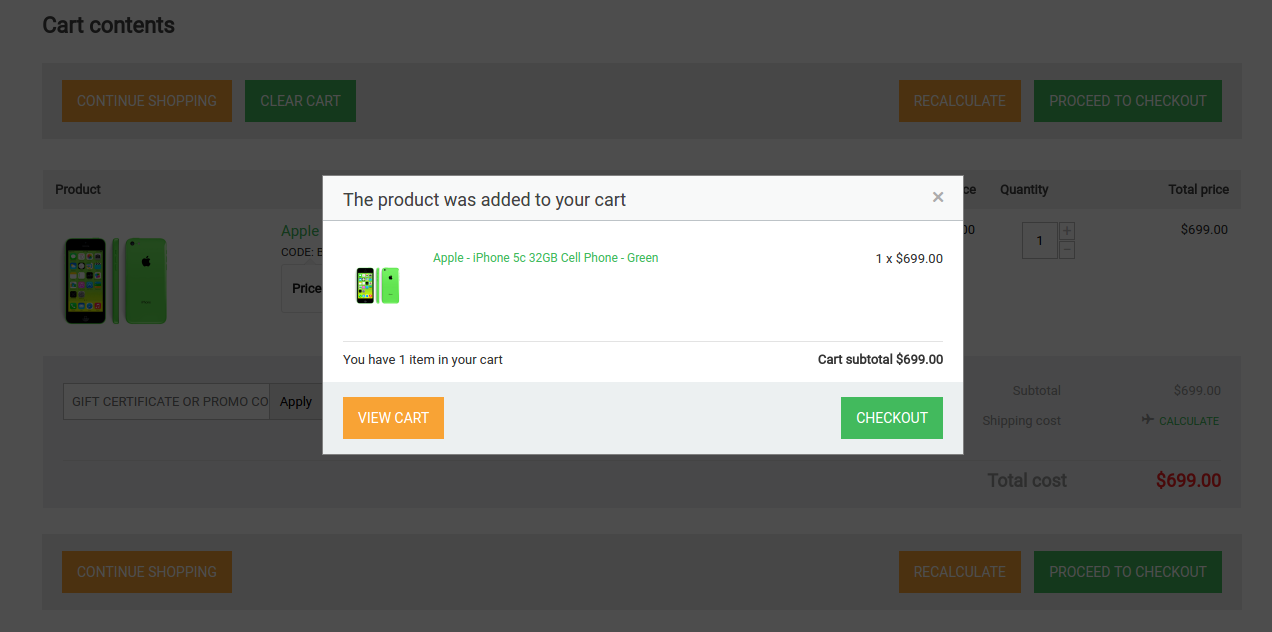
To learn how to use the new functionality, follow quick and easy steps below.
Compatibility¶
The add-on is compatible with CS-Cart and Multi-Vendor 4.9 and above, but only versions 4.12.x and above are supported. Minimum required PHP version is 5.6.
See more information about compatibility of our add-ons here.
Support¶
You are guaranteed a quality add-on supported by the future versions. If you need help, please contact us via our help desk system.
Demo¶
Check out the Purchase Link add-on in our demo store.
Note
Every half an hour the demo store is reset to the default state.
Managing in the admin panel¶
Installing the add-on¶
Install the “Purchase Link” add-on on the add-ons list page (“Add-ons” → ”Manage add-ons”). Click the + button in the top right corner, select an archive and click Upload & install. You can now find the installed add-on in the list of installed add-ons, just make sure it is set to Active.
Setting up the add-on¶
Here are available settings of the “Purchase Link” add-on:
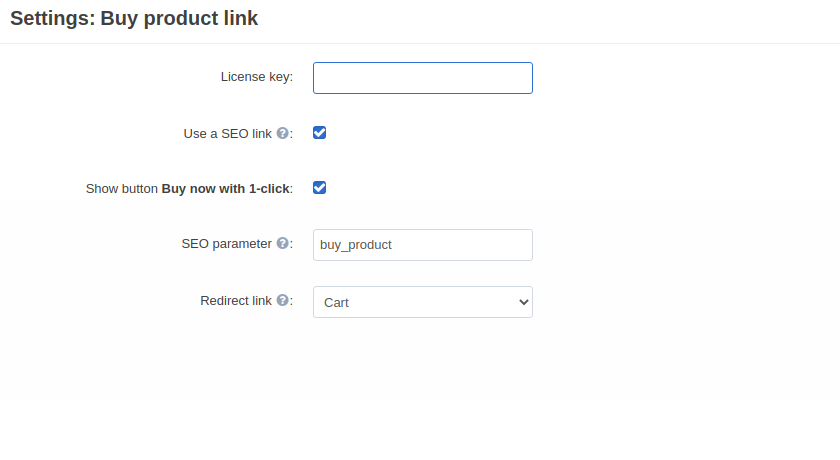
- Use a SEO link—Allows the admin to make the Purchase Link SEO-friendly.
If the setting is enabled, the link will look like this:
your_site.com/buy_product/[product_id]If the setting is disabled, the link will look like this:
your_site.com/index.php?dispatch=buy_link.add_product&product_id=[product_id]
- SEO parameter—Specify the parameter in the SEO link. The value should be without spaces. For example, the link looks like
your_site.com/buy_product/[product_id], wherebuy_productis defined in this setting. The ‘Use a SEO link’ setting should be enabled.- Redirect link—Choose whether the user should be redirected to the cart page or checkout page once they click on the Purchase Link.
- Show button Buy now with 1-click—Tick to display the Buy Now with 1 Click button on the product details page.
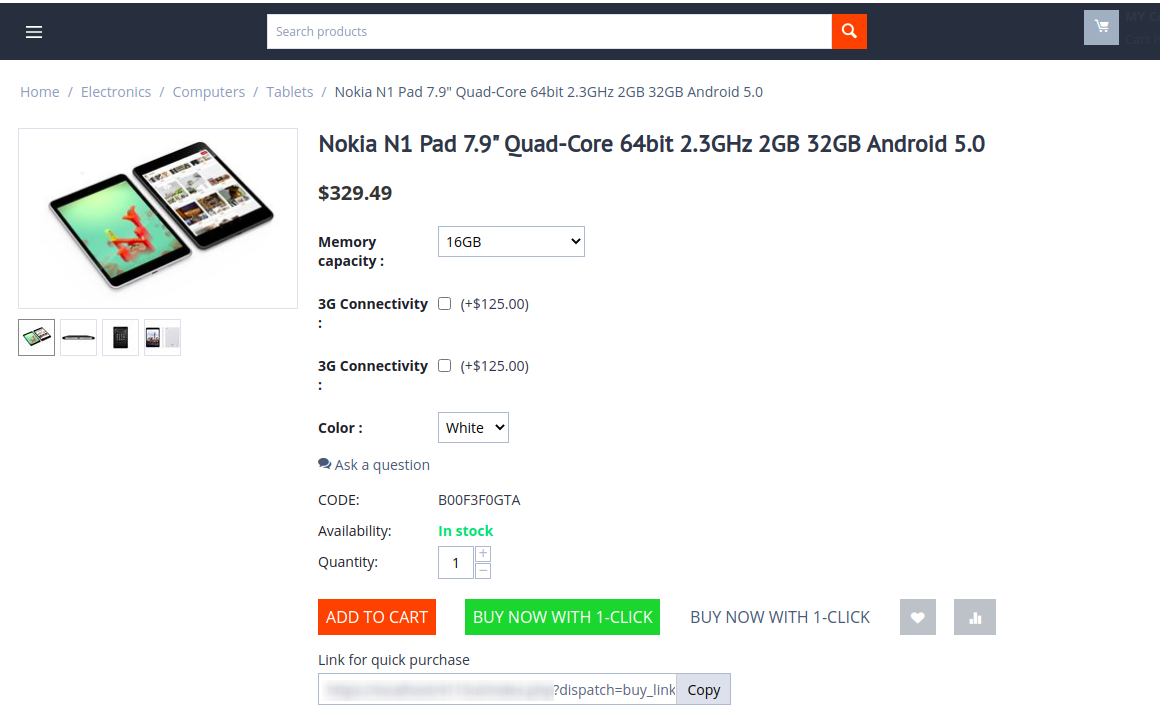
It will lead to a quick purchase of the product.
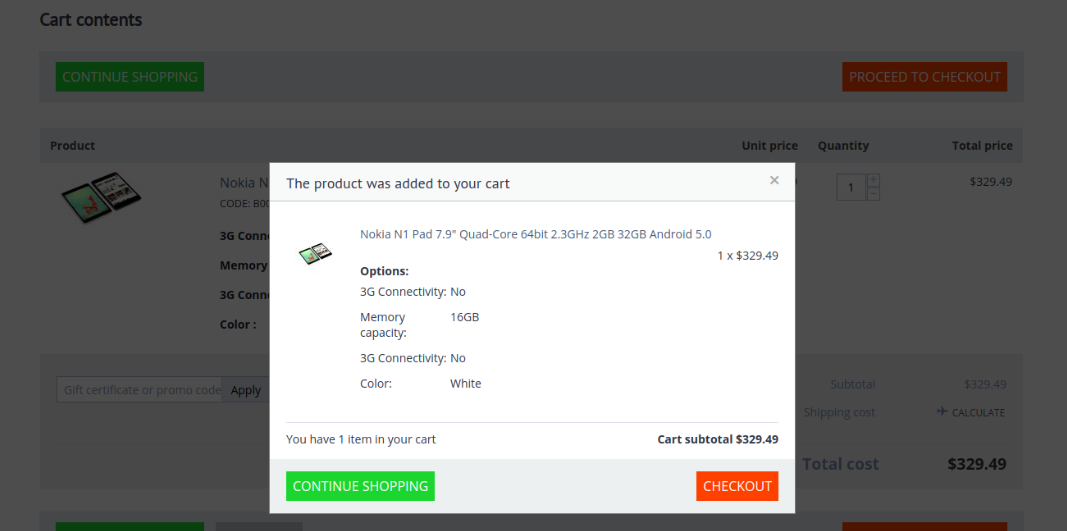
Additional settings for version 4.2.4¶
If the version of your store is 4.2.x, you need to do some adjustments to make the add-on work correctly:
- In your admin panel, go to Website -> SEO -> SEO rules.
- Click the + button on the right to add a new SEO rule.
- Enter buyproduct to the SEO name field and buy_link.add_product to Dispatch value.
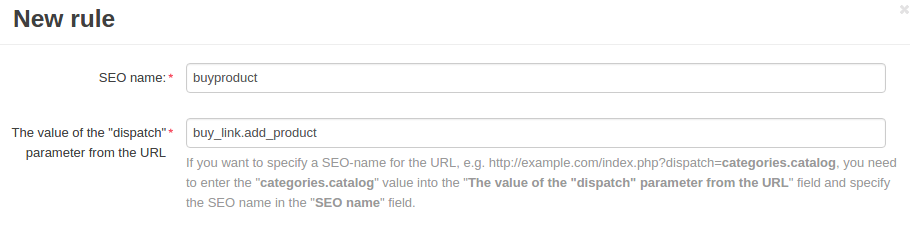
- Click Create.
In this version, the link will look like this: /buyproduct/?product_id=12
Link for quick purchase¶
The “Purchase Link” add-on generates a link to quickly purchase any product in your store. To get the link:
- Go to Products - Products in the admin panel.
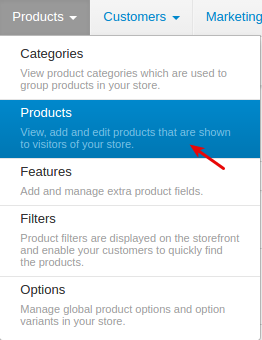
- Open the details page of the necessary product. Use a quick search on the left if needed.
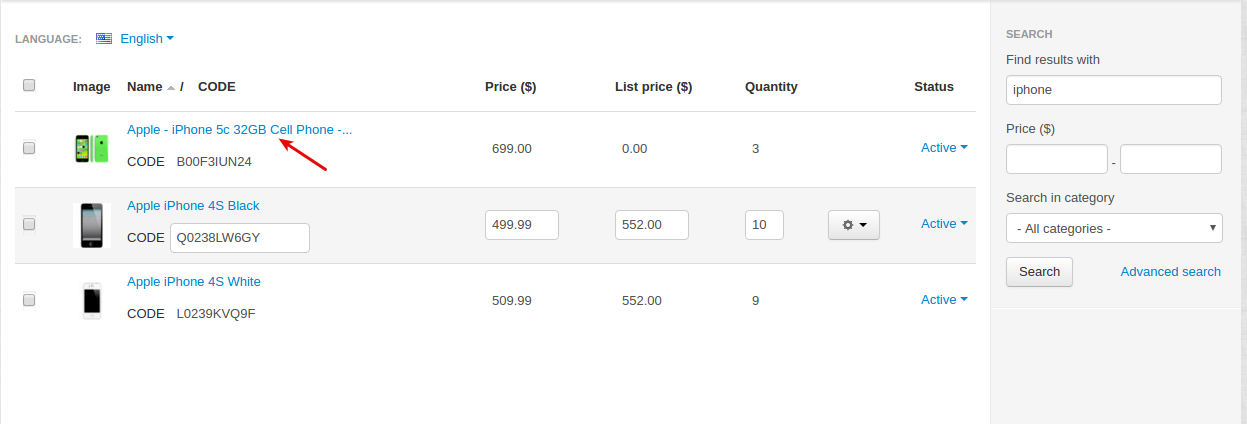
- Go to the Add-ons tab and you should see the link for quick purchase right on this page.
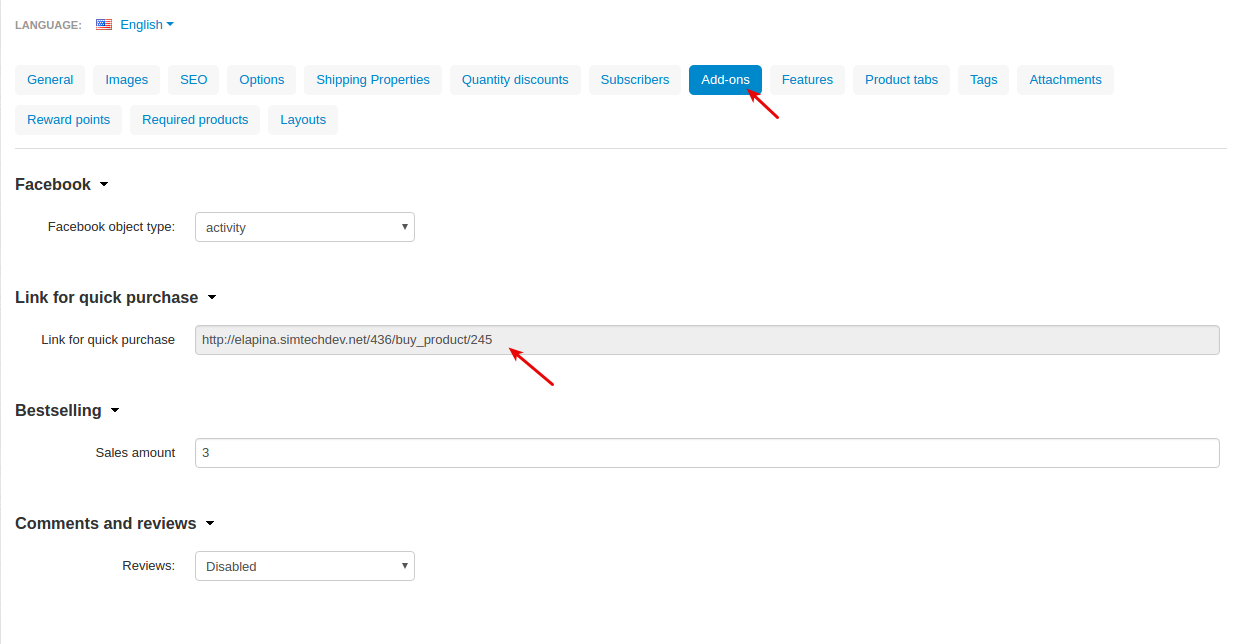
That’s it! Now you are ready to send the link to a customer on Facebook or other social network.
Clicking on this link takes the customer either to the cart page or checkout depending on the add-on settings (see “Setting up the add-on” section).
- Redirect to the cart page:
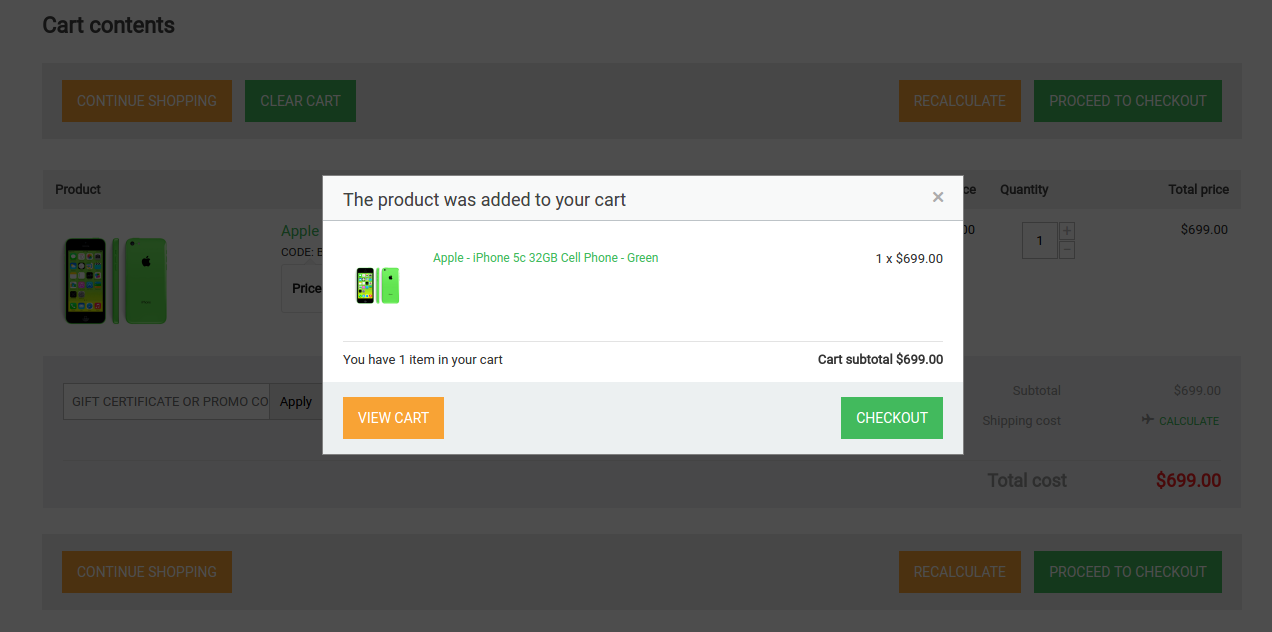
- Redirect to the checkout page:
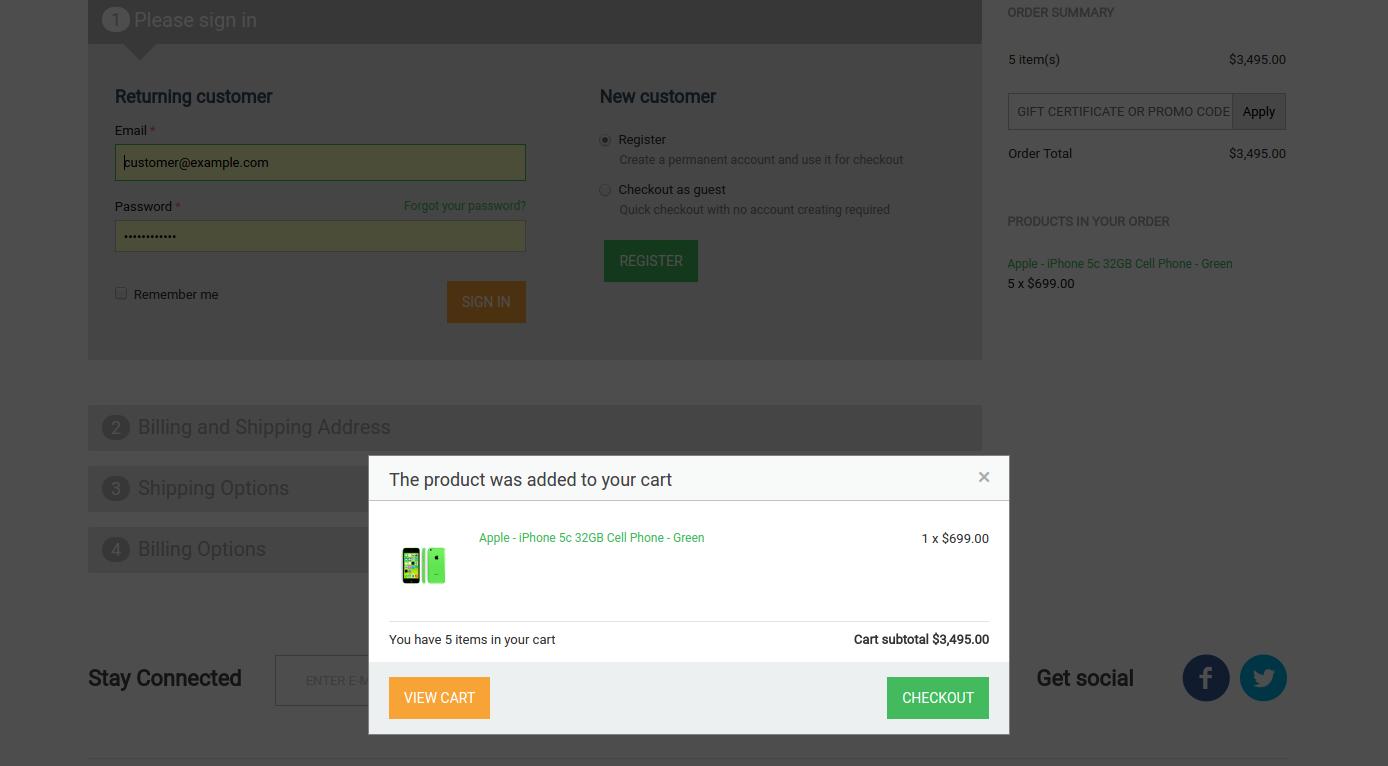
Questions & Feedback
Have any questions that weren't answered here? Need help with solving a problem in your online store? Want to report a bug in our software? Find out how to contact us.